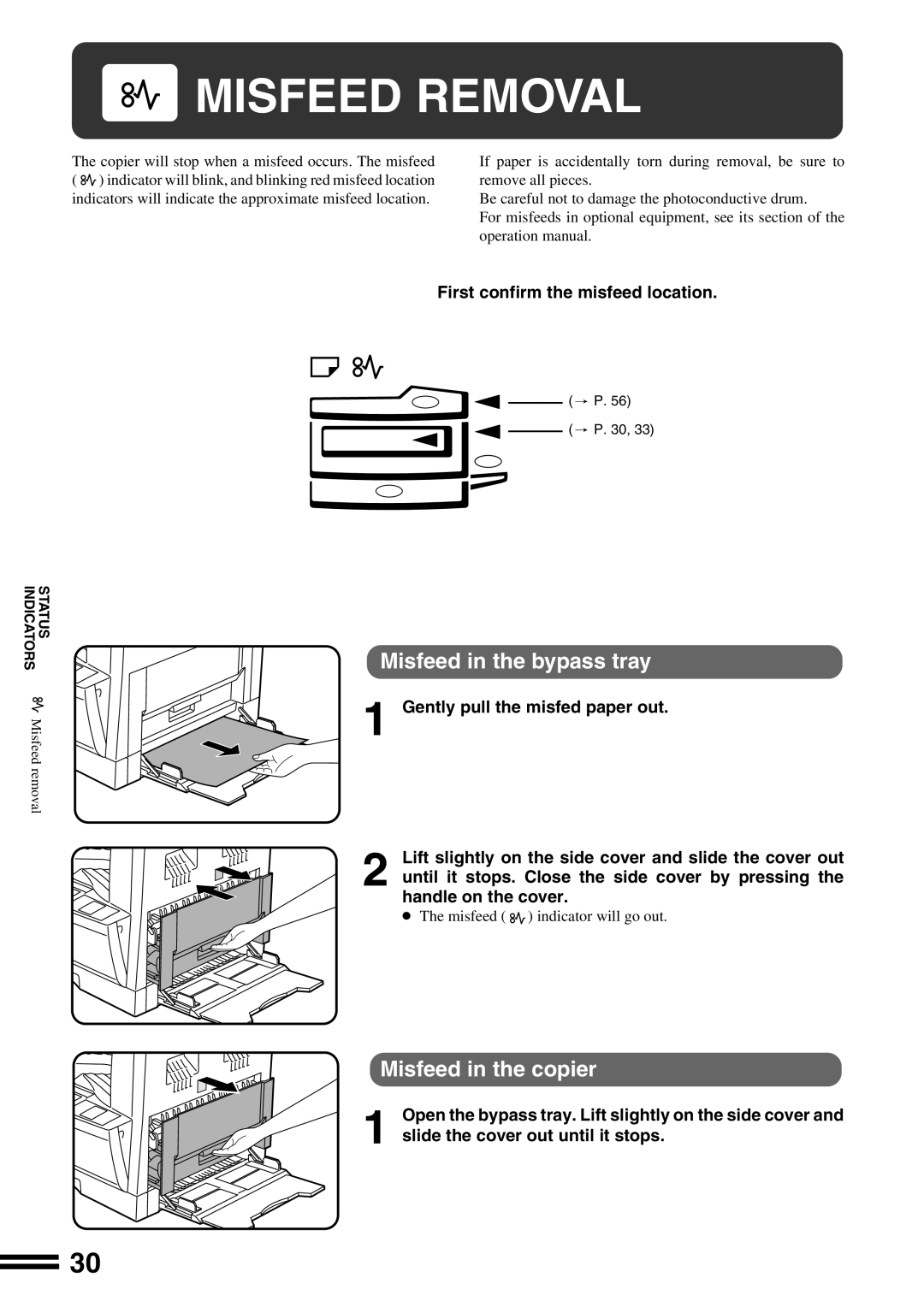MISFEED REMOVAL
MISFEED REMOVAL
The copier will stop when a misfeed occurs. The misfeed ( ![]() ) indicator will blink, and blinking red misfeed location indicators will indicate the approximate misfeed location.
) indicator will blink, and blinking red misfeed location indicators will indicate the approximate misfeed location.
If paper is accidentally torn during removal, be sure to remove all pieces.
Be careful not to damage the photoconductive drum.
For misfeeds in optional equipment, see its section of the operation manual.
First confirm the misfeed location.
INDICATORSSTATUS
Misfeed removal
( ![]() P. 56)
P. 56)
(![]() P. 30, 33)
P. 30, 33)
Misfeed in the bypass tray
1 Gently pull the misfed paper out.
Lift slightly on the side cover and slide the cover out
2 until it stops. Close the side cover by pressing the handle on the cover.
●The misfeed ( ![]() ) indicator will go out.
) indicator will go out.
Misfeed in the copier
Open the bypass tray. Lift slightly on the side cover and
1 slide the cover out until it stops.
30