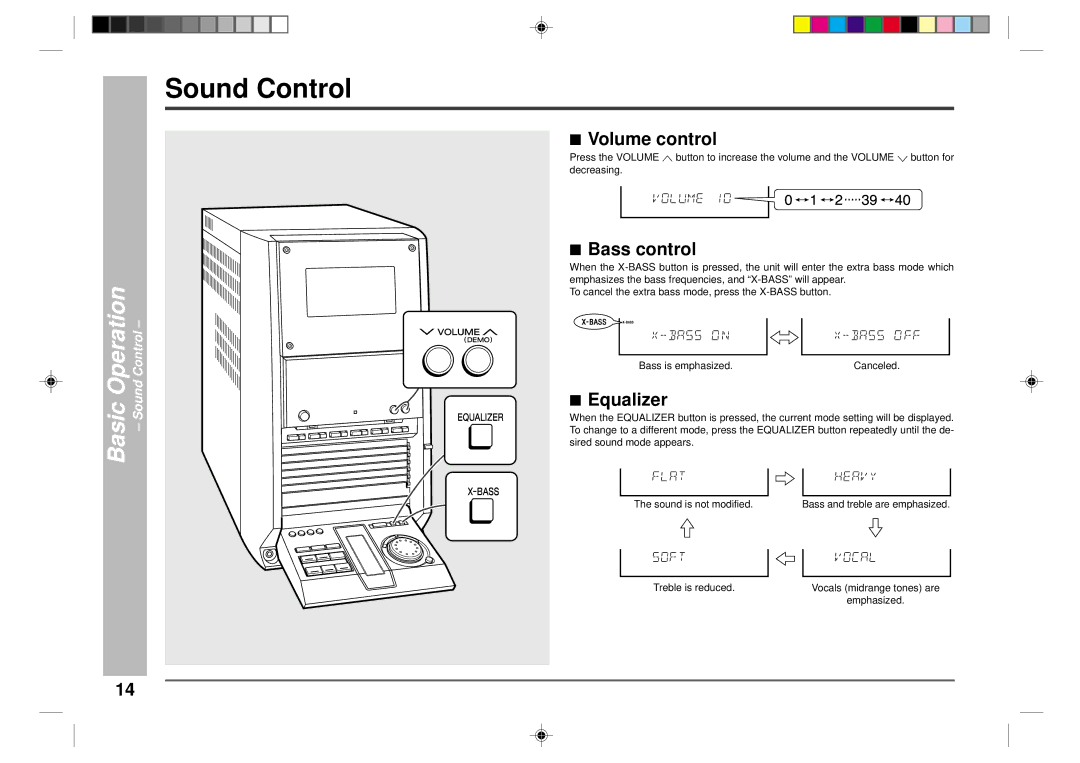Basic Operation
Sound Control
– Sound Control –
■Volume control
Press the VOLUME W button to increase the volume and the VOLUME X button for
decreasing.
■Bass control
When the
To cancel the extra bass mode, press the
Bass is emphasized. | Canceled. |
■Equalizer
When the EQUALIZER button is pressed, the current mode setting will be displayed. To change to a different mode, press the EQUALIZER button repeatedly until the de- sired sound mode appears.
The sound is not modified. | Bass and treble are emphasized. |
Treble is reduced. | Vocals (midrange tones) are |
| emphasized. |
14