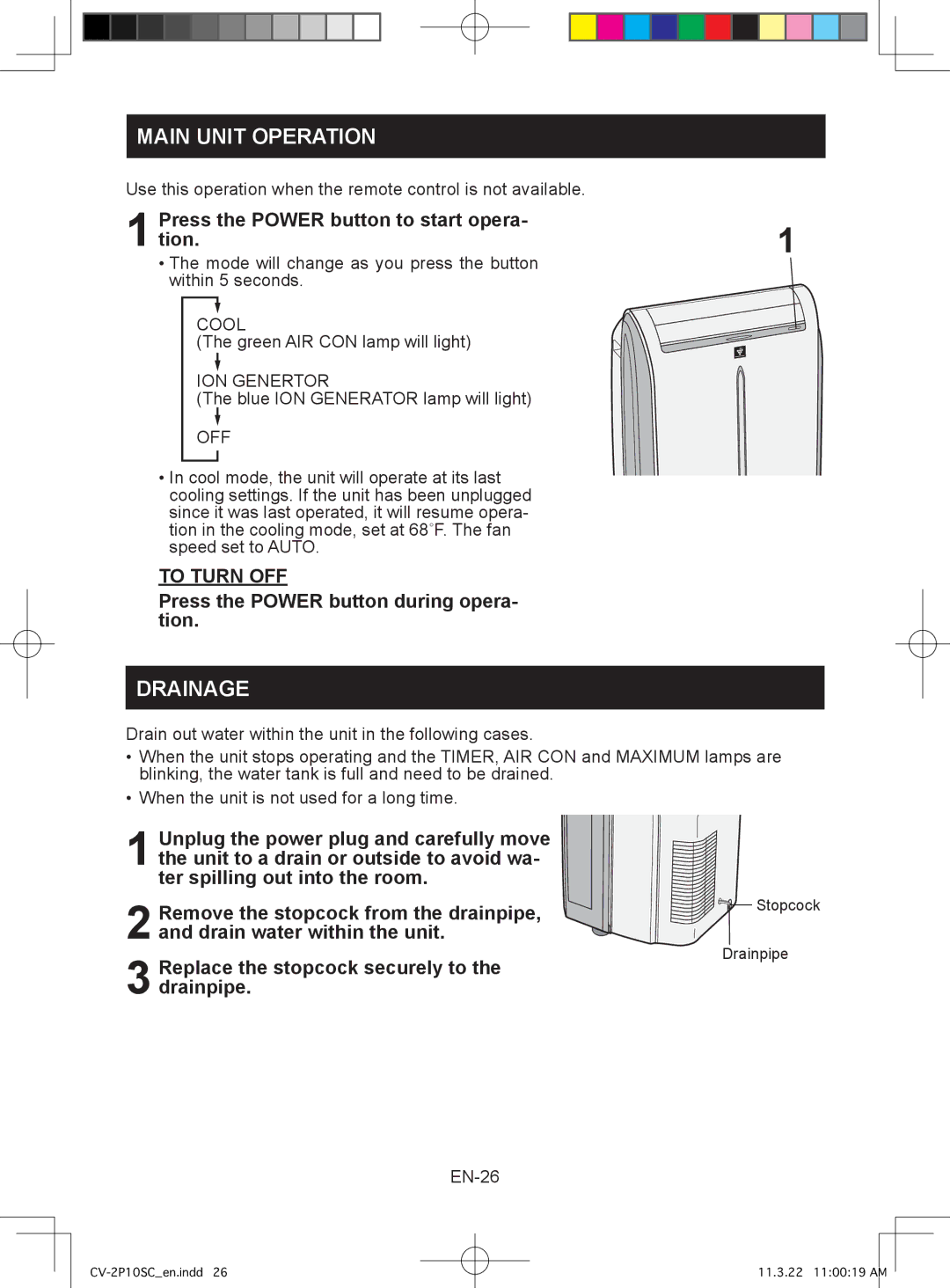CV-2P10SC specifications
The Sharp CV-2P10SC is a state-of-the-art portable air conditioner designed to deliver efficient cooling performance while prioritizing user comfort and convenience. With a sleek and modern design, this air conditioning unit is not only functional but also enhances the aesthetic appeal of any space it occupies.One of the standout features of the Sharp CV-2P10SC is its powerful cooling capacity of 10,000 BTU, making it suitable for medium-sized rooms up to 25 square meters. This unit effectively lowers indoor temperatures, providing a refreshing environment during hot summer months. Additionally, it boasts a dehumidification function, which helps remove excess moisture from the air, creating a more comfortable atmosphere.
Equipped with a user-friendly control panel and remote control, the Sharp CV-2P10SC ensures that adjusting temperature settings and other functions is simple and convenient. The intuitive controls allow users to select from multiple fan speeds, temperature settings, and operational modes, including cooling, fan, and dehumidification modes. The programmable timer feature further adds to its versatility, allowing users to set the unit to turn on or off at desired times.
The Sharp CV-2P10SC incorporates advanced technologies for energy efficiency. It is designed with an eco-friendly R32 refrigerant, which has a lower global warming potential compared to traditional refrigerants. This not only supports environmental sustainability but also contributes to reduced energy consumption, ultimately leading to lower electricity bills.
Another significant characteristic of the CV-2P10SC is its portability. The unit comes with integrated wheels, making it easy to relocate from one room to another as needed. This flexibility means users can enjoy cool air in any area of their home, whether it’s the living room, bedroom, or office.
Noise levels are kept to a minimum, thanks to its efficient design and technology, ensuring that the unit operates quietly while delivering powerful cooling performance. This is particularly beneficial for nighttime use or in settings where noise could be disruptive.
Overall, the Sharp CV-2P10SC combines robust cooling capabilities, advanced technology, and user-friendly features to provide an exceptional indoor climate control solution that meets the needs of modern consumers. Whether for daily use or special occasions, it stands out as an excellent choice for anyone seeking reliable and efficient portable cooling.