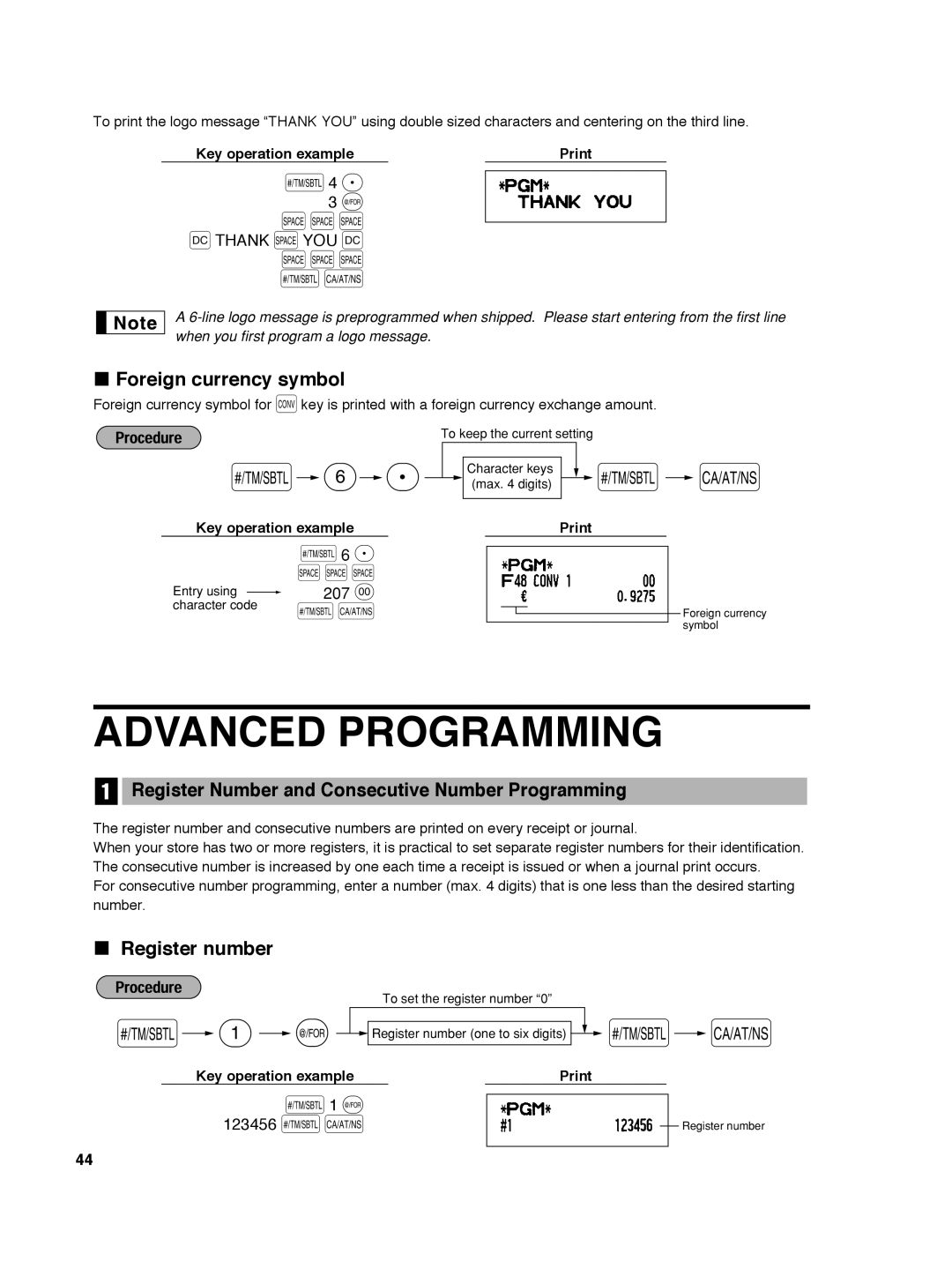To print the logo message “THANK YOU” using double sized characters and centering on the third line.
Key operation example |
s4 P
3@
SSS
WTHANK SYOU W
SSS sA
A
 Foreign currency symbol
Foreign currency symbol
Foreign currency symbol for Vkey is printed with a foreign currency exchange amount.
To keep the current setting
s 6 P Character keys ![]() s (max. 4 digits)
s (max. 4 digits)
Key operation example |
s6 P
| S S S |
Entry using | 207 : |
character code | s A |
A
Foreign currency symbol
ADVANCED PROGRAMMING
1Register Number and Consecutive Number Programming
The register number and consecutive numbers are printed on every receipt or journal.
When your store has two or more registers, it is practical to set separate register numbers for their identification. The consecutive number is increased by one each time a receipt is issued or when a journal print occurs.
For consecutive number programming, enter a number (max. 4 digits) that is one less than the desired starting number.
Register number
To set the register number “0”
s![]() 1
1![]() @
@![]()
![]() Register number (one to six digits)
Register number (one to six digits) ![]() s
s![]() A
A
Key operation example |
s1 @
123456 sA
Register number
44