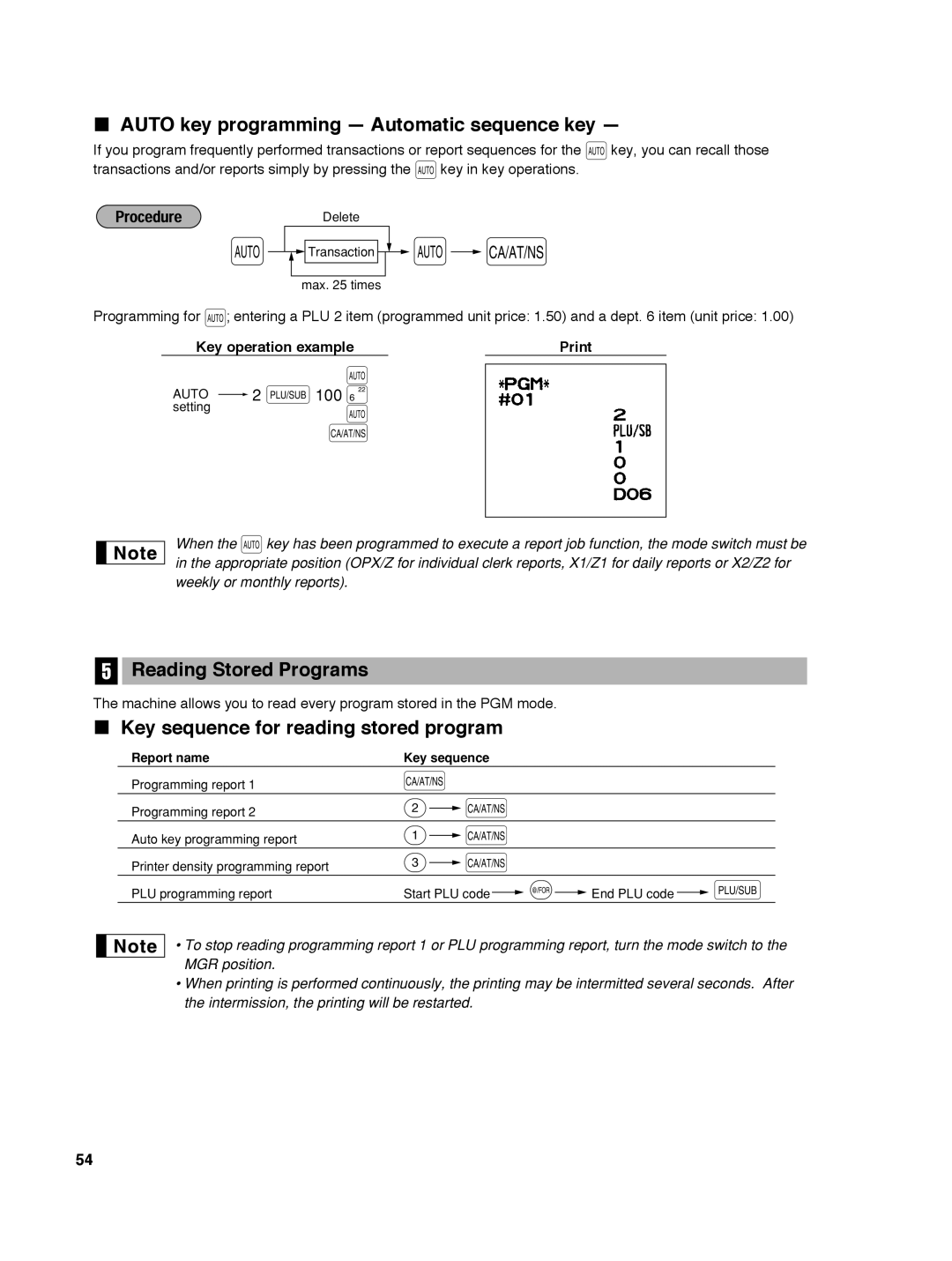AUTO key programming — Automatic sequence key —
If you program frequently performed transactions or report sequences for the akey, you can recall those transactions and/or reports simply by pressing the akey in key operations.
Delete
a![]()
![]() Transaction
Transaction ![]() a
a![]() A
A
max. 25 times
Programming for a; entering a PLU 2 item (programmed unit price: 1.50) and a dept. 6 item (unit price: 1.00)
Key operation example |
a
AUTO  2 p100 +
2 p100 +
settinga
A
When the akey has been programmed to execute a report job function, the mode switch must be in the appropriate position (OPX/Z for individual clerk reports, X1/Z1 for daily reports or X2/Z2 for weekly or monthly reports).
5Reading Stored Programs
The machine allows you to read every program stored in the PGM mode.
Key sequence for reading stored program
Report name | Key sequence |
|
|
|
|
| |||
Programming report 1 | A |
|
|
|
|
|
|
| |
Programming report 2 | 2 |
| A |
|
|
|
|
| |
|
|
|
|
|
| ||||
Auto key programming report | 1 |
| A |
|
|
|
|
| |
|
|
|
|
|
| ||||
Printer density programming report | 3 |
| A |
|
|
|
|
| |
|
|
|
|
|
| ||||
PLU programming report | Start PLU code |
| @ |
| End PLU code |
| p | ||
|
|
| |||||||
• To stop reading programming report 1 or PLU programming report, turn the mode switch to the MGR position.
•When printing is performed continuously, the printing may be intermitted several seconds. After the intermission, the printing will be restarted.
54