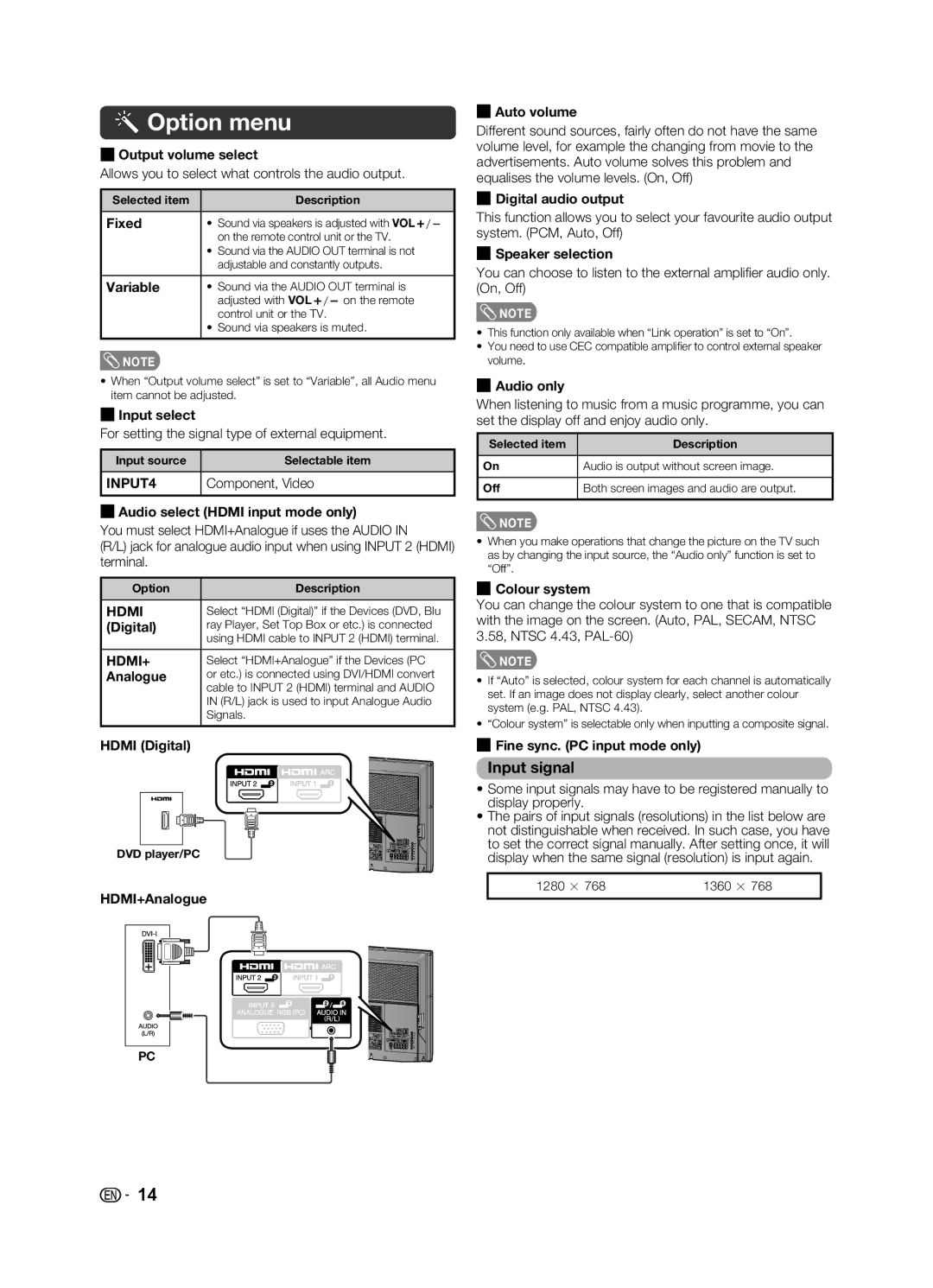Option menu
Option menu
HOutput volume select
Allows you to select what controls the audio output.
Selected item | Description |
|
|
Fixed | • Sound via speakers is adjusted with VOLk/l |
| on the remote control unit or the TV. |
| • Sound via the AUDIO OUT terminal is not |
| adjustable and constantly outputs. |
|
|
Variable | • Sound via the AUDIO OUT terminal is |
| adjusted with VOLk/l on the remote |
| control unit or the TV. |
| • Sound via speakers is muted. |
|
|
![]() NOTE
NOTE
•When “Output volume select” is set to “Variable”, all Audio menu item cannot be adjusted.
HInput select
For setting the signal type of external equipment.
Input source | Selectable item |
|
|
INPUT4 | Component, Video |
|
|
HAudio select (HDMI input mode only)
You must select HDMI+Analogue if uses the AUDIO IN
(R/L) jack for analogue audio input when using INPUT 2 (HDMI) terminal.
Option | Description | |||
|
|
|
|
|
HDMI | Select “HDMI (Digital)” if the Devices (DVD, Blu | |||
(Digital) | ray Player, Set Top Box or etc.) is connected | |||
|
|
| using HDMI cable to INPUT 2 (HDMI) terminal. | |
HDMI+ | Select “HDMI+Analogue” if the Devices (PC | |||
Analogue | or etc.) is connected using DVI/HDMI convert | |||
|
|
| cable to INPUT 2 (HDMI) terminal and AUDIO | |
|
|
| IN (R/L) jack is used to input Analogue Audio | |
|
|
| Signals. | |
|
|
|
|
|
HDMI (Digital) |
|
| ||
|
|
|
|
|
|
|
|
|
|
|
|
|
|
|
|
|
|
|
|
DVD player/PC
HDMI+Analogue
PC
HAuto volume
Different sound sources, fairly often do not have the same volume level, for example the changing from movie to the advertisements. Auto volume solves this problem and equalises the volume levels. (On, Off)
HDigital audio output
This function allows you to select your favourite audio output system. (PCM, Auto, Off)
HSpeaker selection
You can choose to listen to the external amplifi er audio only. (On, Off)
![]() NOTE
NOTE
•This function only available when “Link operation” is set to “On”.
•You need to use CEC compatible amplifi er to control external speaker volume.
HAudio only
When listening to music from a music programme, you can set the display off and enjoy audio only.
Selected item | Description |
|
|
On | Audio is output without screen image. |
|
|
Off | Both screen images and audio are output. |
|
|
![]() NOTE
NOTE
•When you make operations that change the picture on the TV such as by changing the input source, the “Audio only” function is set to “Off”.
HColour system
You can change the colour system to one that is compatible with the image on the screen. (Auto, PAL, SECAM, NTSC 3.58, NTSC 4.43,
![]() NOTE
NOTE
•If “Auto” is selected, colour system for each channel is automatically set. If an image does not display clearly, select another colour system (e.g. PAL, NTSC 4.43).
•“Colour system” is selectable only when inputting a composite signal.
HFine sync. (PC input mode only)
Input signal
•Some input signals may have to be registered manually to display properly.
•The pairs of input signals (resolutions) in the list below are not distinguishable when received. In such case, you have to set the correct signal manually. After setting once, it will display when the same signal (resolution) is input again.
1280 g 768 | 1360 g 768 |
|
|
![]()
![]() 14
14