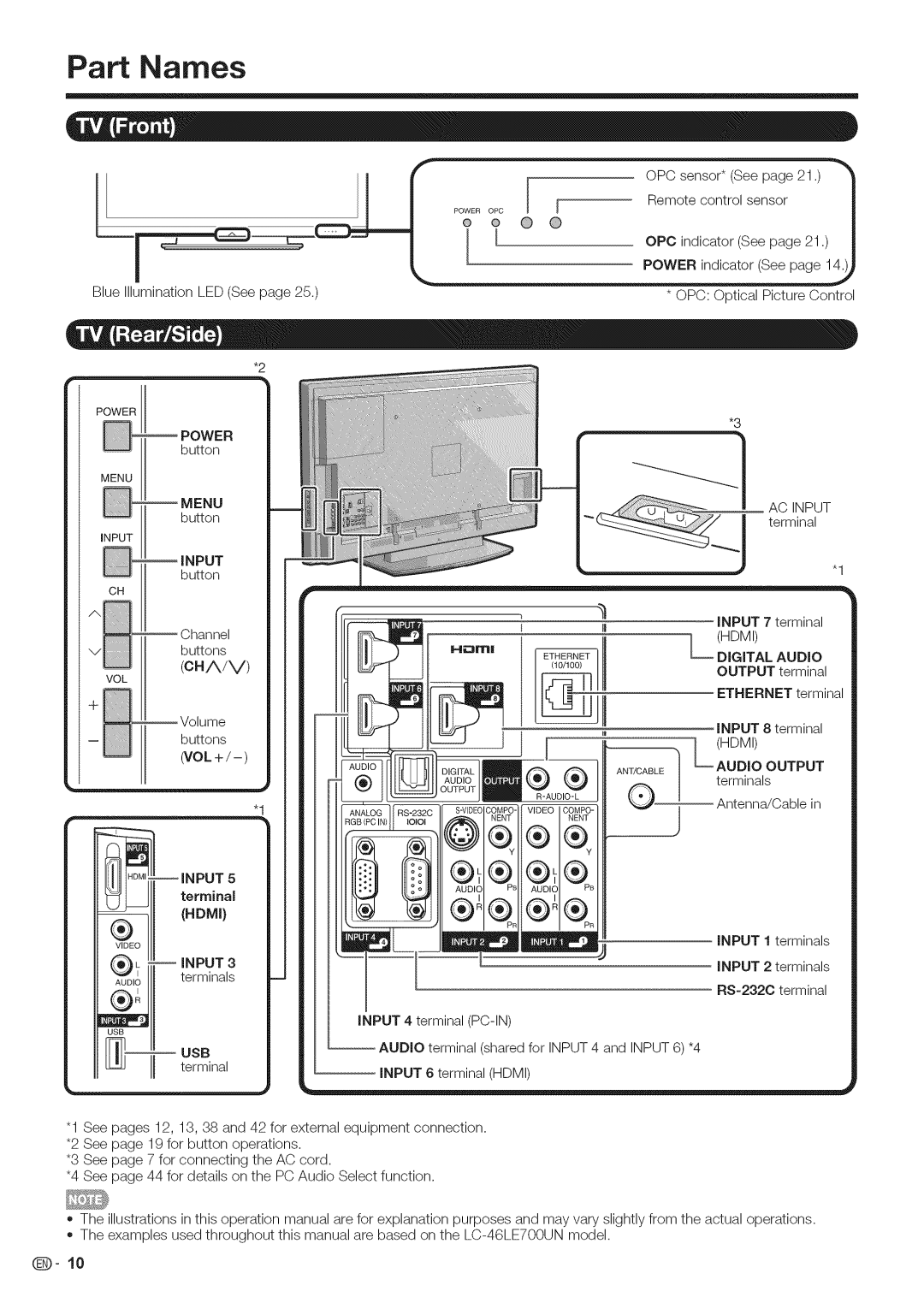Part Names
! | II | Y |
|
| I |
| OPOsens°r*(Seepage21) | h |
| / | ........ |
| / | [ | Remote control sensor | / | |
_ | I | ® | ® | @ | @ |
| ||
i |
|
| _ | L | _ | _ | POWERoPcindicator(See(Seepage2114.).) | |
Blue Illumination LED (See page 25.) |
|
|
|
|
|
| * OPC: Optical Picture Control | |
|
|
|
|
|
|
| ||
POWER button
_MENU
| button |
|
| INPUT |
|
| button |
|
| Channel |
|
| buttons |
|
| (CNA/V) | |
| _Volume |
|
| buttons |
|
| ||
INPUT | 5 | |
| terminal |
|
| (HDMI) |
|
| INPUT | 3 |
| terminals | |
terminal
AC INPUT terminal
| II |
| INPUT | 7 terminal | |
|
|
| (NDMI) |
|
|
|
|
| DIGITAL | AUDIO | |
|
|
| OUTPUT | terminal | |
| I |
| ETHERNET terminal | ||
|
| INPUT | 8 terminal | ||
|
|
| |||
[ | ANT/CABLE] | L | (HDMI) | OUTPUT | |
| AUDIO | ||||
| ! |
| to |
| ina,s |
COMP0- |
|
| Antenna/Cable in | ||
|
| ||||
INPUT 1 terminals
INPUT 2 terminals
RS=2320 terminal
INPUT 4 terminal
(shared for INPUT 4 and INPUT 6) *4
INPUT 6 terminal (HDMI)
"1 See pages 12, 13, 38 and 42 for external equipment connection. *2 See page 19 for button operations.
*3 See page 7 for connecting the AC cord.
*4 See page 44 for details on the PC Audio Select function.
The illustrations in this operation manual are for explanation purposes and may vary slightly from the actual operations. The examples used throughout this manual are based on the