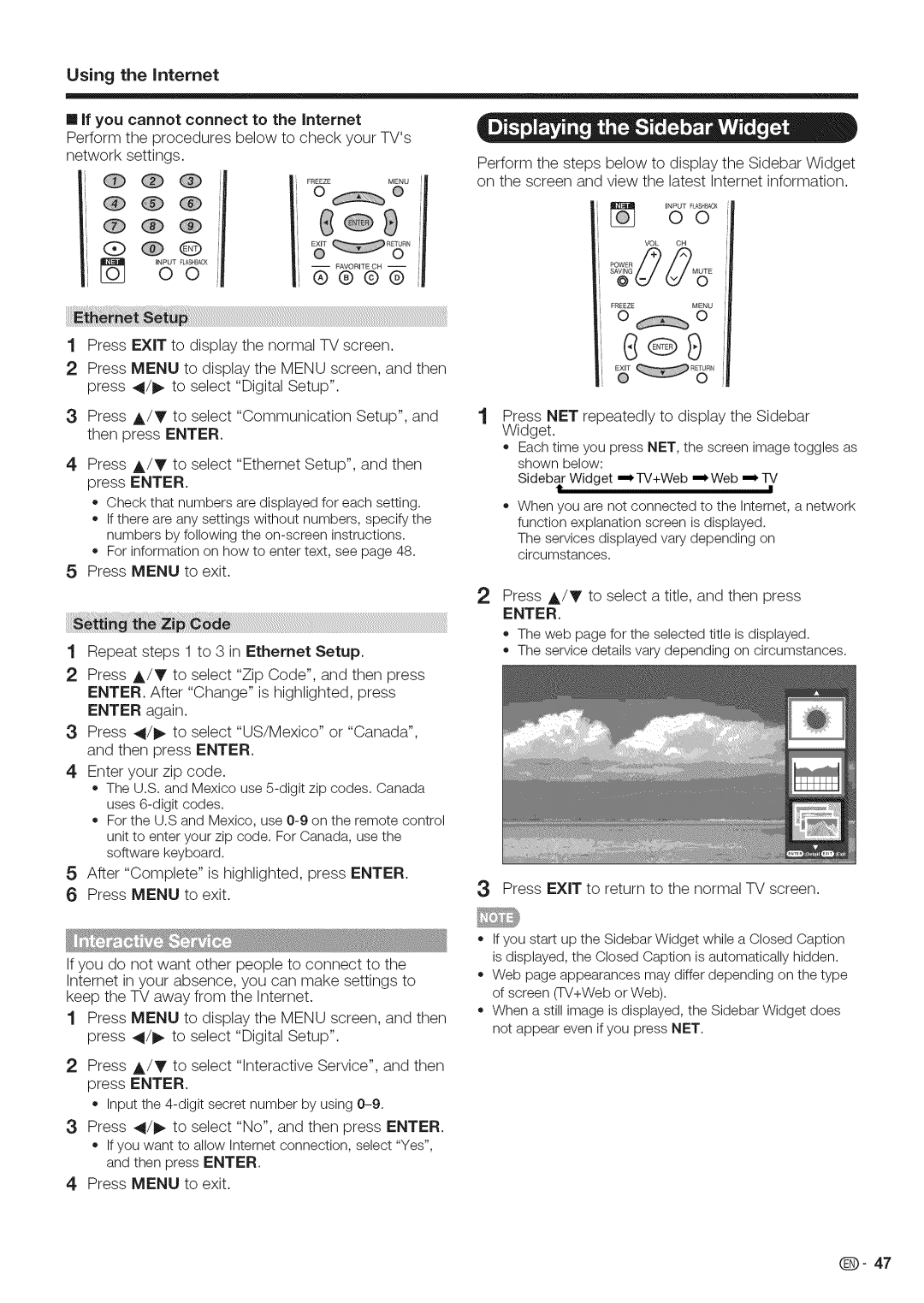Using the Internet
Ii If you cannot connect to the Internet
Perform the procedures below to check your TV's
network settings.
l:i®®® QO, /;
®®®
Q® @
'V Ld
|
| Perform the steps below to display the Sidebar Widget |
io..........i | ||
| o | on the screen and view the latest Internet information. |
¢ | gJ | INPUTO0FLA£ BACK |
|
| |
| 0V ' | VOL OH |
g' 5%H | ...... E | |
|
| SAnG |
FREEZEMENU
1Press EXIT to display the normal TV screen.
2Press MENU to display the MENU screen, and then press 4/1_ to select "Digital Setup".
3Press A/V to select "Communication Setup", and then press ENTER.
4Press A/V to select "Ethernet Setup", and then press ENTER.
o Check that numbers are displayed for each setting.
oIf there are any settings without numbers, specify the numbers by following the
oFor information on how to enter text, see page 48. 5 Press MENU to exit.
O O
C®9
Press NET repeatedly to display the Sidebar Widget.
oEachtime you press NET, the screen image toggles as shown below:
Sideba:r Widget ._,TV+Web u, Web _ TV
1 | I |
oWhen you are not connected to the Intemet, a network
function explanation screen is displayed. The servicesdisplayed varydepending on circumstances.
2 Press A/V to select a title, and then press
ENTER.
o The web page for the selected title is displayed.
1 | Repeat steps | 1 to 3 in Ethernet Setup. | The servicedetailsvary depending on circumstances. | |||
2 | Press | A/T | to | select | "Zip Code", and then press |
|
| ENTER. After "Change" is highlighted, press |
| ||||
| ENTER again. |
|
|
| ||
3 | Press | 4/1_ | to | select | "US/Mexico" or "Canada", |
|
and then press ENTER.
4 Enter your zip code.
oThe U.S. and Mexico use
oForthe U.S and Mexico, use
5After "Complete" is highlighted, press ENTER.
6Press MENU to exit.
If you do not want other people to connect to the Internet in your absence, you can make settings to keep the TV away from the Internet.
1Press MENU to display the MENU screen, and then press _1/1_ to select "Digital Setup".
2Press A/V to select "Interactive Service", and then press ENTER.
Input the
3Press _1/1_ to select "No", and then press ENTER.
Ifyou want to allow Intemet connection, select "Yes", and then press ENTER.
4 Press MENU to exit.
;3 Press EXIT to return to the normal TV screen.
oIf you start up the Sidebar Widget while a Closed Caption is displayed, the Closed Caption is automatically hidden.
Web page appearances may differ depending on the type
of screen (TV+Web or Web).
oWhen a still image is displayed, the Sidebar Widget does not appear even if you press NET.
@- 47