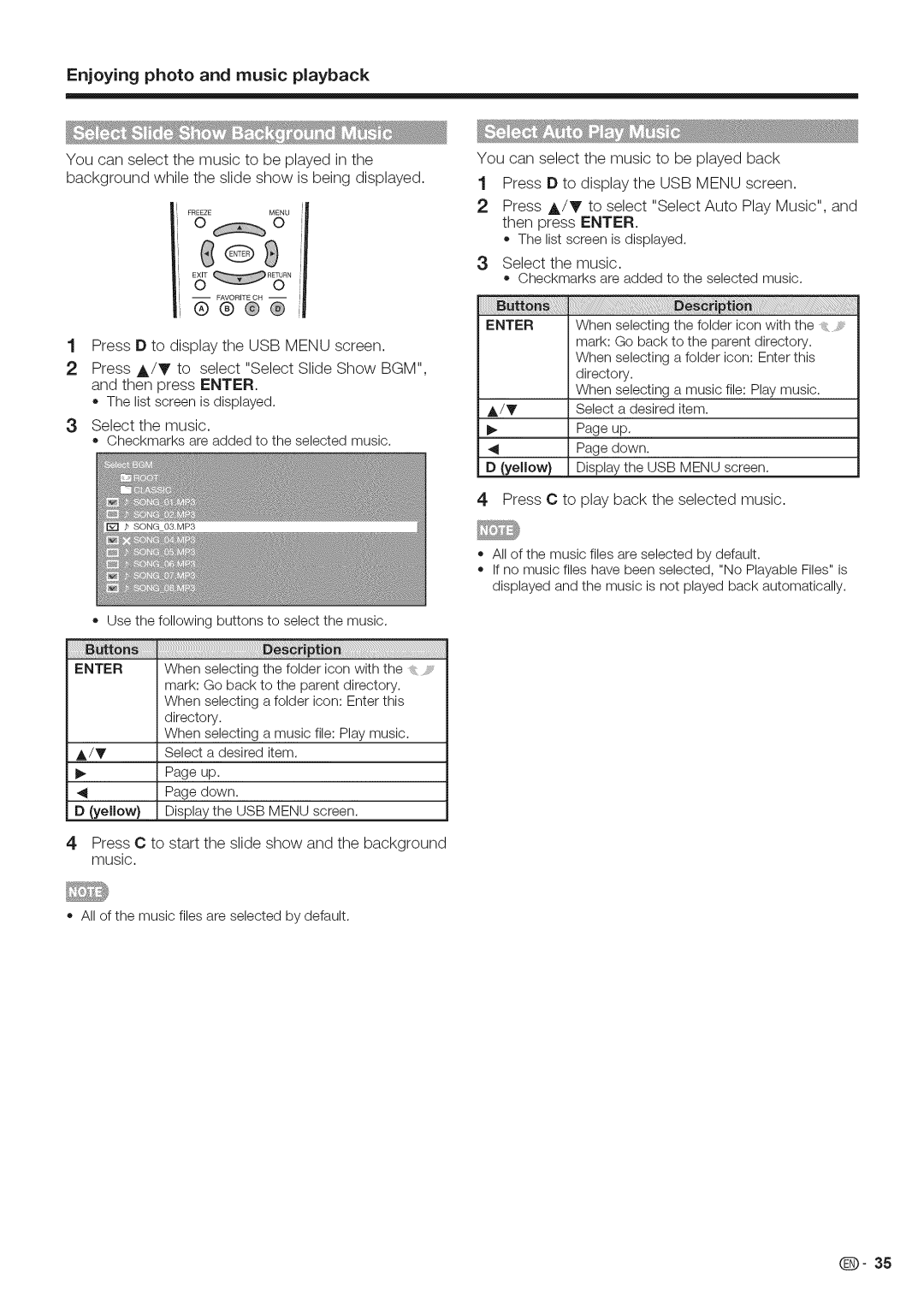Enjoying photo and music playback
=
You can select the music to be played in the background while the slide show is being displayed.
!;o
--FAVORITECH
®®@®
1Press D to display the USB MENU screen.
2Press A/T to select "Select Slide Show BGM", and then press ENTER.
The list screen is displayed.
3Select the music.
o Checkmarksare added to the selected music.
o Use the following buttons to select the music.
ENTER | When | selecting the folder icon with the : | ||
| mark: | Go back to the parent directory. | ||
| When | selecting | a folder | icon: Enter this |
| directory. |
|
| |
| When | selecting | a music | file: Play music. |
A/V | Select a desired | item. |
| |
I_ | Page up. |
|
| |
41 | Page down. |
|
| |
D (yellow} | Display the USB MENU screen. | |||
4Press C to start the slide show and the background music.
o All of the music files are selected by default.
You can select the music to be played back
1 Press D to display the USB MENU screen.
2Press A/T to select "Select Auto Play Music", and then press ENTER.
The list screen is displayed.
3Select the music.
o Checkmarks are added to the selected music.
ENTER | When | selecting | the folder icon with the ,: |
| mark: | Go back to the parent directory. | |
| When | selecting | a folder icon: Enter this |
| directory. |
| |
| When | selecting | a music file: Play music. |
A/_' | Select | a desired | item. |
I_ | Page up. |
| |
41 | Page down. |
| |
D (yellow} | Display the USB | MENU screen. | |
4 Press C to play back the selected music.
o All of the music files are selected by default.
oIf no music files have been selected, "No Playable Files" is displayed and the music is not played back automatically.
@- 35