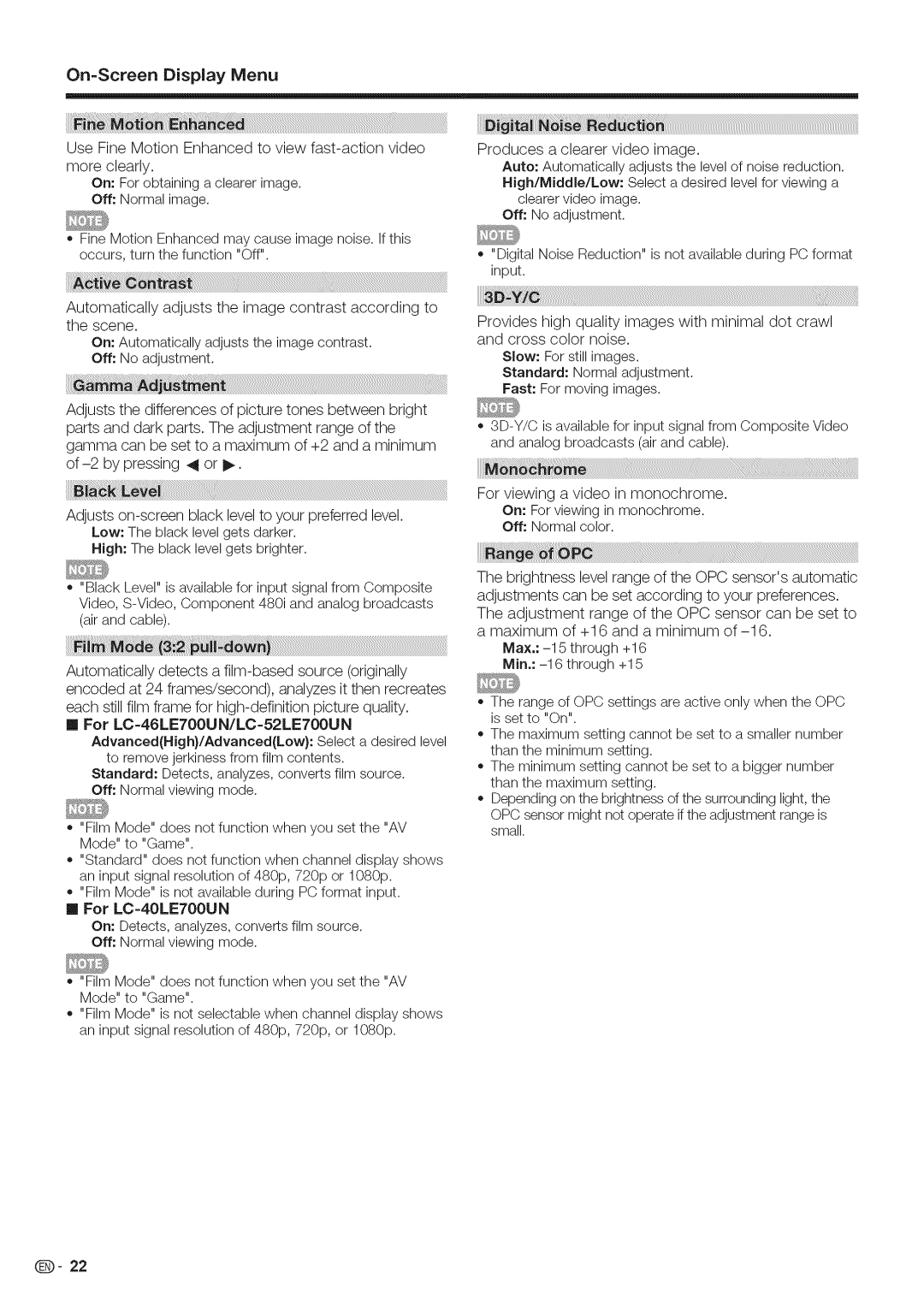On=Screen Display Menu
Use Fine Motion Enhanced to view
more clearly.
On" For obtaining a clearerimage. Off: Normal image.
=FineMotion Enhanced may cause image noise. If this occurs, turn the function "Off".
Automatically adjusts the image contrast according to the scene.
On: Automaticallyadjusts the image contrast.
Off: No adjustment.
Adjusts the differences of picture tones between bright parts and dark parts. The adjustment range of the gamma can be set to a maximum of +2 and a minimum
Adjusts
High: The black level gets brighter.
="Black Level" is available for input signal from Composite Video,
Automatically detects a
For
Advanced(High}/Advanced{Low}:Selecta desiredlevel to removejerkinessfrom film contents.
Standard: Detects, analyzes,convertsfilm source.
Off: Normal viewing mode.
="Film Mode" does not function when you set the "AV Mode" to "Game".
="Standard" does not function when channel display shows an input signal resolution of 480p, 720p or 1080p.
="Film Mode" is not available during PC format input.
m For LC=4OLE7OOUN
On: Detects, analyzes, converts film source.
Off: Normal viewing mode.
="Film Mode" does not function when you set the "AV Mode" to "Game".
="Film Mode" is not selectable when channel display shows an input signal resolution of 480p, 720p, or 1080p.
Produces a clearer video image.
Auto: Automatically adjusts the level of noise reduction,
High/Middle/Low: Select a desired level for viewing a clearer video image.
Off: No adjustment.
="Digital Noise Reduction" is not available during PC format input.
Provides high quality images with minimal dot crawl and cross color noise.
Slow: For still images.
Standard: Normal adjustment.
Fast: For moving images.
=
For viewing a video in monochrome.
On: For viewing in monochrome.
Off: Normal color.
The brightness level range of the OPC sensor'sautomatic adjustments can be set according to your preferences.
The adjustment range of the OPC sensor can be set to a maximum of +16 and a minimum of
Max.:
Min.:
=The range of OPC settings are active only when the OPC is set to "On".
=The maximum setting cannot be set to a smaller number than the minimum setting.
=The minimum setting cannot be set to a bigger number than the maximum setting.
=Depending on the brightness of the surrounding light, the OPC sensor might not operate if the adjustment range is small.
Q- 22