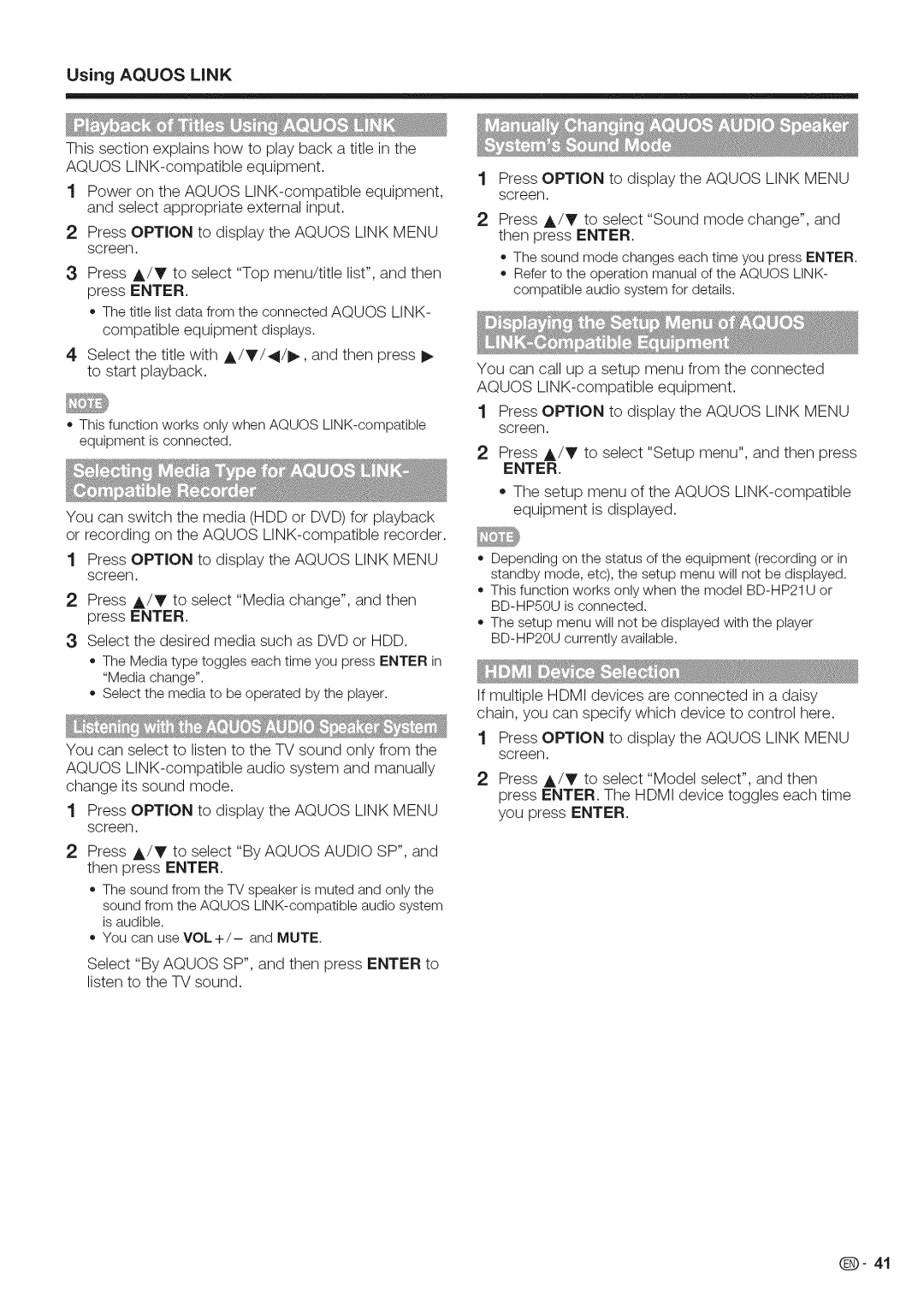UsingAQUOS LiNK
This section explains how to play back a title in the AQUOS
1Power on the AQUOS
2Press OPTION to display the AQUOS LINK MENU screen.
3Press A/V to select "Top menu/title list", and then press ENTER.
o The title list data from the connected AQUOS LINK- compatible equipment displays.
4Select the title with A/V/4/_, and then press to start playback.
o This function works only when AQUOS
You can switch the media (HDD or DVD) for playback or recording on the AQUOS
1Press OPTION to display the AQUOS LINK MENU screen.
2Press A/V to select "Media change", and then press ENTER.
3Select the desired media such as DVD or HDD.
o The Media type toggles each timeyou press ENTER in "Media change".
• Selectthe media to be operated by the player.
You can select to listen to the TV sound only from the AQUOS
1Press OPTION to display the AQUOS LINK MENU screen.
2Press A/V to select "By AQUOS AUDIO SP", and then press ENTER.
o The sound from theTV speaker is muted and only the sound from the AQUOS
o You can use VOL+/- and MUTE.
Select "By AQUOS SP", and then press ENTER to listen to the TV sound.
1Press OPTION to display the AQUOS LINK MENU screen.
2 Press A/V to select "Sound mode change", and then press ENTER.
o The sound mode changes each time you press ENTER.
o Refer to the operation manual of the AQUOS LINK- compatible audio system for details.
You can call up a setup menu from the connected AQUOS
1Press OPTION to display the AQUOS LINK MENU screen.
2Press A/V to select "Setup menu", and then press
ENTER.
•The setup menu of the AQUOS
=Depending on the status of the equipment (recording or in standby mode, etc), the setup menu will not be displayed.
o This function works only when the model
o The setup menu will not be displayed with the player
If multiple HDMI devices are connected in a daisy chain, you can specify which device to control here.
1Press OPTION to display the AQUOS LINK MENU screen.
2Press A/V to select "Model select", and then press ENTER. The HDMI device toggles each time you press ENTER.
Q- 41