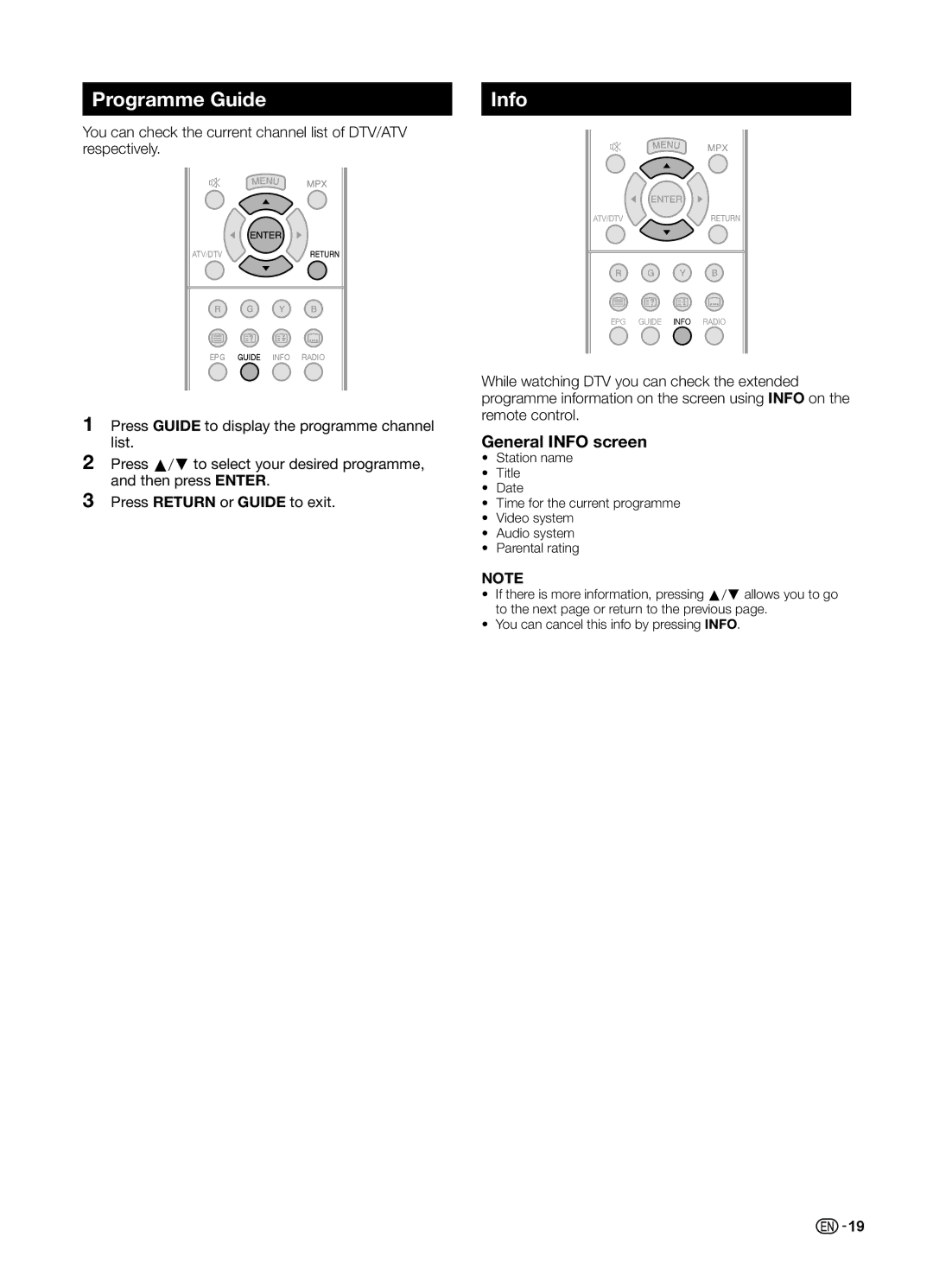Programme Guide
You can check the current channel list of DTV/ATV respectively.
ATV/DTV
EPG GUIDE INFO RADIO
1Press GUIDE to display the programme channel list.
2Press a/b to select your desired programme, and then press ENTER.
3Press RETURN or GUIDE to exit.
Info
ATV/DTV
EPG GUIDE INFO RADIO
While watching DTV you can check the extended programme information on the screen using INFO on the remote control.
General INFO screen
•Station name
•Title
•Date
•Time for the current programme
•Video system
•Audio system
•Parental rating
NOTE
•If there is more information, pressing a/b allows you to go to the next page or return to the previous page.
•You can cancel this info by pressing INFO.
![]()
![]() 19
19