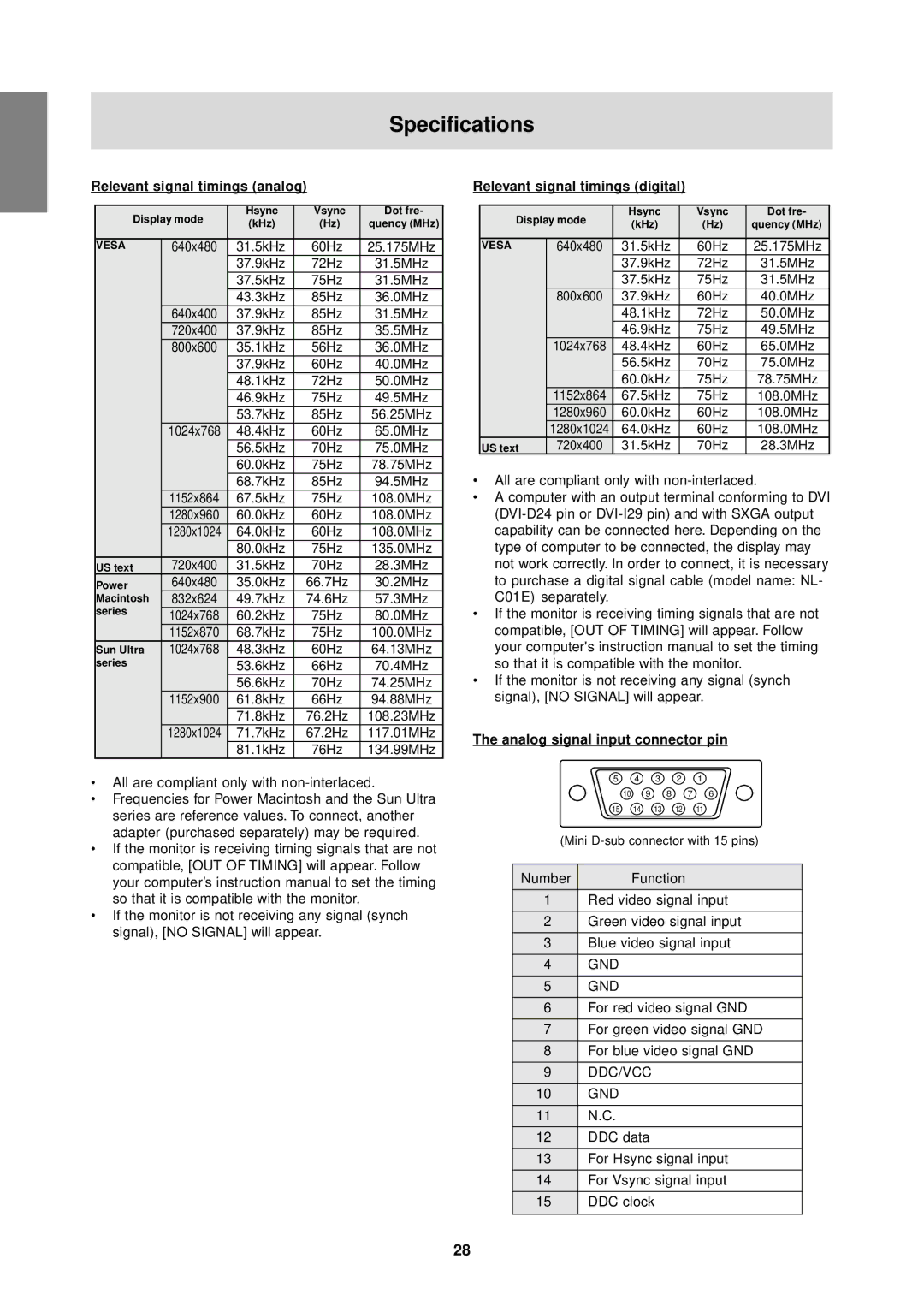Specifications
Relevant signal timings (analog)
Display mode | Hsync | Vsync | Dot fre- | ||
(kHz) | (Hz) | quency (MHz) | |||
|
| ||||
|
|
|
|
| |
VESA | 640x480 | 31.5kHz | 60Hz | 25.175MHz | |
|
| 37.9kHz | 72Hz | 31.5MHz | |
|
| 37.5kHz | 75Hz | 31.5MHz | |
|
| 43.3kHz | 85Hz | 36.0MHz | |
| 640x400 | 37.9kHz | 85Hz | 31.5MHz | |
| 720x400 | 37.9kHz | 85Hz | 35.5MHz | |
| 800x600 | 35.1kHz | 56Hz | 36.0MHz | |
|
| 37.9kHz | 60Hz | 40.0MHz | |
|
| 48.1kHz | 72Hz | 50.0MHz | |
|
| 46.9kHz | 75Hz | 49.5MHz | |
|
| 53.7kHz | 85Hz | 56.25MHz | |
| 1024x768 | 48.4kHz | 60Hz | 65.0MHz | |
|
| 56.5kHz | 70Hz | 75.0MHz | |
|
| 60.0kHz | 75Hz | 78.75MHz | |
|
| 68.7kHz | 85Hz | 94.5MHz | |
| 1152x864 | 67.5kHz | 75Hz | 108.0MHz | |
| 1280x960 | 60.0kHz | 60Hz | 108.0MHz | |
| 1280x1024 | 64.0kHz | 60Hz | 108.0MHz | |
|
| 80.0kHz | 75Hz | 135.0MHz | |
US text | 720x400 | 31.5kHz | 70Hz | 28.3MHz | |
Power | 640x480 | 35.0kHz | 66.7Hz | 30.2MHz | |
Macintosh | 832x624 | 49.7kHz | 74.6Hz | 57.3MHz | |
series | 1024x768 | 60.2kHz | 75Hz | 80.0MHz | |
| 1152x870 | 68.7kHz | 75Hz | 100.0MHz | |
Sun Ultra | 1024x768 | 48.3kHz | 60Hz | 64.13MHz | |
series |
| 53.6kHz | 66Hz | 70.4MHz | |
|
| 56.6kHz | 70Hz | 74.25MHz | |
| 1152x900 | 61.8kHz | 66Hz | 94.88MHz | |
|
| 71.8kHz | 76.2Hz | 108.23MHz | |
| 1280x1024 | 71.7kHz | 67.2Hz | 117.01MHz | |
|
| 81.1kHz | 76Hz | 134.99MHz | |
•All are compliant only with
•Frequencies for Power Macintosh and the Sun Ultra series are reference values. To connect, another adapter (purchased separately) may be required.
•If the monitor is receiving timing signals that are not compatible, [OUT OF TIMING] will appear. Follow your computer’s instruction manual to set the timing so that it is compatible with the monitor.
•If the monitor is not receiving any signal (synch signal), [NO SIGNAL] will appear.
Relevant signal timings (digital)
Display mode | Hsync | Vsync | Dot fre- | ||
(kHz) | (Hz) | quency (MHz) | |||
|
| ||||
|
|
|
|
| |
VESA | 640x480 | 31.5kHz | 60Hz | 25.175MHz | |
|
| 37.9kHz | 72Hz | 31.5MHz | |
|
| 37.5kHz | 75Hz | 31.5MHz | |
| 800x600 | 37.9kHz | 60Hz | 40.0MHz | |
|
| 48.1kHz | 72Hz | 50.0MHz | |
|
| 46.9kHz | 75Hz | 49.5MHz | |
| 1024x768 | 48.4kHz | 60Hz | 65.0MHz | |
|
| 56.5kHz | 70Hz | 75.0MHz | |
|
| 60.0kHz | 75Hz | 78.75MHz | |
| 1152x864 | 67.5kHz | 75Hz | 108.0MHz | |
| 1280x960 | 60.0kHz | 60Hz | 108.0MHz | |
| 1280x1024 | 64.0kHz | 60Hz | 108.0MHz | |
US text | 720x400 | 31.5kHz | 70Hz | 28.3MHz | |
•All are compliant only with
•A computer with an output terminal conforming to DVI
•If the monitor is receiving timing signals that are not compatible, [OUT OF TIMING] will appear. Follow your computer's instruction manual to set the timing so that it is compatible with the monitor.
•If the monitor is not receiving any signal (synch signal), [NO SIGNAL] will appear.
The analog signal input connector pin
| 5 | 4 | 3 | 2 |
| 1 |
| 10 | 9 |
| 8 | 7 | 6 |
| 15 | 14 | 13 | 12 |
| 11 |
(Mini | ||||||
|
|
|
|
| ||
Number |
| Function |
|
| ||
1 | Red video signal input | |||||
2 | Green video signal input | |||||
3 | Blue video signal input | |||||
4 | GND |
|
|
|
|
|
5 | GND |
|
|
|
|
|
6 | For red video signal GND | |||||
7 | For green video signal GND | |||||
8 | For blue video signal GND | |||||
9 | DDC/VCC |
|
|
|
| |
10 | GND |
|
|
|
|
|
11 | N.C. |
|
|
|
|
|
12 | DDC data |
|
|
|
| |
13 | For Hsync signal input | |||||
14 | For Vsync signal input | |||||
15 | DDC clock |
|
|
| ||
|
|
|
|
|
|
|
28