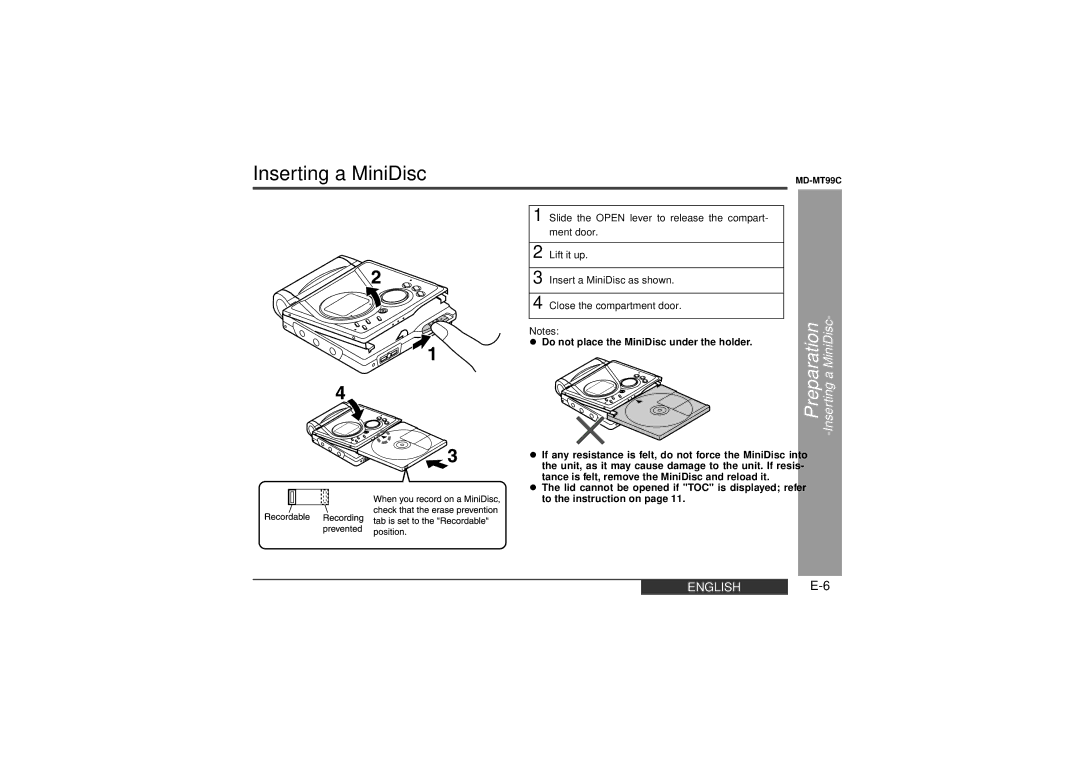MD-MT99C specifications
The Sharp MD-MT99C is a portable MiniDisc player that has garnered attention for its sleek design and robust features. This device represents the evolution of audio playback technology in the late 1990s and early 2000s, offering users a compact and convenient way to enjoy their favorite music.One of the main features of the MD-MT99C is its ability to read and write to MiniDiscs, a digital medium that allows users to store high-quality audio recordings. The MiniDisc format not only provides superior sound quality compared to cassette tapes but also offers additional features like re-recordability, allowing users to easily update their playlists without the need for purchasing new media.
The MD-MT99C boasts an impressive playback time, offering up to 80 minutes of high-quality sound on a standard MiniDisc. Its high-fidelity playback, complemented by Sharp's digital signal processing technology, ensures that users experience clean, clear audio. The device’s anti-shock mechanism enhances its portability by minimizing the risk of playback interruptions due to sudden movements or vibrations.
Another noteworthy characteristic of the Sharp MD-MT99C is its compact and lightweight design, making it highly portable. With an easy-to-read LCD display, users can navigate through their music library effortlessly. The intuitive interface provides quick access to playback functions, including play, pause, skip, and repeat, providing a user-friendly experience.
In terms of connectivity, the MD-MT99C is equipped with a headphone jack, allowing users to connect their favorite headphones for a personal listening experience. The device also features a line-out option, enabling users to connect it to external audio systems for boosted sound when desired.
Of course, battery life is a crucial aspect of any portable device. The MD-MT99C offers impressive battery performance, allowing users to enjoy their music for extended periods before needing to recharge or replace batteries. Additionally, the player supports a range of audio formats, ensuring compatibility with various music sources.
In conclusion, the Sharp MD-MT99C is a remarkable MiniDisc player that emphasizes portability, sound quality, and user-friendly features. Its combination of advanced technologies and practical characteristics makes it an attractive option for music enthusiasts seeking a versatile and reliable audio device. Whether at home or on the go, the MD-MT99C offers an enjoyable listening experience for those who appreciate high-quality sound in a compact format.