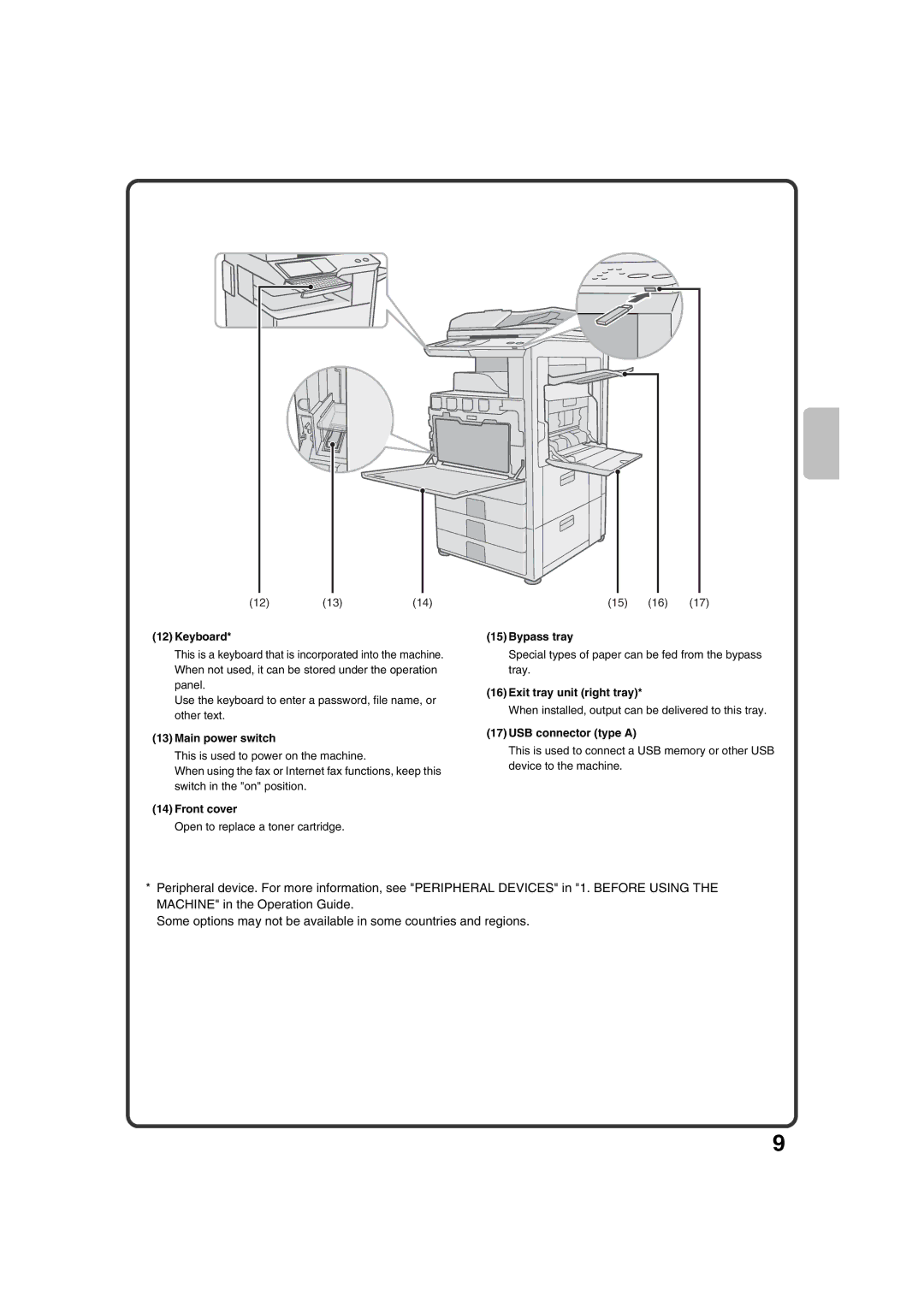(12) | (13) | (14) | (15) | (16) | (17) |
(12)Keyboard*
This is a keyboard that is incorporated into the machine. When not used, it can be stored under the operation panel.
Use the keyboard to enter a password, file name, or other text.
(13)Main power switch
This is used to power on the machine.
When using the fax or Internet fax functions, keep this switch in the "on" position.
(14)Front cover
Open to replace a toner cartridge.
(15)Bypass tray
Special types of paper can be fed from the bypass tray.
(16)Exit tray unit (right tray)*
When installed, output can be delivered to this tray.
(17)USB connector (type A)
This is used to connect a USB memory or other USB device to the machine.
*Peripheral device. For more information, see "PERIPHERAL DEVICES" in "1. BEFORE USING THE MACHINE" in the Operation Guide.
Some options may not be available in some countries and regions.
9