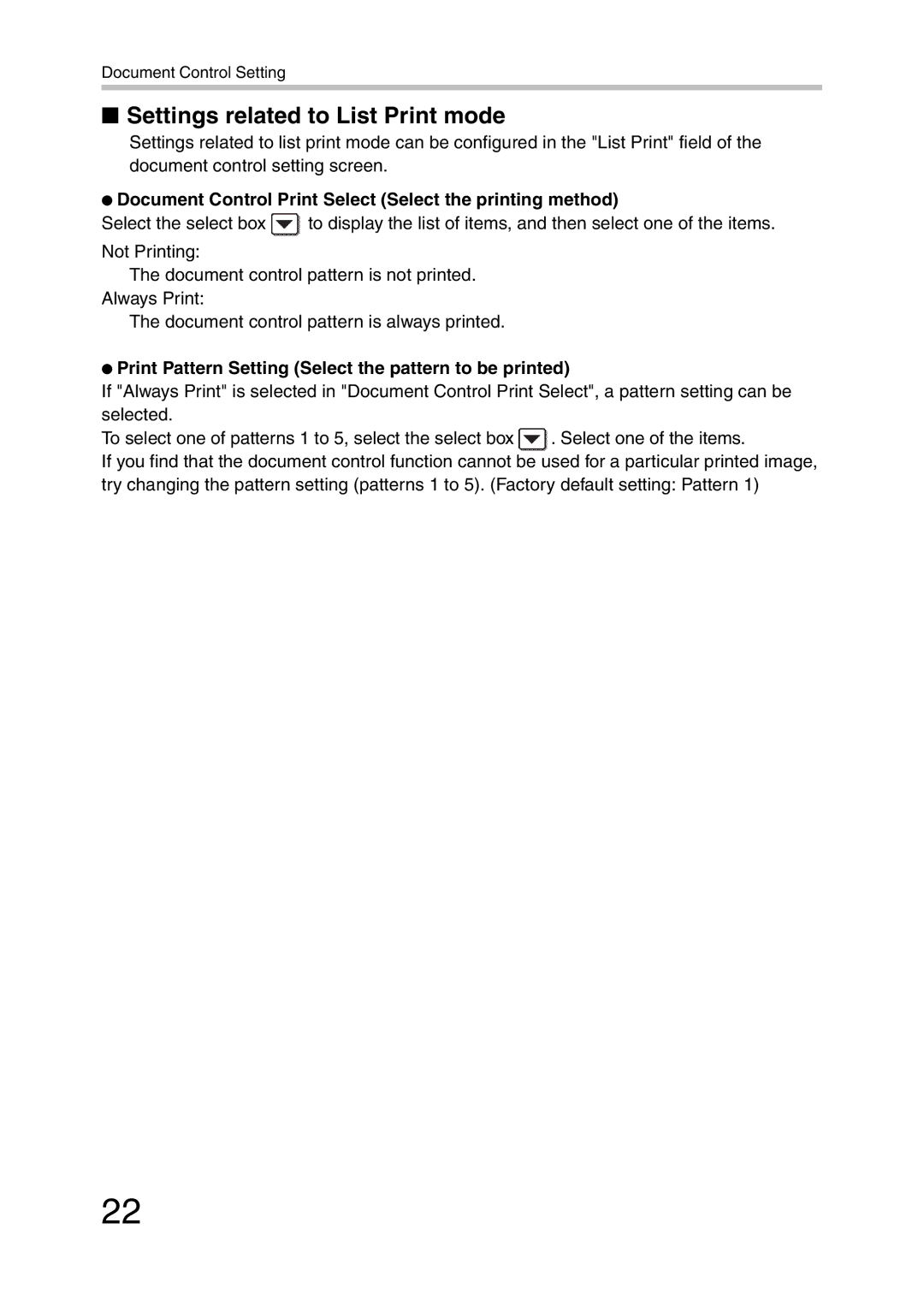Document Control Setting
■Settings related to List Print mode
Settings related to list print mode can be configured in the "List Print" field of the document control setting screen.
●Document Control Print Select (Select the printing method)
Select the select box ![]() to display the list of items, and then select one of the items.
to display the list of items, and then select one of the items.
Not Printing:
The document control pattern is not printed. Always Print:
The document control pattern is always printed.
●Print Pattern Setting (Select the pattern to be printed)
If "Always Print" is selected in "Document Control Print Select", a pattern setting can be selected.
To select one of patterns 1 to 5, select the select box ![]() . Select one of the items.
. Select one of the items.
If you find that the document control function cannot be used for a particular printed image, try changing the pattern setting (patterns 1 to 5). (Factory default setting: Pattern 1)
22