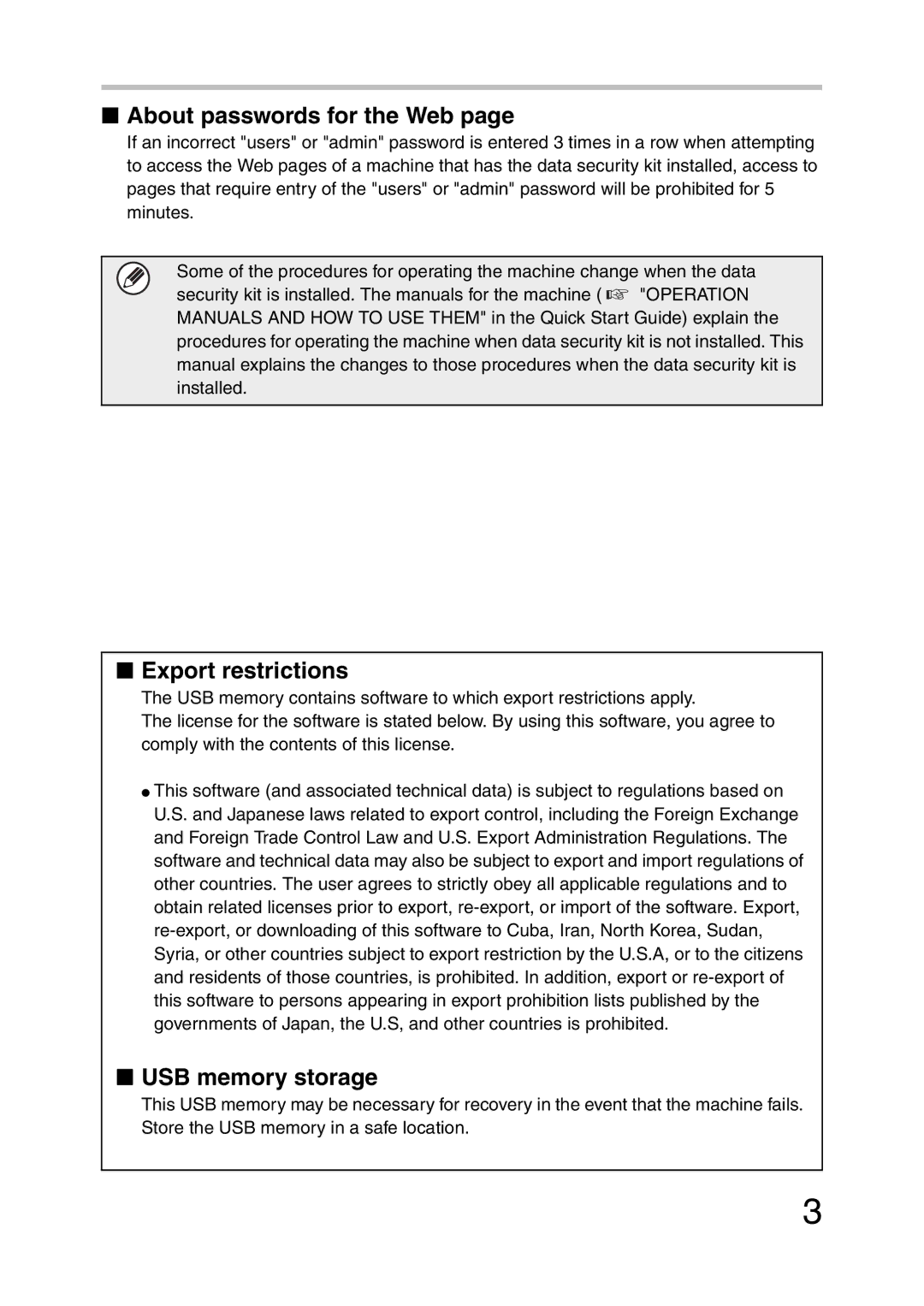■About passwords for the Web page
If an incorrect "users" or "admin" password is entered 3 times in a row when attempting to access the Web pages of a machine that has the data security kit installed, access to pages that require entry of the "users" or "admin" password will be prohibited for 5 minutes.
Some of the procedures for operating the machine change when the data security kit is installed. The manuals for the machine ( ☞ "OPERATION MANUALS AND HOW TO USE THEM" in the Quick Start Guide) explain the procedures for operating the machine when data security kit is not installed. This manual explains the changes to those procedures when the data security kit is installed.
■Export restrictions
The USB memory contains software to which export restrictions apply.
The license for the software is stated below. By using this software, you agree to comply with the contents of this license.
●This software (and associated technical data) is subject to regulations based on U.S. and Japanese laws related to export control, including the Foreign Exchange and Foreign Trade Control Law and U.S. Export Administration Regulations. The software and technical data may also be subject to export and import regulations of other countries. The user agrees to strictly obey all applicable regulations and to obtain related licenses prior to export,
■USB memory storage
This USB memory may be necessary for recovery in the event that the machine fails. Store the USB memory in a safe location.
3