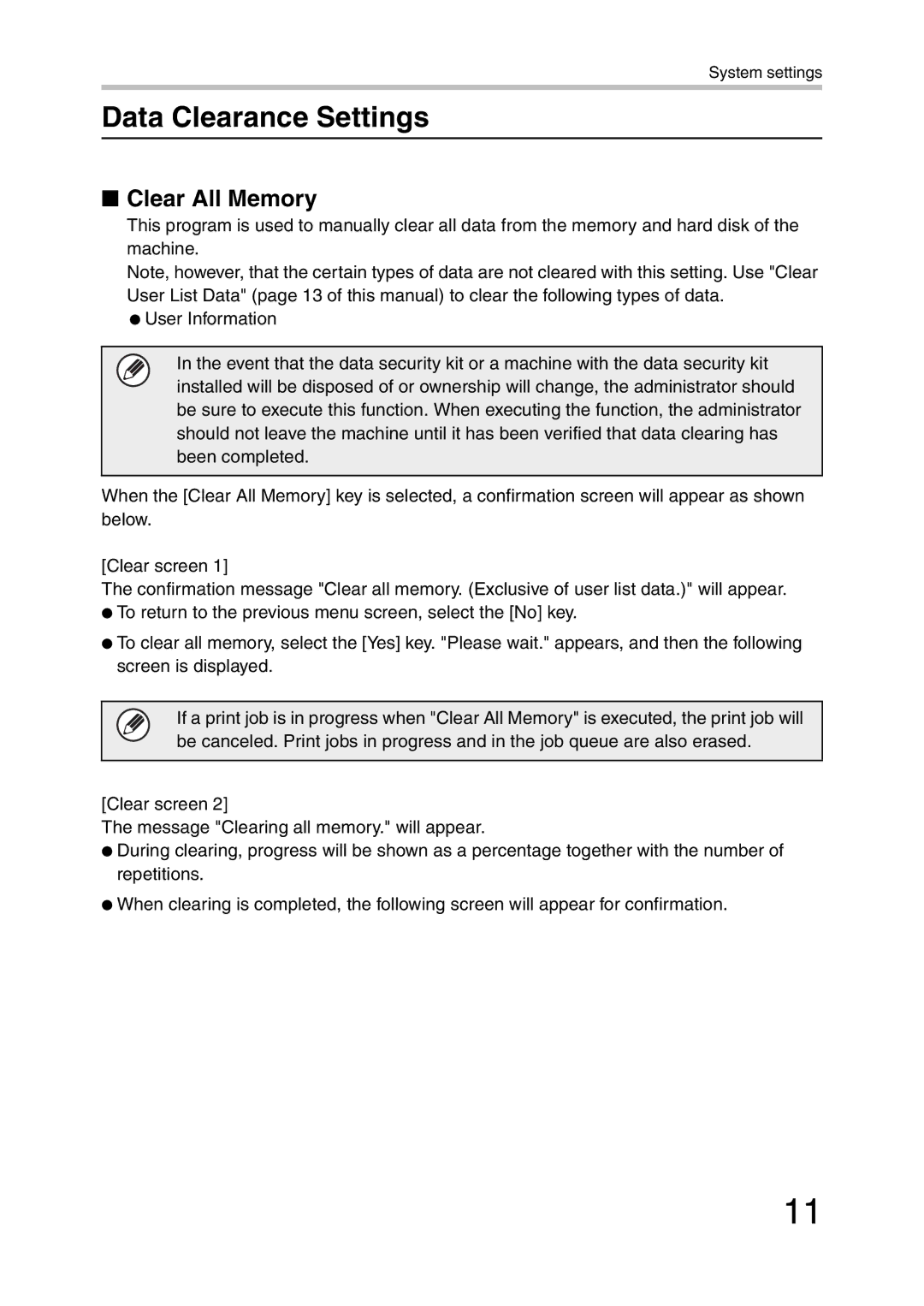System settings
Data Clearance Settings
■Clear All Memory
This program is used to manually clear all data from the memory and hard disk of the machine.
Note, however, that the certain types of data are not cleared with this setting. Use "Clear User List Data" (page 13 of this manual) to clear the following types of data.
●User Information
In the event that the data security kit or a machine with the data security kit installed will be disposed of or ownership will change, the administrator should be sure to execute this function. When executing the function, the administrator should not leave the machine until it has been verified that data clearing has been completed.
When the [Clear All Memory] key is selected, a confirmation screen will appear as shown below.
[Clear screen 1]
The confirmation message "Clear all memory. (Exclusive of user list data.)" will appear.
●To return to the previous menu screen, select the [No] key.
●To clear all memory, select the [Yes] key. "Please wait." appears, and then the following screen is displayed.
If a print job is in progress when "Clear All Memory" is executed, the print job will be canceled. Print jobs in progress and in the job queue are also erased.
[Clear screen 2]
The message "Clearing all memory." will appear.
●During clearing, progress will be shown as a percentage together with the number of repetitions.
●When clearing is completed, the following screen will appear for confirmation.
11