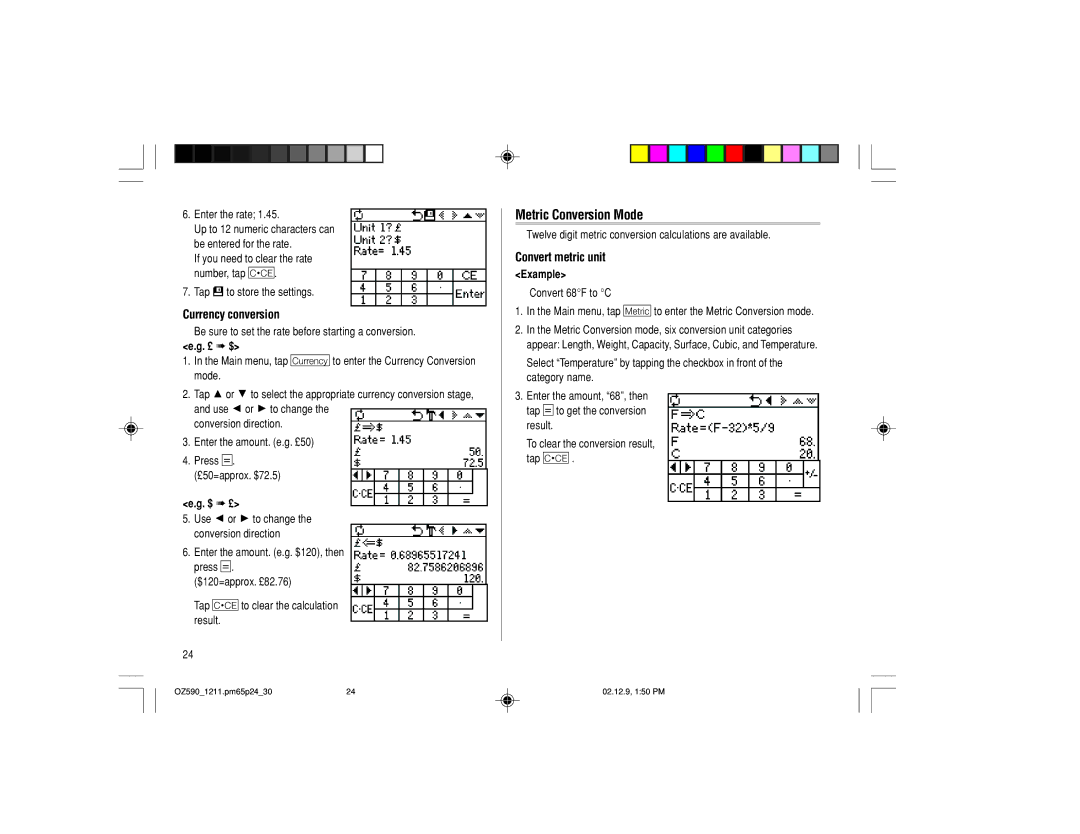6.Enter the rate; 1.45.
Up to 12 numeric characters can be entered for the rate.
If you need to clear the rate number, tap c.
7.Tap æ to store the settings.
Currency conversion
Be sure to set the rate before starting a conversion.
<e.g. £ ➠ $>
1.In the Main menu, tap " to enter the Currency Conversion mode.
2.Tap k or m to select the appropriate currency conversion stage, and use j or l to change the
conversion direction.
3.Enter the amount. (e.g. £50)
4.Press =.
(£50=approx. $72.5)
<e.g. $ ➠ £>
5.Use j or l to change the conversion direction
6.Enter the amount. (e.g. $120), then press =.
($120=approx. £82.76)
Tap cto clear the calculation result.
24
Metric Conversion Mode
Twelve digit metric conversion calculations are available.
Convert metric unit
<Example>
Convert 68°F to °C
1.In the Main menu, tap ^ to enter the Metric Conversion mode.
2.In the Metric Conversion mode, six conversion unit categories appear: Length, Weight, Capacity, Surface, Cubic, and Temperature.
Select “Temperature” by tapping the checkbox in front of the category name.
3.Enter the amount, “68”, then tap = to get the conversion result.
To clear the conversion result, tap c.
OZ590_1211.pm65p24_30 | 24 | 02.12.9, 1:50 PM |