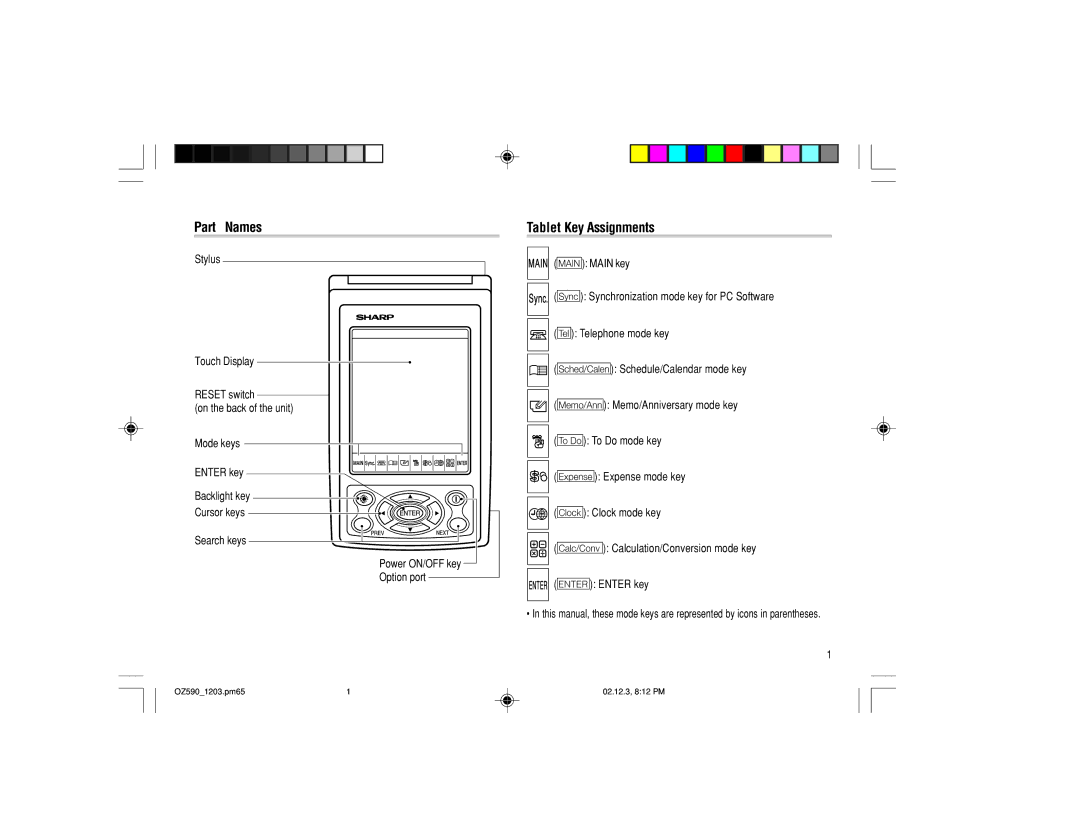Part Names
Stylus
Touch Display
RESET switch
(on the back of the unit)
Mode keys
ENTER key
Backlight key
Cursor keys
Search keys
Power ON/OFF key ![]()
Option port
Tablet Key Assignments
(!): MAIN key
(p): Synchronization mode key for PC Software
![]() (v): Telephone mode key
(v): Telephone mode key
![]() (©): Schedule/Calendar mode key
(©): Schedule/Calendar mode key
(∑): Memo/Anniversary mode key
![]() (t): To Do mode key
(t): To Do mode key
![]() (y): Expense mode key
(y): Expense mode key
![]() (h): Clock mode key
(h): Clock mode key
(œ): Calculation/Conversion mode key
(x): ENTER key
• In this manual, these mode keys are represented by icons in parentheses.
1
OZ590_1203.pm65 | 1 | 02.12.3, 8:12 PM |