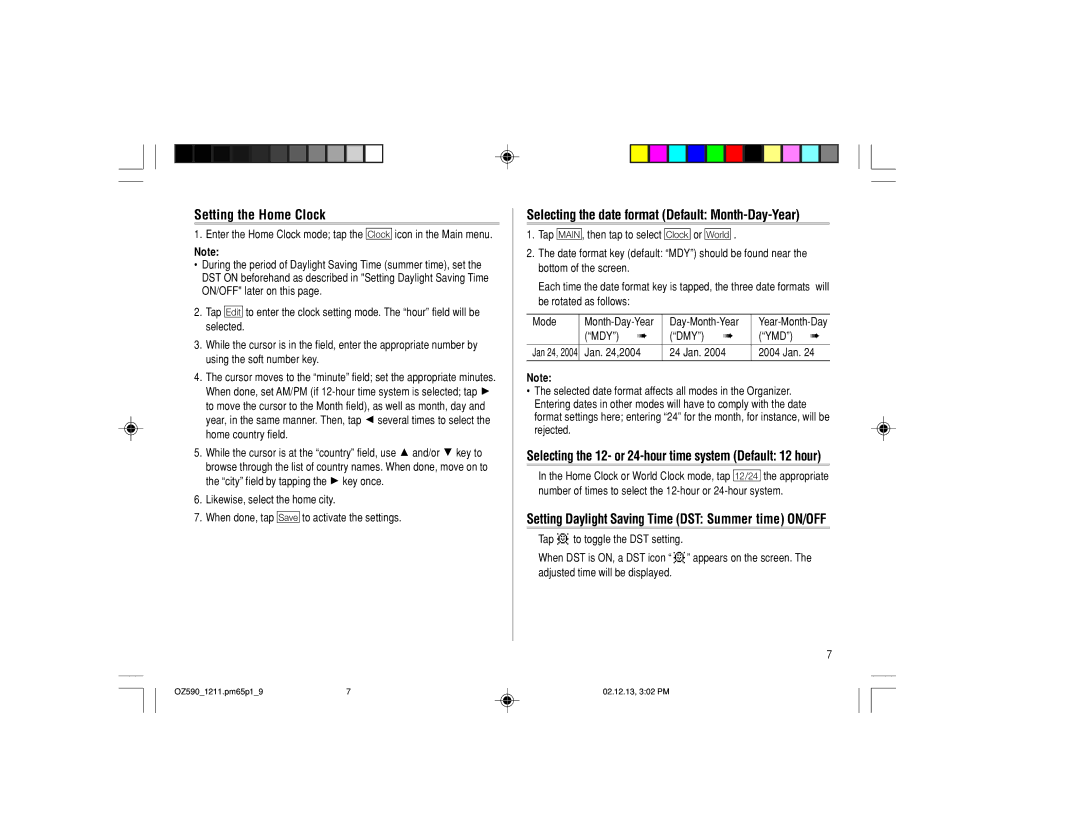Setting the Home Clock
1. Enter the Home Clock mode; tap the h icon in the Main menu.
Note:
•During the period of Daylight Saving Time (summer time), set the DST ON beforehand as described in "Setting Daylight Saving Time ON/OFF" later on this page.
2.Tap e to enter the clock setting mode. The “hour” field will be selected.
3.While the cursor is in the field, enter the appropriate number by using the soft number key.
4.The cursor moves to the “minute” field; set the appropriate minutes. When done, set AM/PM (if
to move the cursor to the Month field), as well as month, day and year, in the same manner. Then, tap j several times to select the home country field.
5.While the cursor is at the “country” field, use k and/or m key to browse through the list of country names. When done, move on to the “city” field by tapping the l key once.
6.Likewise, select the home city.
7.When done, tap ' to activate the settings.
Selecting the date format (Default: Month-Day-Year)
1.Tap !, then tap to select h or ; .
2.The date format key (default: “MDY”) should be found near the bottom of the screen.
Each time the date format key is tapped, the three date formats will be rotated as follows:
Mode | |||||
| (“MDY”) | ➠ | (“DMY”) | ➠ | (“YMD”) ➠ |
|
|
|
| ||
Jan 24, 2004 | Jan. 24,2004 | 24 Jan. 2004 | 2004 Jan. 24 | ||
|
|
|
|
|
|
Note:
•The selected date format affects all modes in the Organizer. Entering dates in other modes will have to comply with the date format settings here; entering “24” for the month, for instance, will be rejected.
Selecting the 12- or 24-hour time system (Default: 12 hour)
In the Home Clock or World Clock mode, tap Z the appropriate number of times to select the
Setting Daylight Saving Time (DST: Summer time) ON/OFF
Tap ç to toggle the DST setting.
When DST is ON, a DST icon “ ç” appears on the screen. The adjusted time will be displayed.
7
OZ590_1211.pm65p1_9 | 7 | 02.12.13, 3:02 PM |