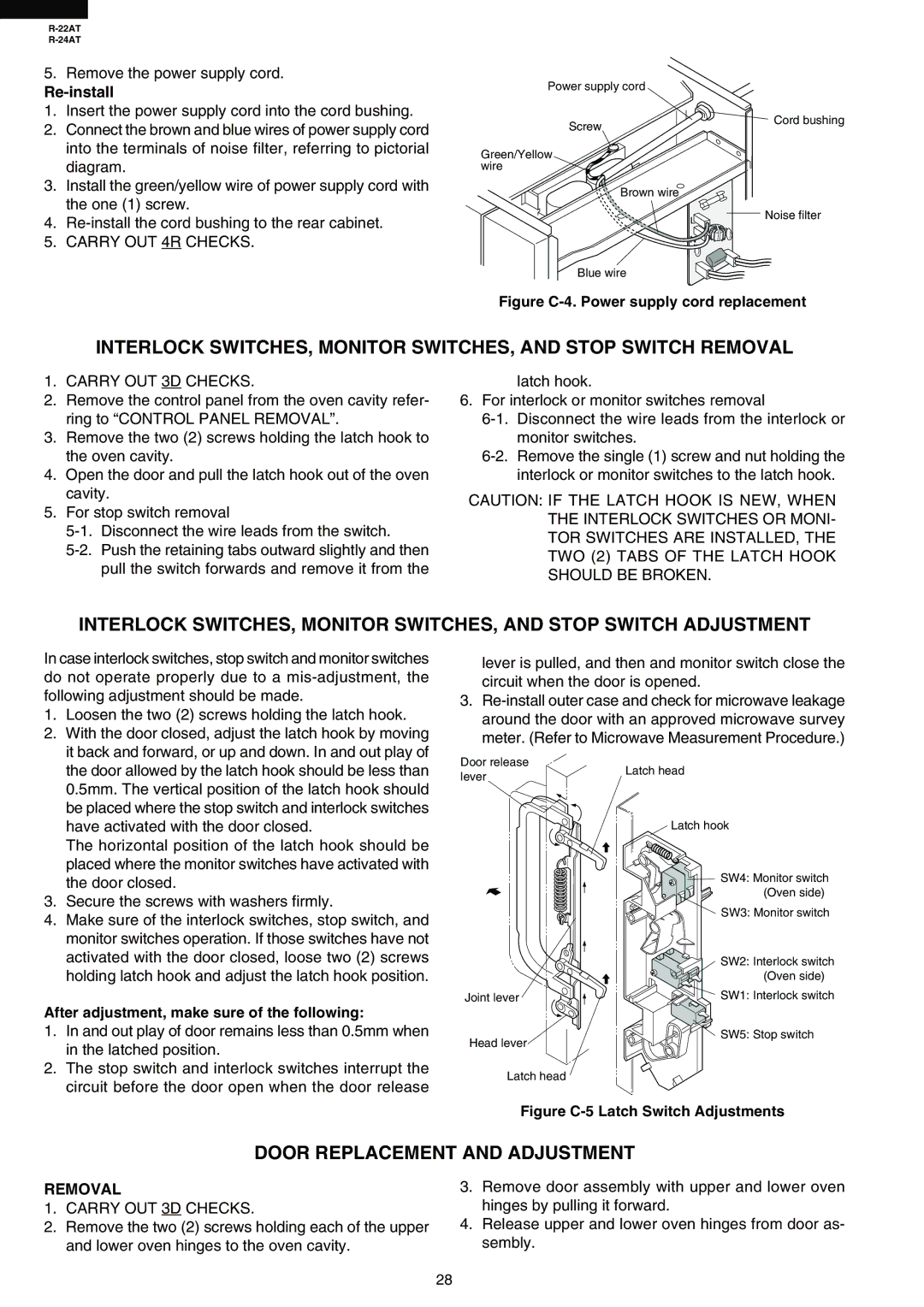R-22AT, R-24AT specifications
The Sharp R-24AT and R-22AT microwave ovens are advanced kitchen appliances designed to enhance cooking convenience, efficiency, and versatility. Both models incorporate innovative technologies and features that cater to modern cooking needs.The Sharp R-24AT boasts a robust 900 watts of cooking power, enabling users to prepare a wide variety of meals quickly and effectively. Its spacious 24-liter capacity is suitable for families and those who enjoy entertaining. One of the standout features of the R-24AT is its intelligent sensor technology, which automatically detects humidity levels in the cooking food. This innovative feature ensures optimal cooking times and temperatures, resulting in perfectly cooked dishes without the guesswork.
Another key technology in the R-24AT is the inverter cooking system. This system provides a seamless flow of power throughout the cooking process, allowing for more precise temperature control. Unlike traditional microwaves that operate in full power or off, inverter technology ensures consistent heat, which is particularly beneficial for tasks such as defrosting, reheating, and simmering.
The Sharp R-22AT, while slightly more compact with a 22-liter capacity, also delivers impressive performance with 800 watts of power. It features a similar inverter cooking system that guarantees even cooking results. Both models come with multiple auto-cook presets, providing users with a selection of quick options for common dishes such as popcorn, pizza, and oatmeal. This feature streamlines meal preparation and reduces the time spent on planning meals.
In addition, the user-friendly control panel on both models includes a combination of push-button and rotary dial controls for easy navigation. The inclusion of a bright LED display further enhances usability, allowing cooks to monitor cooking times and settings easily.
Safety is another critical aspect of the Sharp R-24AT and R-22AT. Both models come equipped with a child lock feature, ensuring peace of mind in homes with young children. The stainless steel interiors of these microwaves facilitate easy cleaning, while their sleek design adds a modern touch to any kitchen.
In summary, the Sharp R-24AT and R-22AT microwave ovens stand out for their advanced cooking technologies, user-friendly features, and thoughtful design. They empower home cooks to prepare meals with precision and ease, making them a valuable addition to any kitchen.