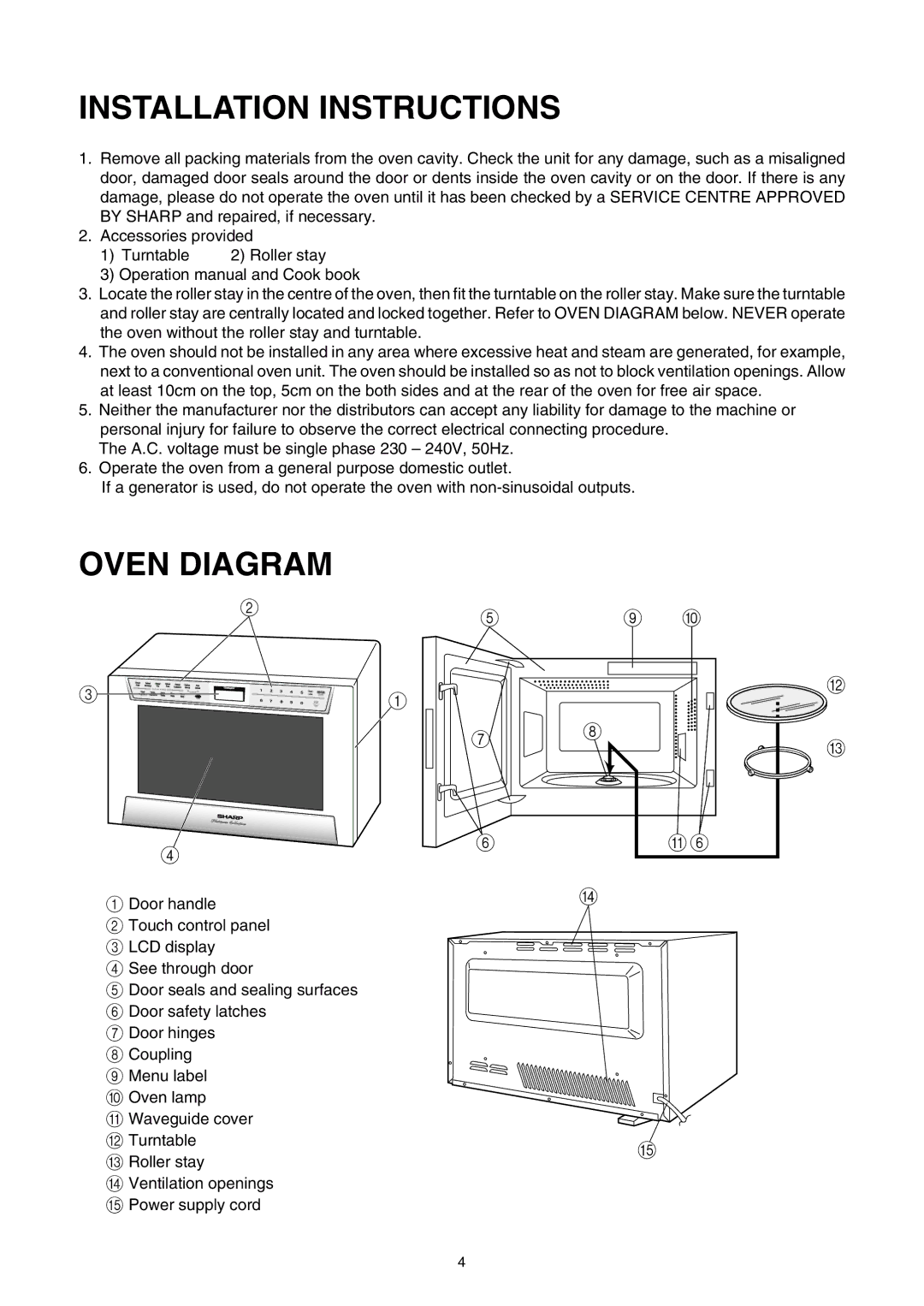INSTALLATION INSTRUCTIONS
1.Remove all packing materials from the oven cavity. Check the unit for any damage, such as a misaligned door, damaged door seals around the door or dents inside the oven cavity or on the door. If there is any damage, please do not operate the oven until it has been checked by a SERVICE CENTRE APPROVED BY SHARP and repaired, if necessary.
2.Accessories provided
1) Turntable | 2) Roller stay |
3)Operation manual and Cook book
3.Locate the roller stay in the centre of the oven, then fit the turntable on the roller stay. Make sure the turntable and roller stay are centrally located and locked together. Refer to OVEN DIAGRAM below. NEVER operate the oven without the roller stay and turntable.
4.The oven should not be installed in any area where excessive heat and steam are generated, for example, next to a conventional oven unit. The oven should be installed so as not to block ventilation openings. Allow at least 10cm on the top, 5cm on the both sides and at the rear of the oven for free air space.
5.Neither the manufacturer nor the distributors can accept any liability for damage to the machine or personal injury for failure to observe the correct electrical connecting procedure.
The A.C. voltage must be single phase 230 – 240V, 50Hz.
6.Operate the oven from a general purpose domestic outlet.
If a generator is used, do not operate the oven with
OVEN DIAGRAM
25
90
3 | 1 |
|
7
8
![]() B
B
![]() C
C
4
6
A6
1Door handle
2Touch control panel
3 LCD display
4 See through door
5 Door seals and sealing surfaces
6 Door safety latches
7 Door hinges
8 Coupling
9 Menu label
0 Oven lamp
A Waveguide cover B Turntable
C Roller stay
D Ventilation openings E Power supply cord
D
E
4