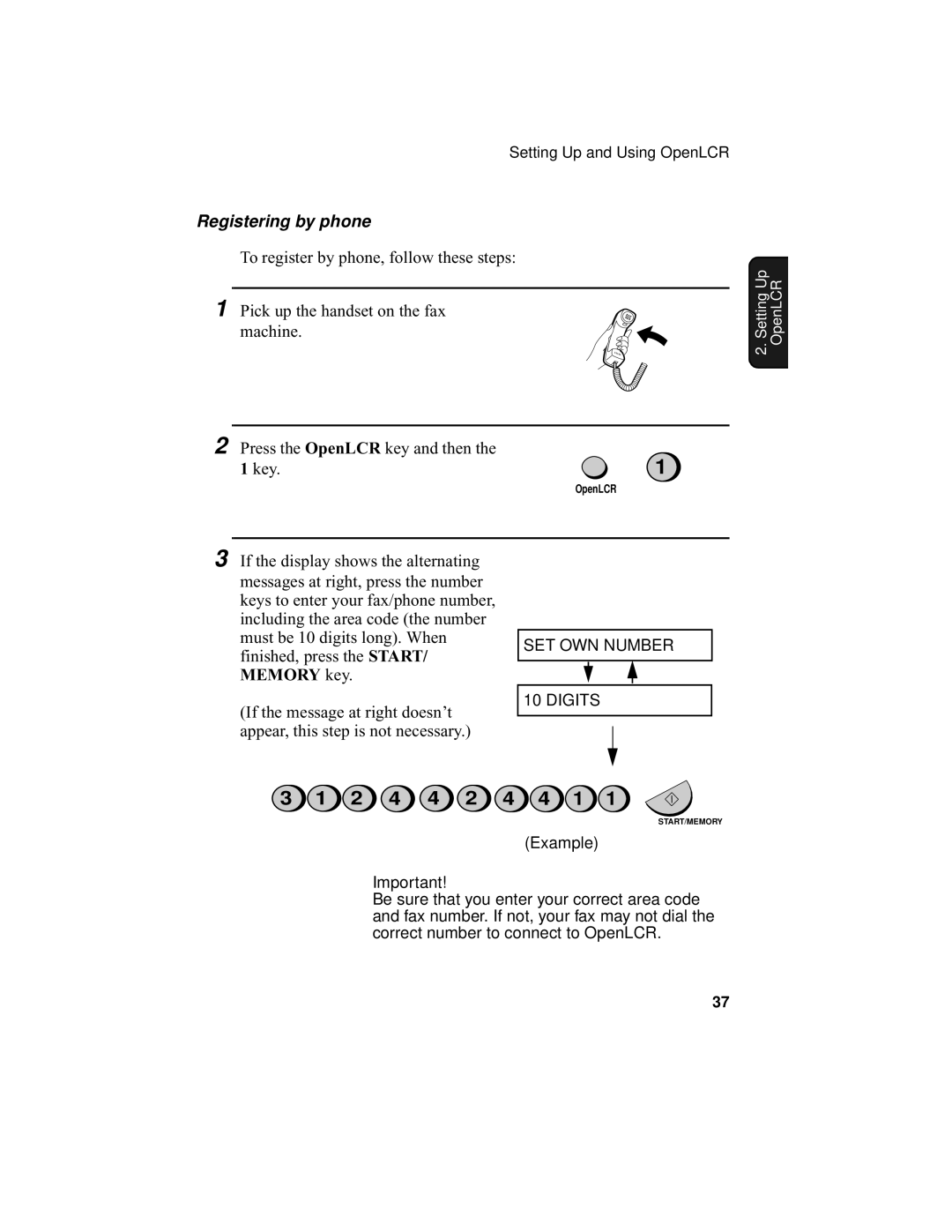UX-355L specifications
The Sharp UX-355L is a versatile thermal transfer fax machine that delivers outstanding performance, combining innovative technology with user-friendly features. Designed primarily for small to medium-sized offices, it ensures efficient communication and document management. The UX-355L offers a range of functionalities that make it a reliable choice for various business needs.One of the standout features of the UX-355L is its high-speed fax capability. With a transmission speed of approximately 14.4 Kbps, it allows for quick sending and receiving of documents, enhancing productivity during busy workdays. It is equipped with a 25-page automatic document feeder, which reduces the time spent manually feeding pages. This capability is especially useful for sending multi-page documents, ensuring that users can send large files quickly and efficiently.
In addition to faxing, the UX-355L serves multiple functions, including copying and printing. The machine has a copy speed of up to 6 copies per minute, making it a practical tool for businesses that require quick duplications. The thermal transfer printing technology employed in the UX-355L provides high-quality prints with clear and sharp text, ensuring professional-looking documents.
The machine features a 16-character LCD display, which provides clear information and guidance for users during operations. This display makes navigation and troubleshooting simple, allowing even less tech-savvy individuals to operate the machine with ease. The UX-355L also includes a convenient speed dial feature, allowing users to store and quickly dial frequently used fax numbers, saving time and effort.
In terms of connectivity, the UX-355L is designed for easy integration into existing office networks. It operates on standard telephone lines, providing a seamless connection for sending and receiving faxes. The device is also compatible with plain paper, ensuring that businesses can use widely available supplies without the need for specialized materials.
The Sharp UX-355L is compact and stylish, making it an ideal fit for any office environment. Its reliability and advanced features ensure that it stands out as an efficient solution for document communication. With its combination of faxing, copying, and printing capabilities, the Sharp UX-355L remains a valuable asset for businesses looking to streamline their workflows and enhance productivity.