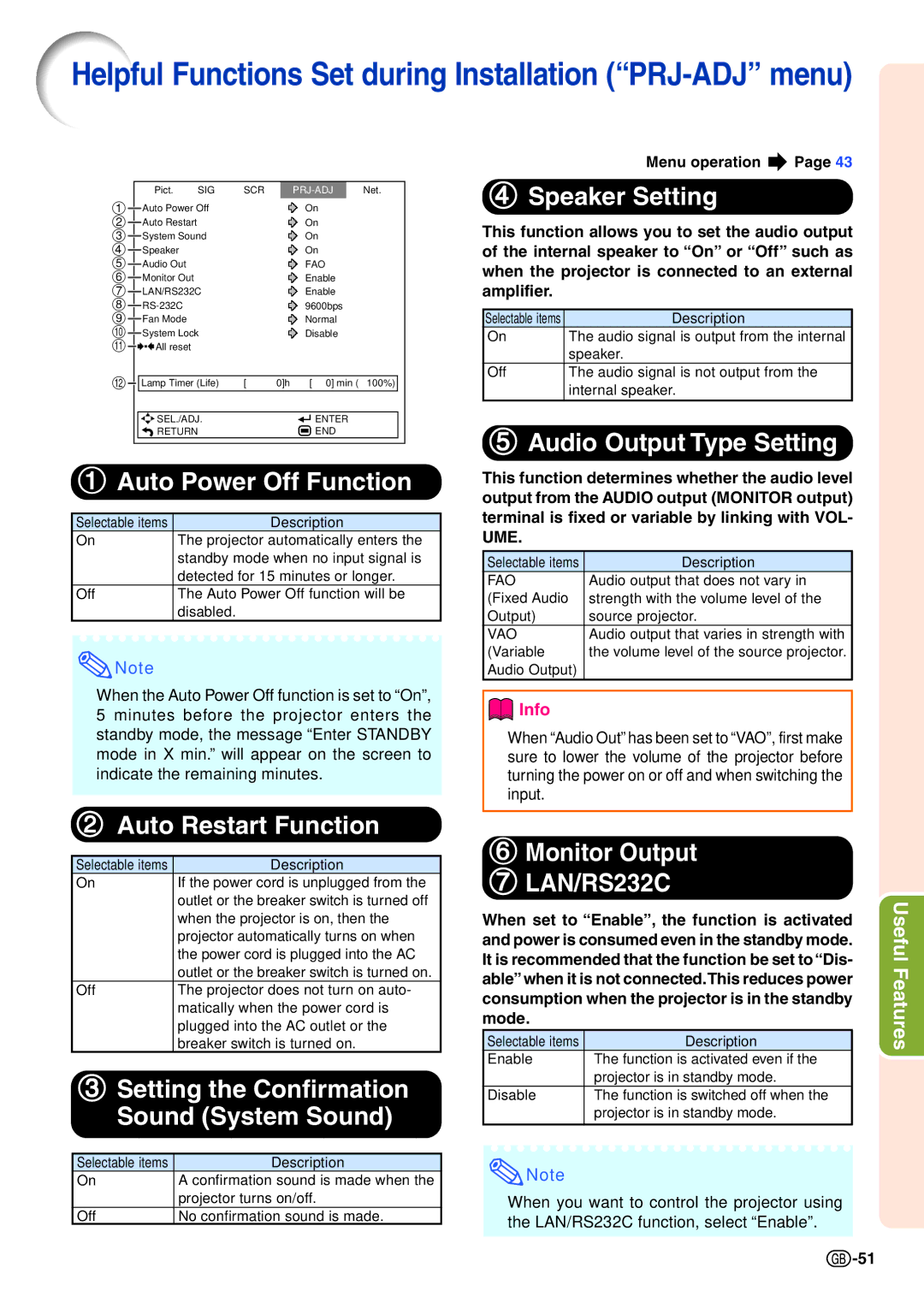XG-C435X-L, XG-C465X-L specifications
The Sharp XG-C465X-L and XG-C435X-L projectors are sophisticated devices designed for a range of professional environments, including corporate settings, educational institutions, and high-stakes presentations. Both models boast impressive specifications and features that cater to users seeking high-quality projection capabilities.Firstly, the XG-C465X-L model is equipped with a WXGA resolution of 1280 x 800 pixels, making it ideal for displaying detailed graphics and videos with clarity. It delivers a brightness of up to 4600 ANSI lumens, ensuring that presentations remain vivid even in bright rooms. The contrast ratio of 5000:1 further enhances image quality, allowing for deeper blacks and brighter whites, which makes content more engaging.
On the other hand, the XG-C435X-L features a slightly lower brightness level of 4300 ANSI lumens while maintaining the same WXGA resolution. This makes it a suitable choice for users who need a dependable projector in slightly darker environments. The contrast ratio for this model is also impressive, at 4000:1, providing excellent image depth.
Both projectors utilize DLP (Digital Light Processing) technology, which is known for its reliability and vibrant color reproduction. This technology significantly reduces the chances of image distortion and offers sharp edges for text and graphics, making it perfect for detailed presentations. Additionally, the projectors come with a long-lasting lamp life of up to 5000 hours in eco mode, allowing for extended use without frequent replacements.
Connectivity options are another significant highlight of these projectors, as they support HDMI, VGA, and various audio inputs, ensuring compatibility with a range of devices such as laptops, Blu-ray players, and video conferencing systems. The inclusion of a USB port further adds versatility, allowing for presentations directly from USB drives without the need for a computer.
User-friendly features such as keystone correction and a flexible lens system make installation and setup straightforward, while the built-in speaker eliminates the need for external audio solutions in smaller setups. The lightweight design of both models makes transportation easy, a beneficial feature for users who frequently move between locations.
In summary, both the Sharp XG-C465X-L and XG-C435X-L projectors are built to meet the demands of various professional environments, offering high brightness, superb image quality, and versatile connectivity options. Their technological advancements and user-friendly features solidify their place as strong contenders in the projector market.