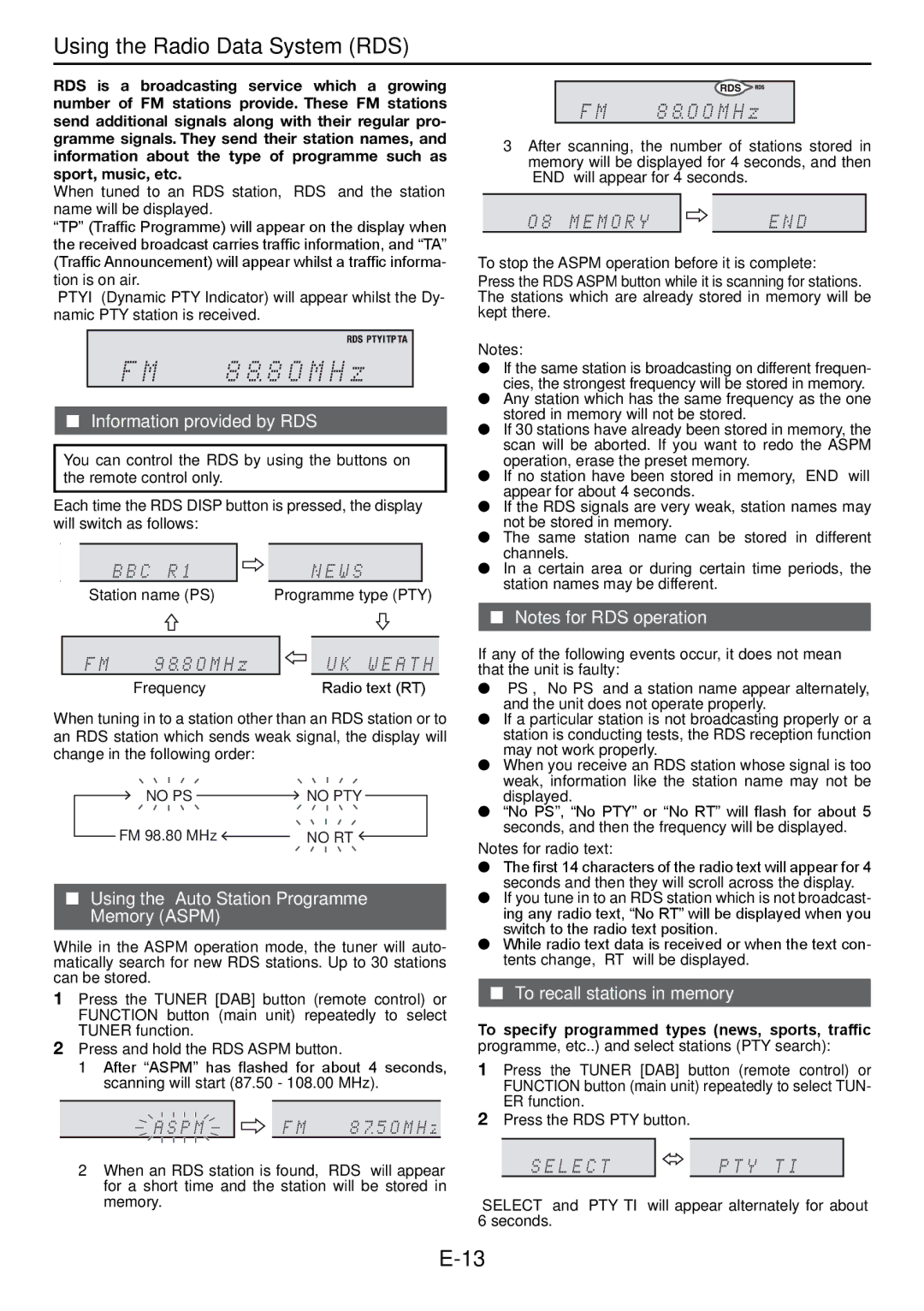XL-DAB102DH specifications
The Sharp XL-DAB102DH is a versatile and stylish compact micro system designed to elevate your audio experience. It combines a sleek design with powerful technology, making it an excellent choice for music lovers and casual listeners alike. The system is equipped with a multitude of features that cater to various listening preferences, ensuring that users can enjoy a wide range of music formats effortlessly.One of the standout features of the XL-DAB102DH is its high-quality DAB (Digital Audio Broadcasting) tuner. This tuner allows users to access numerous digital radio stations with crystal-clear sound quality, free from interference commonly associated with traditional FM radio. For those who still enjoy FM broadcasts, the system also supports an FM tuner, providing a comprehensive listening experience.
Another significant feature is the CD player, which supports various disc formats, including CD-R and CD-RW. This compatibility ensures that you can play your favorite albums or homemade compilations without any hassle. Additionally, the system boasts USB playback capabilities, allowing users to connect USB devices and enjoy their digital music collection directly through the system. This versatility in playback options accommodates different audio formats, making it convenient for users with diverse collections.
The XL-DAB102DH is also equipped with Bluetooth technology, enabling seamless streaming from smartphones, tablets, and other Bluetooth-enabled devices. This wireless connectivity removes the clutter of cables and allows for easy access to music libraries or streaming services, providing users with maximum flexibility.
Sound quality is a priority for Sharp, and the XL-DAB102DH does not disappoint. It features a powerful audio output system that delivers clear and rich sound. The built-in equalizer allows users to customize their audio experience by adjusting bass, treble, and other settings to suit their preferences.
In terms of design, the system is both contemporary and functional. Its compact size makes it easy to fit into various spaces, from living rooms to bedrooms, while its stylish look complements various interior styles. Moreover, the intuitive control panel ensures that users can navigate through the system's features effortlessly.
Overall, the Sharp XL-DAB102DH is a well-rounded micro system that combines modern technology with ease of use. From its DAB tuner and CD player to Bluetooth connectivity and customizable sound settings, it caters to a wide range of musical tastes and preferences. Whether you are a casual listener or an avid audiophile, this micro system is designed to enhance your overall audio experience.