
INPUT 1 terminals 18
Terminals for component and RGB signals.
INPUT 5 terminal 19
Terminal for DVI digital, computer RGB, and
COMPONENT signals.
INPUT 2 terminals 18
Terminals for component and RGB signals.
AC socket 16
Intake vent 73
Kensington Security
Standard connector
Exhaust vent 73
Remote control 13 sensor
Using the Kensington Lock
17INPUT 3 terminal
Terminal for connecting video equipment with an
23
For controlling projector using a computer.
DC 12V OUTPUT terminal
24WIRED REMOTE control input terminal
17INPUT 4 terminal
For connecting video equipment.
73Intake vent
Introduction
This projector has a Kensington Security Standard connector for use with a Kensington MicroSaver Security System. Refer to the information that came with the system for instructions on how to use it to secure the projector.
Using the Terminal Cover
When the projector is used on a desktop, high
 PUSH!
PUSH!
mounted or ceiling mounted, attach the terminal | 2 |
cover (supplied) to hide the connecting cables. | 2 |
Attaching the Terminal Cover | 2 |
| |
1 Align with the tab on the projector, push the | 1 |
two clips attached on the bottom. | 1 | |
1 | ||
|
2Press the tab to attach to the projector.
Attach the clips after removing the rubber cap.
 -11
-11