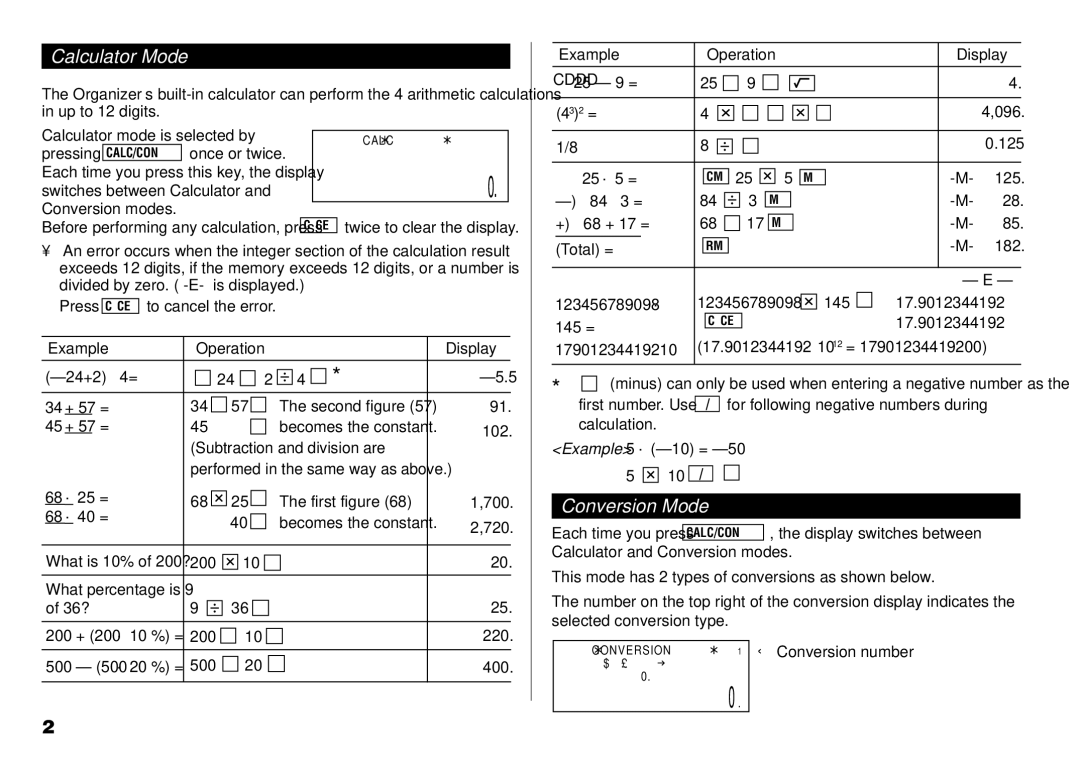Calculator Mode
The Organizer’s
Calculator | mode is selected by |
| CALC | ||
pressing | CALC/CONV | once or twice. |
|
| |
Each time you press this key, the display |
| 0. | |||
switches between Calculator and |
| ||||
Conversion modes. |
|
| |||
Before performing any calculation, press | C•CE | twice to clear the display. | |||
•An error occurs when the integer section of the calculation result exceeds 12 digits, if the memory exceeds 12 digits, or a number is divided by zero.
Press C•CE to cancel the error.
Example | Operation |
|
| Display | |||
|
|
|
|
|
|
| |
– | 24 | + | 2 | 4 = * | |||
34 + 57 = | 34 | + 57 | = |
| The second figure (57) | 91. | |
45 + 57 = | 45 |
|
| = |
| becomes the constant. | 102. |
| (Subtraction and division are |
| |||||
| performed in the same way as above.) |
| |||||
68 × 25 = | 68 | 25 | = |
| The first figure (68) | 1,700. | |
68 × 40 = |
| 40 | = |
| becomes the constant. | 2,720. | |
|
|
| |||||
|
|
|
|
|
|
| |
What is 10% of 200? | 200 |
| 10 | % |
| 20. | |
|
|
|
|
|
|
|
|
What percentage is 9 |
|
|
|
|
|
| 25. |
of 36? | 9 | 36 | % |
| |||
|
|
|
|
| |||
200 + (200 × 10 %) = | 200 | + | 10 % | 220. | |||
|
|
|
|
|
| ||
500 – (500 × 20 %) = | 500 | – | 20 | % | 400. | ||
|
|
|
|
|
|
|
|
| Example | Operation |
|
|
|
|
|
|
|
|
|
| Display |
| |||||||
|
|
|
|
|
|
|
|
|
|
|
|
|
|
|
|
|
|
|
|
| |
CDDD | 25 – | 9 | = |
|
|
|
|
|
|
|
|
| 4. | ||||||||
|
|
|
|
|
|
|
|
| |||||||||||||
|
| 25 – 9 = |
|
|
|
|
|
|
|
|
|
|
| ||||||||
|
|
|
|
|
|
|
|
|
|
|
|
|
|
|
|
|
|
| |||
(43)2 = |
| 4 |
|
|
| = | = |
|
|
|
| = |
| 4,096. | |||||||
|
|
|
|
|
|
|
|
|
|
|
|
|
|
|
|
|
|
|
| ||
1/8 |
| 8 |
|
|
| = |
|
|
|
|
|
|
|
|
|
| 0.125 | ||||
|
|
|
|
|
|
|
|
|
|
|
|
|
|
|
|
|
|
|
| ||
|
| 25 × 5 = |
|
|
|
|
| 25 | 5 |
|
|
|
|
| 125. | ||||||
|
|
|
| CM |
| M+ |
|
| |||||||||||||
| 84 ÷ 3 = |
| 84 |
|
|
| 3 |
|
|
|
|
|
|
|
|
| 28. | ||||
|
|
|
|
| M– |
|
|
|
|
|
|
| |||||||||
+) | 68 + 17 = | 68 + 17 |
|
|
|
|
|
|
| 85. | |||||||||||
M+ |
|
|
|
|
| ||||||||||||||||
|
|
|
|
|
|
|
|
|
|
|
|
|
|
|
|
|
|
|
| 182. | |
| (Total) = |
| RM |
|
|
|
|
|
|
|
|
|
|
|
|
| |||||
|
|
|
|
|
|
|
|
|
|
|
|
|
|
|
|
| |||||
|
|
|
|
|
|
|
|
|
|
|
|
|
|
|
|
|
|
|
|
|
|
|
|
|
|
|
|
|
|
|
|
|
|
|
|
|
|
|
|
|
| – E – |
|
123456789098 × | 123456789098 |
|
| 145 = | 17.9012344192 |
| |||||||||||||||
145 = |
|
| C•CE |
|
|
|
|
|
|
|
|
|
| 17.9012344192 |
| ||||||
|
|
|
|
|
|
|
|
|
|
|
|
|
|
|
|
| |||||
17901234419210 | (17.9012344192 × 1012 = 17901234419200) |
| |||||||||||||||||||
|
|
|
|
|
|
|
|
|
|
|
|
|
|
|
|
|
|
|
|
|
|
*– (minus) can only be used when entering a negative number as the
first number. Use +/– for following negative numbers during calculation.
<Example> 5 ×
5

 10 +/–
10 +/– 
 =
=
Conversion Mode
Each time you press CALC/CONV , the display switches between Calculator and Conversion modes.
This mode has 2 types of conversions as shown below.
The number on the top right of the conversion display indicates the selected conversion type.
CONVERSION | 1 | ← Conversion number | |
$ | £ | 0. |
|
|
|
| |
0.
20