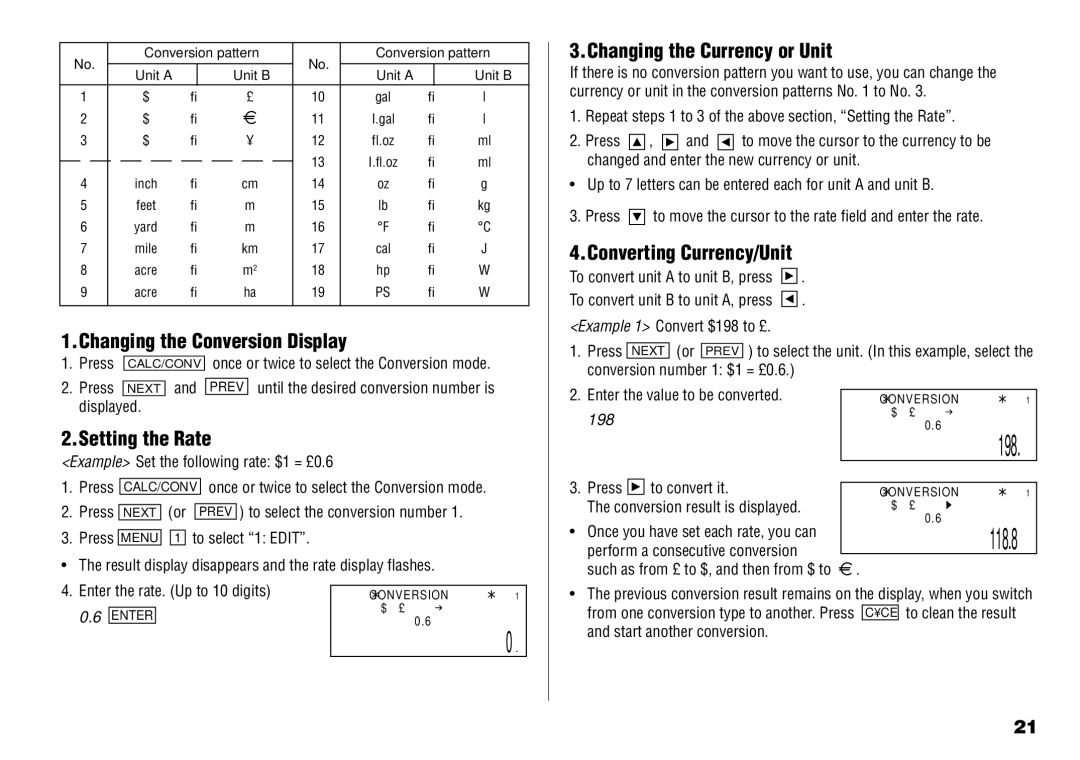No. | Conversion pattern | No. | Conversion pattern | ||||
Unit A |
| Unit B | Unit A |
| Unit B | ||
|
|
|
| ||||
1 | $ | → | £ | 10 | gal | → | l |
2 | $ | → |
| 11 | I.gal | → | l |
3 | $ | → | ¥ | 12 | fl.oz | → | ml |
|
|
|
| 13 | I.fl.oz | → | ml |
4 | inch | → | cm | 14 | oz | → | g |
5 | feet | → | m | 15 | lb | → | kg |
6 | yard | → | m | 16 | °F | → | °C |
7 | mile | → | km | 17 | cal | → | J |
8 | acre | → | m2 | 18 | hp | → | W |
9 | acre | → | ha | 19 | PS | → | W |
1.Changing the Conversion Display
1. Press CALC/CONV once or twice to select the Conversion mode.
2.Press NEXT and PREV until the desired conversion number is displayed.
2.Setting the Rate
<Example> Set the following rate: $1 = £0.6
1.Press CALC/CONV once or twice to select the Conversion mode.
2.Press NEXT (or PREV ) to select the conversion number 1.
3.Press MENU ![]()
![]() 1 to select “1: EDIT”.
1 to select “1: EDIT”.
• | The result display disappears and the rate display flashes. |
|
| |||
4. | Enter the rate. (Up to 10 digits) |
|
| |||
CONVERSION | 1 | |||||
| 0.6 |
|
| $ | £ |
|
| ENTER |
| 0.6 | |||
|
|
|
| |||
|
|
|
|
| ||
0.
3.Changing the Currency or Unit
If there is no conversion pattern you want to use, you can change the currency or unit in the conversion patterns No. 1 to No. 3.
1.Repeat steps 1 to 3 of the above section, “Setting the Rate”.
2.Press ![]()
![]()
![]() ,
, ![]()
![]()
![]() and
and ![]()
![]()
![]() to move the cursor to the currency to be changed and enter the new currency or unit.
to move the cursor to the currency to be changed and enter the new currency or unit.
• Up to 7 letters can be entered each for unit A and unit B.
3. Press | to move the cursor to the rate field and enter the rate. |
4.Converting Currency/Unit
To convert unit A to unit B, press ![]()
![]()
![]() .
.
To convert unit B to unit A, press ![]()
![]()
![]() .
.
<Example 1> Convert $198 to £.
1.Press NEXT (or PREV ) to select the unit. (In this example, select the conversion number 1: $1 = £0.6.)
2. | Enter the value to be converted. | CONVERSION | 1 | ||
| 198 |
| $ | £ | 0.6 |
|
|
|
| ||
|
|
|
|
| 198. |
3. | Press | to convert it. |
|
|
|
CONVERSION | 1 | ||||
| The conversion result is displayed. | $ | £ | 0.6 | |
• | Once you have set each rate, you can |
|
| ||
|
| 118.8 | |||
| perform a consecutive conversion |
|
| ||
|
|
|
| ||
such as from £ to $, and then from $ to | . |
•The previous conversion result remains on the display, when you switch from one conversion type to another. Press C•CE to clean the result and start another conversion.
21