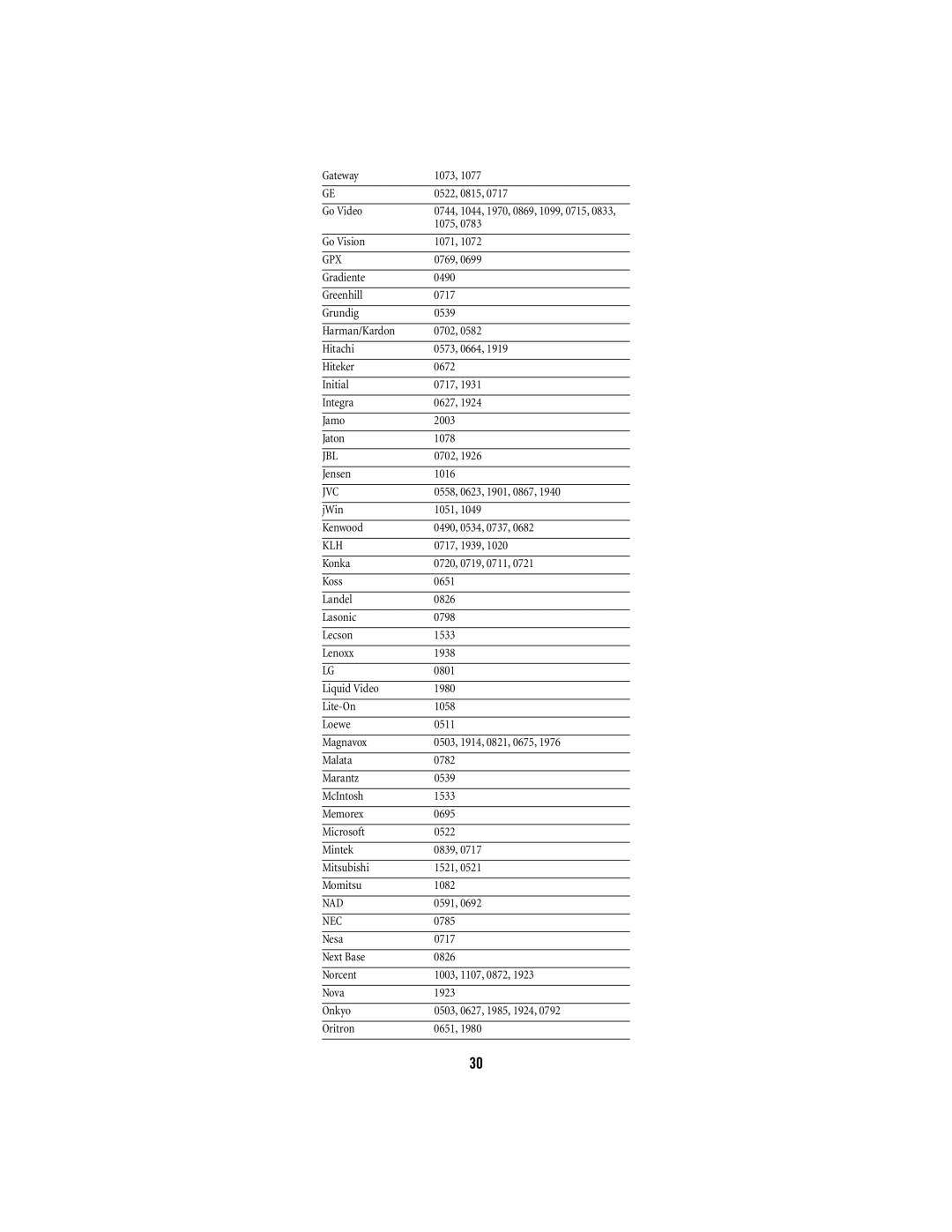Contents
Users Guide
Table of Contents
Introduction
Features and Functions
Key Charts
Use Setup for all programming sequences
Use VOL+ or VOL- to raise or lower the audio volume
Use CH+ or CH- to select the next higher or lower channel
Press Live to return to watching live TV
Device Table
Device Key
Installing Batteries
Programming Device Control
Correctly, the LED red light will blink once
Play key
On the remote control, press a device key once
Aim the remote control at the device
Device Type
Programming TV/VCR Combo Control
AUX key blinks twice
Aim the remote control at your TV/VCR
Searching for Your Code
Key will blink twice
Using Learning
Learning Precautions
Checking the Codes
Programming a Learned Key
Deleting a Single Learning Key
TV, or CBL
Programming Channel Control Lock
Unlocking Channel Control
Changing Volume Lock
Locking Channel Control to CBL
Locking Volume Control To One Mode Global Volume Lock
Blink twice
Using the Master Power KEY
Programming ID Lock
Turn on the cable converter
Programming the Master Power Key
Using the Master Power Key
Clearing the Master Power Key
AUX back to AUXÆSETUPÆ9Æ9Æ2ÆAUXÆAUX AUX
RE-ASSIGNING Device Keys
Enter 9 9 2. The AUX key will blink twice
Clearing Custom Programming
Troubleshooting
Problem Device key does not blink when you press a key
DVD key, perform
FCC Notice
Enter 9 9
Additional Information
M11055 FS 08/05
JVC
Setup Codes for Audio Amplifiers
MANUFACTURER’S Codes
NEC
ADC
Setup Codes for Audio Amp/Tuners
RCA
AMC
LXI
JBL
KLH
MCS
Shinsonic 1426 Sonic Blue 1869, 1532 Sony
Setup Codes for Miscellaneous Audio
Setup Codes for Cable Boxes/Converters
ABC
Setup Codes for DVD Players
Cavs
GPX
SVA
TYT
GOI
Setup Codes for PVRs
ABS
HTS
Setup Codes for Satellite Receivers
STS
Setup Codes for TVs
SKY
AOC
CXC
ESA
KTV
JCB
KEC
MEI
MTC
NTC
SSS
TMK
TVS
Setup Codes for VCRs
HI-Q
0307, 0046
Sanyo 0047, 0240, 0104, 0159 Scott 0184, 0045, 0121 Sears
Setup Codes for Video Accessories
M11055 FS