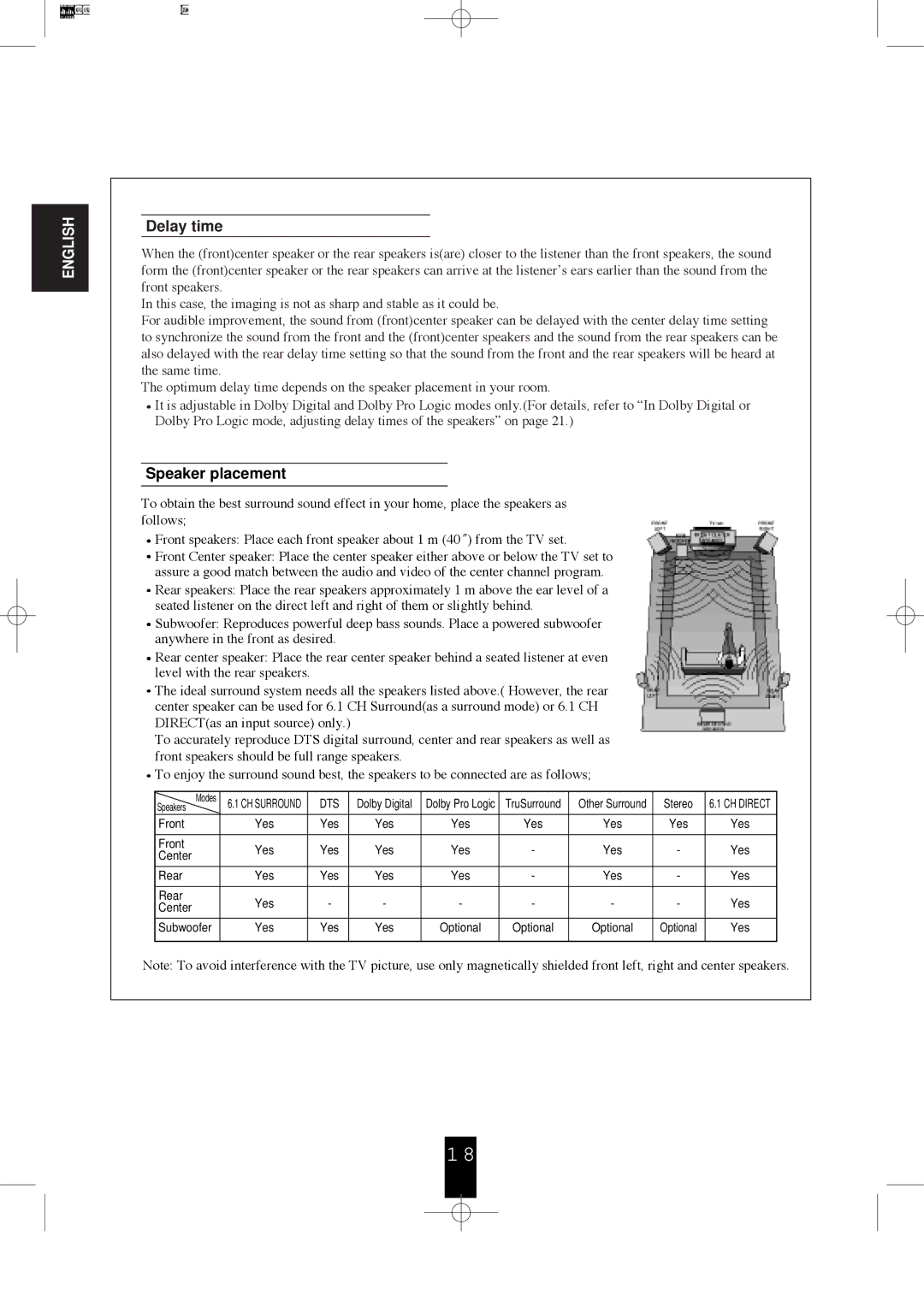ENGLISH
Delay time
When the (front)center speaker or the rear speakers is(are) closer to the listener than the front speakers, the sound form the (front)center speaker or the rear speakers can arrive at the listener’s ears earlier than the sound from the front speakers.
In this case, the imaging is not as sharp and stable as it could be.
For audible improvement, the sound from (front)center speaker can be delayed with the center delay time setting to synchronize the sound from the front and the (front)center speakers and the sound from the rear speakers can be also delayed with the rear delay time setting so that the sound from the front and the rear speakers will be heard at the same time.
The optimum delay time depends on the speaker placement in your room.
![]() It is adjustable in Dolby Digital and Dolby Pro Logic modes only.(For details, refer to “In Dolby Digital or Dolby Pro Logic mode, adjusting delay times of the speakers” on page 21.)
It is adjustable in Dolby Digital and Dolby Pro Logic modes only.(For details, refer to “In Dolby Digital or Dolby Pro Logic mode, adjusting delay times of the speakers” on page 21.)
Speaker placement
To obtain the best surround sound effect in your home, place the speakers as follows;
![]() Front speakers: Place each front speaker about 1 m (40 ) from the TV set.
Front speakers: Place each front speaker about 1 m (40 ) from the TV set.
![]() Front Center speaker: Place the center speaker either above or below the TV set to assure a good match between the audio and video of the center channel program.
Front Center speaker: Place the center speaker either above or below the TV set to assure a good match between the audio and video of the center channel program.
![]() Rear speakers: Place the rear speakers approximately 1 m above the ear level of a seated listener on the direct left and right of them or slightly behind.
Rear speakers: Place the rear speakers approximately 1 m above the ear level of a seated listener on the direct left and right of them or slightly behind.
![]() Subwoofer: Reproduces powerful deep bass sounds. Place a powered subwoofer anywhere in the front as desired.
Subwoofer: Reproduces powerful deep bass sounds. Place a powered subwoofer anywhere in the front as desired.
![]() Rear center speaker: Place the rear center speaker behind a seated listener at even level with the rear speakers.
Rear center speaker: Place the rear center speaker behind a seated listener at even level with the rear speakers.
![]() The ideal surround system needs all the speakers listed above.( However, the rear center speaker can be used for 6.1 CH Surround(as a surround mode) or 6.1 CH DIRECT(as an input source) only.)
The ideal surround system needs all the speakers listed above.( However, the rear center speaker can be used for 6.1 CH Surround(as a surround mode) or 6.1 CH DIRECT(as an input source) only.)
To accurately reproduce DTS digital surround, center and rear speakers as well as front speakers should be full range speakers.
![]() To enjoy the surround sound best, the speakers to be connected are as follows;
To enjoy the surround sound best, the speakers to be connected are as follows;
Modes | 6.1 CH SURROUND | DTS | Dolby Digital | Dolby Pro Logic | TruSurround | Other Surround | Stereo | 6.1 CH DIRECT | |
Speakers | |||||||||
Front | Yes | Yes | Yes | Yes | Yes | Yes | Yes | Yes | |
|
|
|
|
|
|
|
|
| |
Front | Yes | Yes | Yes | Yes | - | Yes | - | Yes | |
Center | |||||||||
|
|
|
|
|
|
|
| ||
|
|
|
|
|
|
|
|
| |
Rear | Yes | Yes | Yes | Yes | - | Yes | - | Yes | |
|
|
|
|
|
|
|
|
| |
Rear | Yes | - | - | - | - | - | - | Yes | |
Center | |||||||||
|
|
|
|
|
|
|
| ||
|
|
|
|
|
|
|
|
| |
Subwoofer | Yes | Yes | Yes | Optional | Optional | Optional | Optional | Yes | |
|
|
|
|
|
|
|
|
|
Note: To avoid interference with the TV picture, use only magnetically shielded front left, right and center speakers.
1 8