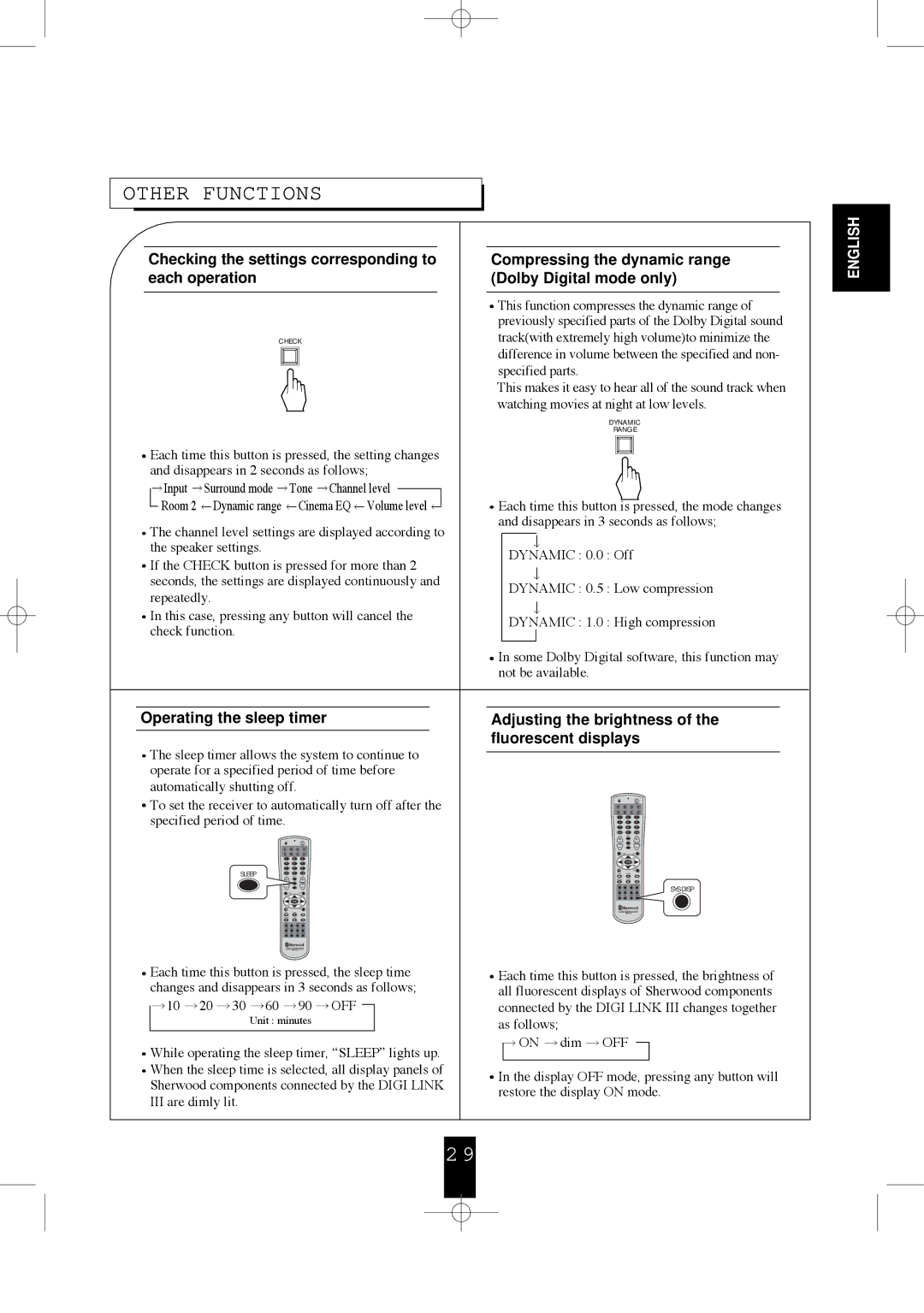OTHER FUNCTIONS
Checking the settings corresponding to | Compressing the dynamic range | |||||||||||
each operation |
|
|
|
|
| (Dolby Digital mode only) | ||||||
|
|
|
|
|
|
|
|
|
|
|
|
|
|
|
|
|
|
|
|
|
| This function compresses the dynamic range of | |||
|
|
|
|
|
|
|
|
| previously specified parts of the Dolby Digital sound | |||
|
|
| CHECK | track(with extremely high volume)to minimize the | ||||||||
|
|
|
|
|
|
|
|
| difference in volume between the specified and non- | |||
|
|
|
|
|
|
|
|
| specified parts. | |||
|
|
|
|
|
|
|
|
| This makes it easy to hear all of the sound track when | |||
|
|
|
|
|
|
|
|
| watching movies at night at low levels. | |||
|
|
|
|
|
|
|
|
|
|
| DYNAMIC | |
|
|
|
|
|
|
|
|
|
|
| RANGE | |
Each time this button is pressed, the setting changes |
|
|
|
| ||||||||
and disappears in 2 seconds as follows; |
|
|
|
| ||||||||
|
| Input | Surround mode | Tone Channel level |
|
|
|
|
|
|
| |
|
|
|
|
|
|
| ||||||
|
| Room 2 | Dynamic range | Cinema EQ Volume level |
|
| Each time this button is pressed, the mode changes | |||||
|
|
|
| |||||||||
The channel level settings are displayed according to | and disappears in 3 seconds as follows; | |||||||||||
|
|
|
| |||||||||
the speaker settings. |
|
|
|
|
|
| DYNAMIC : 0.0 : Off | |||||
If the CHECK button is pressed for more than 2 |
| |||||||||||
|
|
|
| |||||||||
seconds, the settings are displayed continuously and |
| DYNAMIC : 0.5 : Low compression | ||||||||||
repeatedly. |
|
|
|
|
|
| ||||||
|
|
|
|
|
|
|
|
| ||||
In this case, pressing any button will cancel the |
| DYNAMIC : 1.0 : High compression | ||||||||||
check function. |
|
|
|
|
|
| ||||||
|
|
|
|
|
|
|
|
| ||||
|
|
|
|
|
|
|
|
|
|
|
| |
|
|
|
|
|
|
|
|
| In some Dolby Digital software, this function may | |||
|
|
|
|
|
|
|
|
| not be available. | |||
Operating the sleep timer | Adjusting the brightness of the | |||||
|
|
| fluorescent displays | |||
The sleep timer allows the system to continue to |
|
|
| |||
operate for a specified period of time before |
|
|
| |||
automatically shutting off. |
|
|
|
| ||
To set the receiver to automatically turn off after the |
|
| PWR | |||
specified period of time. |
|
| 7 | 8 | 9 | |
|
|
| 1 | 2 | 3 | |
|
|
| 4 | 5 | 6 | |
|
|
|
| 0 |
| |
|
| PWR | VOL |
| CH LEVL | |
1 | 2 | 3 |
|
|
| |
4 | 5 | 6 |
| ENTER |
| |
7 | 8 | 9 |
|
|
| |
SLEEP | 0 |
|
|
|
| |
|
|
|
|
| SYS DISP | |
|
|
| HOME THEATER MASTER | |||
|
|
|
|
| ||
HOME THEATER MASTER |
|
|
| |||
|
|
|
|
| ||
Each time this button is pressed, the sleep time | Each time this button is pressed, the brightness of | |||||
changes and disappears in 3 seconds as follows; | all fluorescent displays of Sherwood components | |||||
10 20 30 60 |
| 90 OFF | connected by the DIGI LINK III changes together | |||
Unit : minutes | as follows; |
|
| |||
While operating the sleep timer, “SLEEP” lights up. | ON dim OFF |
| ||||
|
|
| ||||
When the sleep time is selected, all display panels of | In the display OFF mode, pressing any button will | |||||
Sherwood components connected by the DIGI LINK | ||||||
restore the display ON mode. | ||||||
III are dimly lit. |
|
| ||||
|
|
|
|
| ||
2 9
ENGLISH