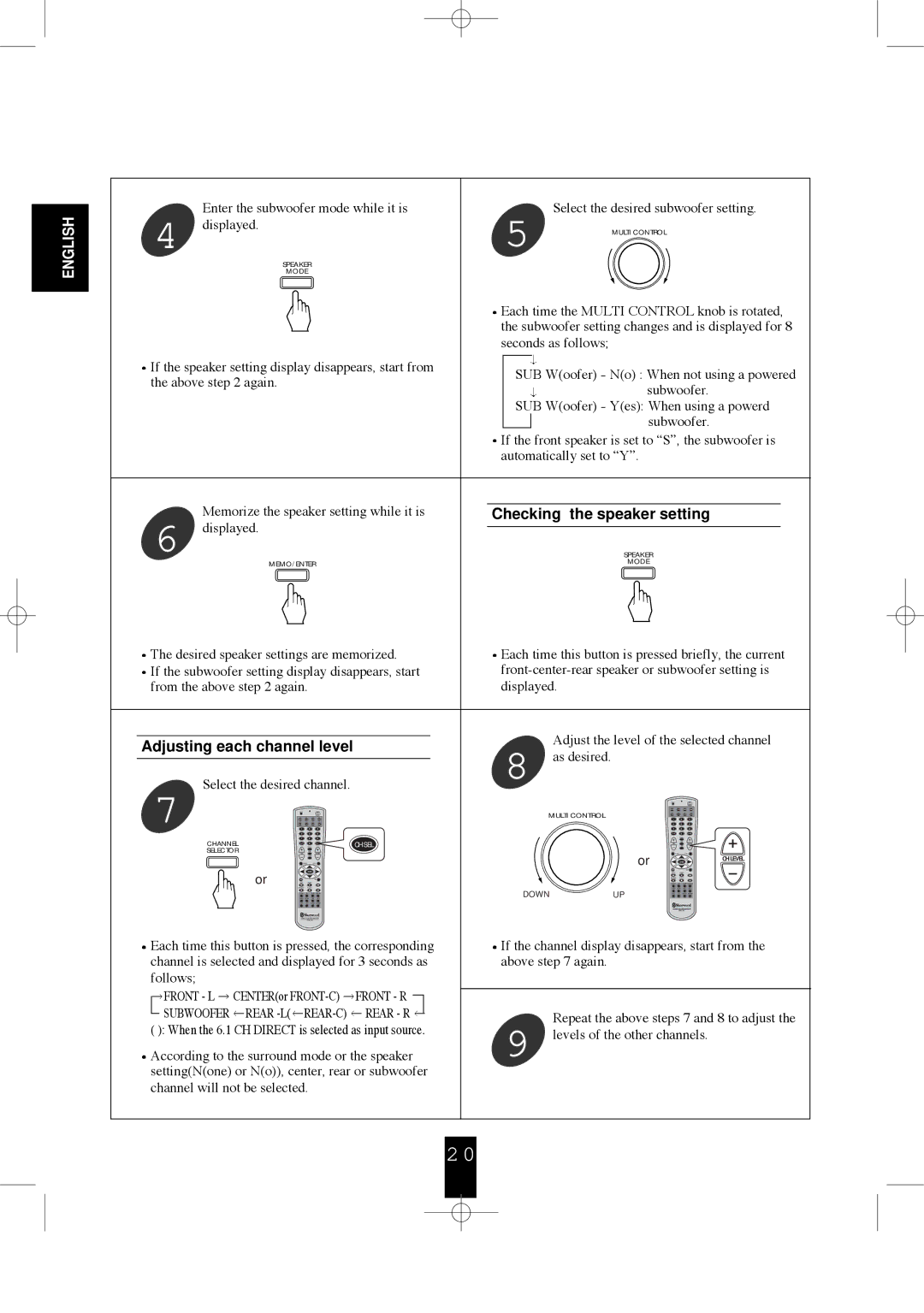ENGLISH
4 | Enter the subwoofer mode while it is | 5 | Select the desired subwoofer setting. | |||
displayed. | MULTI CONTROL | |||||
|
|
| ||||
|
|
|
| |||
| SPEAKER |
|
|
|
| |
| MODE |
|
|
|
| |
|
| Each time the MULTI CONTROL knob is rotated, | ||||
|
| the subwoofer setting changes and is displayed for 8 | ||||
|
| seconds as follows; | ||||
If the speaker setting display disappears, start from |
|
|
|
| ||
| SUB W(oofer) - N(o) : When not using a powered | |||||
the above step 2 again. |
| |||||
|
| subwoofer. | ||||
|
|
|
| |||
|
|
| SUB W(oofer) - Y(es): When using a powerd | |||
|
|
|
| subwoofer. | ||
|
| If the front speaker is set to “S”, the subwoofer is | ||||
|
| automatically set to “Y”. | ||||
|
|
|
|
|
| |
| Memorize the speaker setting while it is |
|
|
|
| |
| Checking the speaker setting | |||||
6 displayed. |
|
|
|
| ||
|
| SPEAKER | ||||
| MEMO/ENTER |
|
| MODE | ||
|
|
|
|
| ||
The desired speaker settings are memorized. | Each time this button is pressed briefly, the current | |||||||
If the subwoofer setting display disappears, start | ||||||||
from the above step 2 again. |
|
| displayed. |
|
|
| ||
Adjusting each channel level |
| Adjust the level of the selected channel | ||||||
| 8 as desired. |
|
|
| ||||
Select the desired channel. |
|
|
|
| ||||
7 |
|
|
|
|
|
|
| PWR |
|
| PWR |
| MULTI CONTROL |
|
|
| |
|
|
|
| 1 | 2 | 3 | ||
1 | 2 | 3 |
|
| 74 | 85 | 96 | |
| 4 | 5 | 6 |
|
|
| 0 |
|
| 7 | 8 | 9 | CH SEL |
|
|
|
|
CHANNEL | 0 |
|
|
|
|
| ||
SELECTOR |
|
|
|
| or |
|
| |
|
|
|
|
|
|
| CH LEVEL | |
| or |
|
|
|
|
|
|
|
|
|
|
|
| DOWN | UP |
|
|
|
|
|
|
|
| HOME THEATER MASTER | ||
|
|
|
|
|
|
|
| |
| HOME THEATER MASTER |
|
|
|
|
| ||
|
|
|
|
|
|
|
| |
Each time this button is pressed, the corresponding | If the channel display disappears, start from the | |||||||
channel is selected and displayed for 3 seconds as | above step 7 again. |
|
|
| ||||
follows; |
|
|
|
|
|
|
|
|
FRONT - L | CENTER(or | FRONT - R |
|
|
|
| ||
SUBWOOFER | REAR | REAR - R | Repeat the above steps 7 and 8 to adjust the | |||||
( ): When the 6.1 CH DIRECT is selected as input source. | 9 levels of the other channels. | |||||||
According to the surround mode or the speaker | ||||||||
setting(N(one) or N(o)), center, rear or subwoofer |
|
|
|
| ||||
channel will not be selected.
2 0