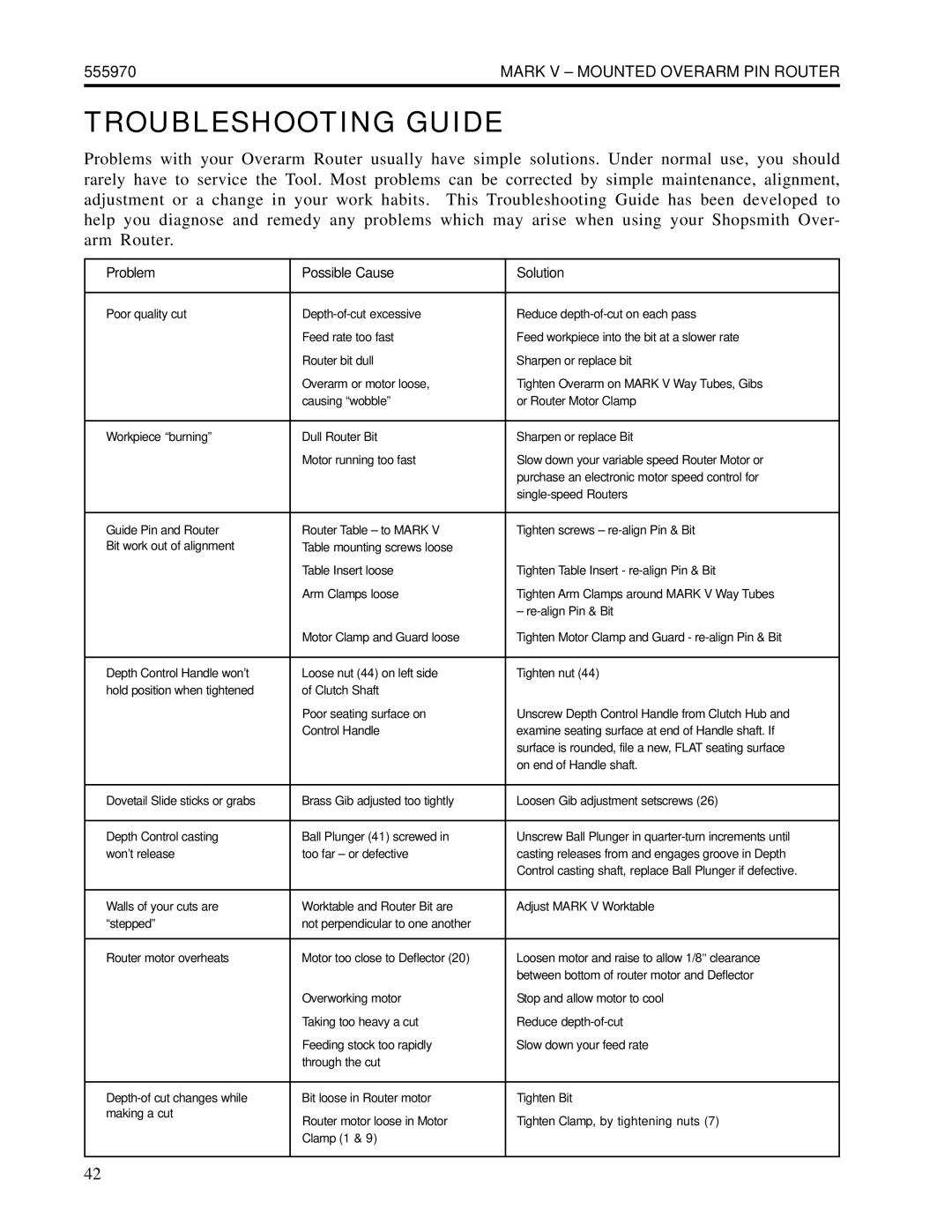555970 specifications
The Shopsmith 555970 is a versatile woodworking tool that embodies the ideal solution for hobbyists and professional woodworkers alike. As a multi-function machine, it combines multiple woodworking capabilities into a singular unit, allowing users to seamlessly transition between various tasks with ease and efficiency.One of the standout features of the Shopsmith 555970 is its ability to operate as a table saw, bandsaw, drill press, disc sander, and lathe—all in one compact design. This all-in-one functionality eliminates the need for multiple machines, saving both space in the workshop and the expense of purchasing separate tools.
The device is powered by a robust motor that delivers consistent performance, enabling users to tackle a variety of materials, from softwoods to hardwoods. This makes the Shopsmith 555970 an excellent choice for diverse projects, whether constructing furniture, crafting detailed woodwork, or completing home repairs. With adjustable speeds and settings, users can customize their experience according to the specific needs of their project.
One innovative technology integrated into the Shopsmith 555970 is its quick-change tooling system. This feature allows users to switch from one function to another in a matter of minutes. For example, converting from a table saw to a lathe does not require extensive setup; instead, it can be done easily, enhancing workflow and reducing downtime.
Additionally, the Shopsmith 555970 is equipped with a dual-tube design for rigidity and stability, which contributes to safer operation and improved accuracy during cutting and shaping tasks. Safety features such as blade guards and secure locking mechanisms have also been thoughtfully integrated into the design, prioritizing user safety without sacrificing performance.
The compact design of the Shopsmith 555970 makes it particularly appealing for home workshops with limited space. Its dimensions allow it to be stored easily when not in use, catering to those who appreciate functionality without compromising their available workspace.
In summary, the Shopsmith 555970 stands out in the woodworking market for its multifunctionality, powerful motor, user-friendly features, and compact design. Whether you are a professional woodworker or a passionate DIY enthusiast, this machine offers the versatility needed to bring creative woodworking ideas to life.