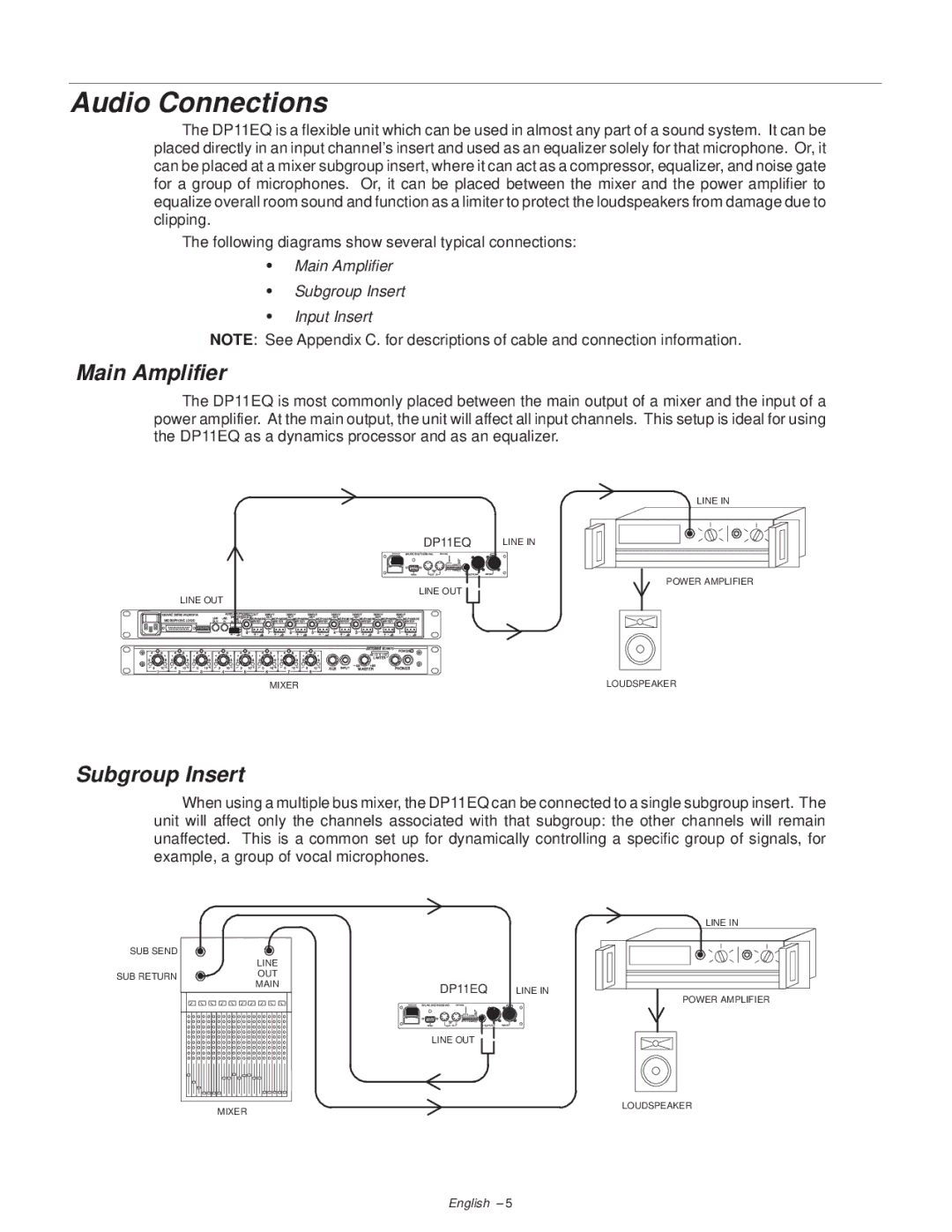Audio Connections
The DP11EQ is a flexible unit which can be used in almost any part of a sound system. It can be placed directly in an input channel's insert and used as an equalizer solely for that microphone. Or, it can be placed at a mixer subgroup insert, where it can act as a compressor, equalizer, and noise gate for a group of microphones. Or, it can be placed between the mixer and the power amplifier to equalize overall room sound and function as a limiter to protect the loudspeakers from damage due to clipping.
The following diagrams show several typical connections:
SMain Amplifier
SSubgroup Insert
SInput Insert
NOTE: See Appendix C. for descriptions of cable and connection information.
Main Amplifier
The DP11EQ is most commonly placed between the main output of a mixer and the input of a power amplifier. At the main output, the unit will affect all input channels. This setup is ideal for using the DP11EQ as a dynamics processor and as an equalizer
LINE OUT
LINE IN
DP11EQ | LINE IN |
POWER AMPLIFIER
LINE OUT
MIXER | LOUDSPEAKER |
Subgroup Insert
When using a multiple bus mixer, the DP11EQ can be connected to a single subgroup insert. The unit will affect only the channels associated with that subgroup: the other channels will remain unaffected. This is a common set up for dynamically controlling a specific group of signals, for example, a group of vocal microphones.
SUB SEND
SUB RETURN
LINE OUT MAIN
DP11EQ
LINE IN
LINE IN
POWER AMPLIFIER
LINE OUT
MIXER
LOUDSPEAKER
English ± 5