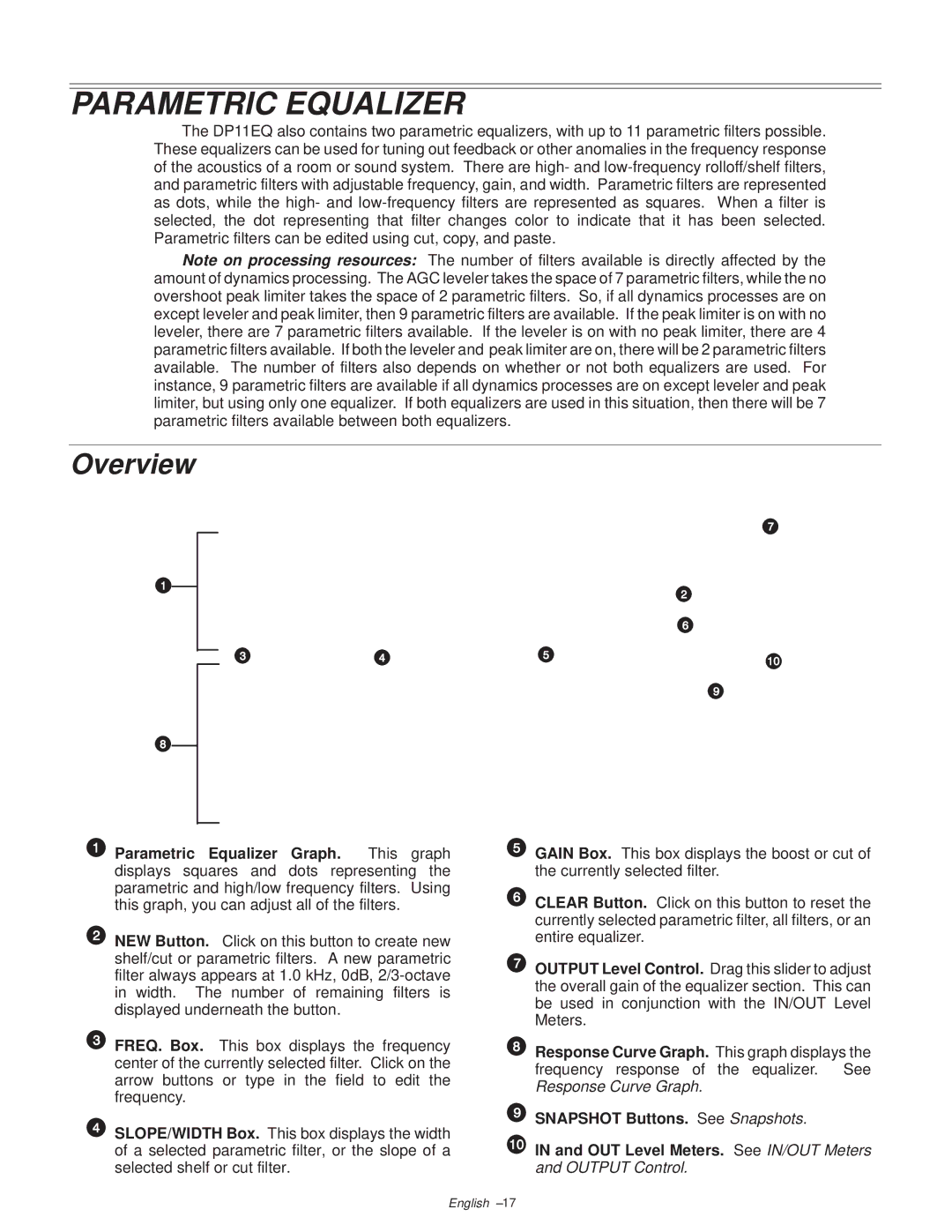PARAMETRIC EQUALIZER
The DP11EQ also contains two parametric equalizers, with up to 11 parametric filters possible. These equalizers can be used for tuning out feedback or other anomalies in the frequency response of the acoustics of a room or sound system. There are high- and
Note on processing resources: The number of filters available is directly affected by the amount of dynamics processing. The AGC leveler takes the space of 7 parametric filters, while the no overshoot peak limiter takes the space of 2 parametric filters. So, if all dynamics processes are on except leveler and peak limiter, then 9 parametric filters are available. If the peak limiter is on with no leveler, there are 7 parametric filters available. If the leveler is on with no peak limiter, there are 4 parametric filters available. If both the leveler and peak limiter are on, there will be 2 parametric filters available. The number of filters also depends on whether or not both equalizers are used. For instance, 9 parametric filters are available if all dynamics processes are on except leveler and peak limiter, but using only one equalizer. If both equalizers are used in this situation, then there will be 7 parametric filters available between both equalizers.
Overview
Parametric Equalizer Graph. This graph displays squares and dots representing the parametric and high/low frequency filters. Using this graph, you can adjust all of the filters.
NEW Button. Click on this button to create new shelf/cut or parametric filters. A new parametric filter always appears at 1.0 kHz, 0dB,
FREQ. Box. This box displays the frequency center of the currently selected filter. Click on the arrow buttons or type in the field to edit the frequency.
SLOPE/WIDTH Box. This box displays the width of a selected parametric filter, or the slope of a selected shelf or cut filter.
GAIN Box. This box displays the boost or cut of the currently selected filter.
CLEAR Button. Click on this button to reset the currently selected parametric filter, all filters, or an entire equalizer.
OUTPUT Level Control. Drag this slider to adjust the overall gain of the equalizer section. This can be used in conjunction with the IN/OUT Level Meters.
Response Curve Graph. This graph displays the frequency response of the equalizer. See Response Curve Graph.
SNAPSHOT Buttons. See Snapshots.
IN and OUT Level Meters. See IN/OUT Meters and OUTPUT Control.
English ±17