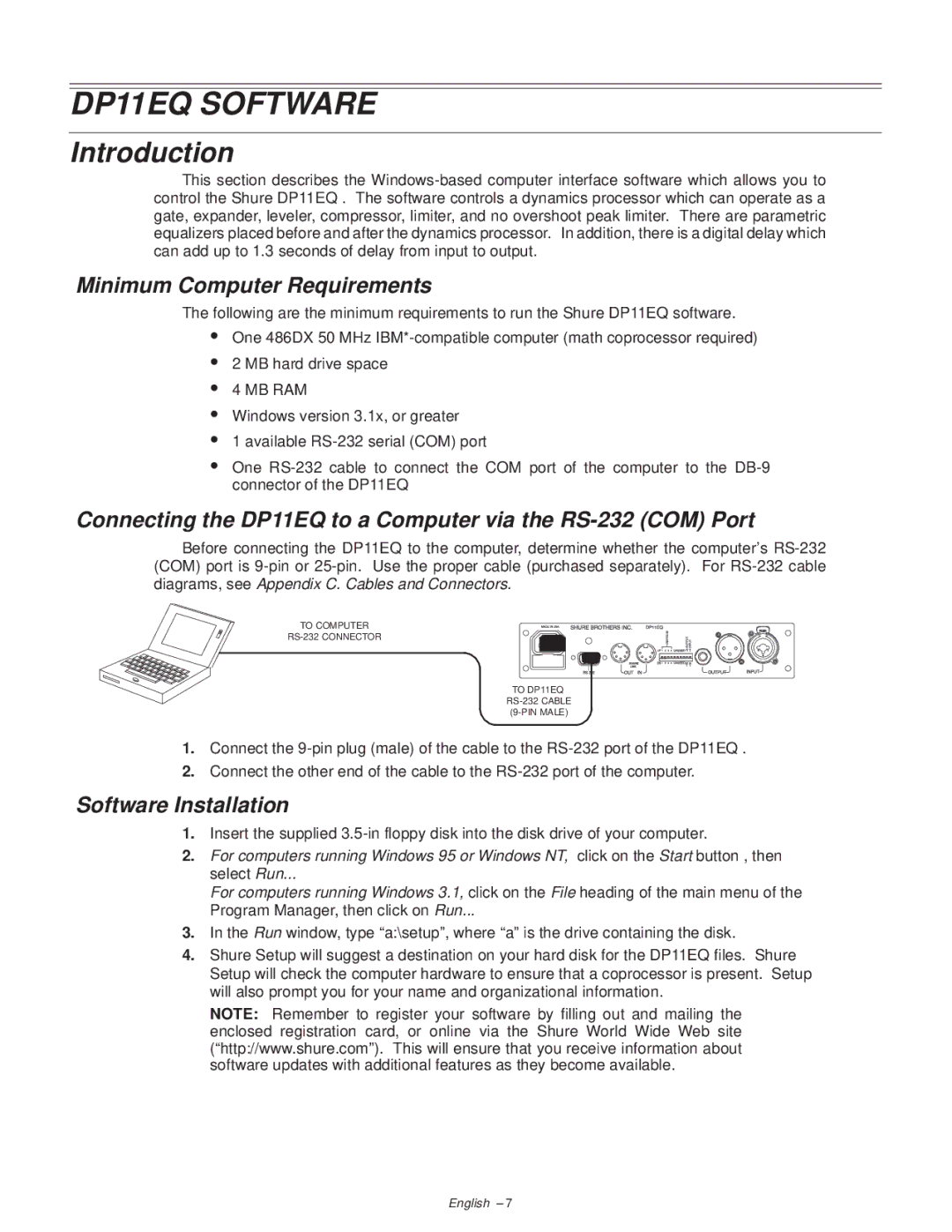DP11EQ SOFTWARE
Introduction
This section describes the
Minimum Computer Requirements
The following are the minimum requirements to run the Shure DP11EQ software.
SOne 486DX 50 MHz
S2 MB hard drive space
S4 MB RAM
SWindows version 3.1x, or greater
S1 available
SOne
Connecting the DP11EQ to a Computer via the RS-232 (COM) Port
Before connecting the DP11EQ to the computer, determine whether the computer's
TO COMPUTER
TO DP11EQ
1.Connect the
2.Connect the other end of the cable to the
Software Installation
1.Insert the supplied
2.For computers running Windows 95 or Windows NT, click on the Start button , then select Run...
For computers running Windows 3.1, click on the File heading of the main menu of the Program Manager, then click on Run...
3.In the Run window, type ªa:\setupº, where ªaº is the drive containing the disk.
4.Shure Setup will suggest a destination on your hard disk for the DP11EQ files. Shure Setup will check the computer hardware to ensure that a coprocessor is present. Setup will also prompt you for your name and organizational information.
NOTE: Remember to register your software by filling out and mailing the enclosed registration card, or online via the Shure World Wide Web site (ªhttp://www.shure.comº). This will ensure that you receive information about software updates with additional features as they become available.
English ± 7