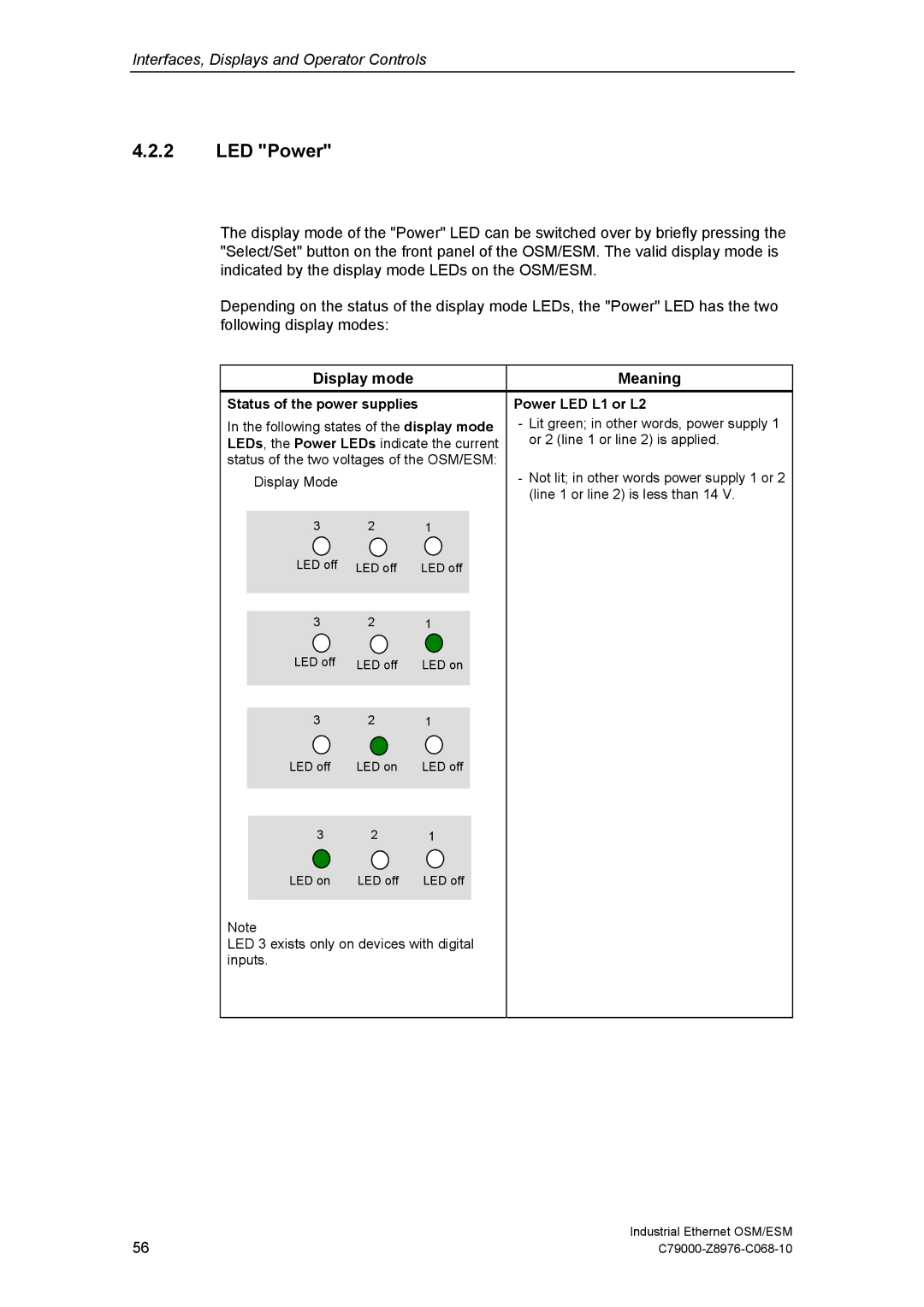Interfaces, Displays and Operator Controls
4.2.2LED "Power"
The display mode of the "Power" LED can be switched over by briefly pressing the "Select/Set" button on the front panel of the OSM/ESM. The valid display mode is indicated by the display mode LEDs on the OSM/ESM.
Depending on the status of the display mode LEDs, the "Power" LED has the two following display modes:
Display mode |
| Meaning | |
Status of the power supplies |
| Power LED L1 or L2 | |
In the following states of the display mode | - Lit green; in other words, power supply 1 | ||
LEDs, the Power LEDs indicate the current | or 2 (line 1 or line 2) is applied. | ||
status of the two voltages of the OSM/ESM: | - Not lit; in other words power supply 1 or 2 | ||
Display Mode |
|
| |
|
|
| (line 1 or line 2) is less than 14 V. |
3 | 2 | 1 |
|
LED off | LED off | LED off |
|
3 | 2 | 1 |
|
LED off | LED off | LED on |
|
3 | 2 | 1 |
|
LED off | LED on | LED off |
|
3 | 2 | 1 |
|
LED on | LED off | LED off |
|
Note |
|
|
|
LED 3 exists only on devices with digital |
| ||
inputs. |
|
|
|
|
|
|
|
56 | Industrial Ethernet OSM/ESM |