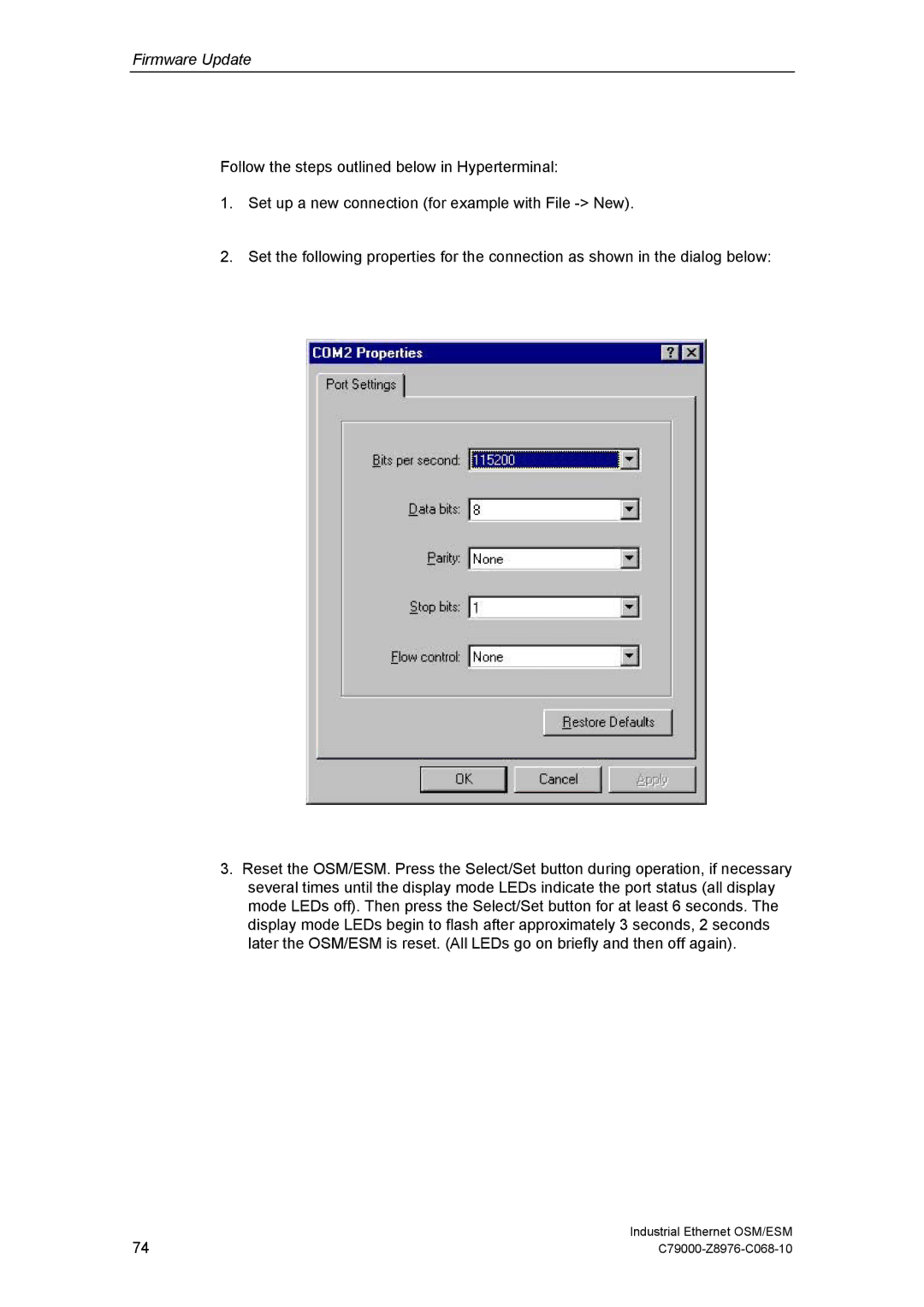Firmware Update
Follow the steps outlined below in Hyperterminal:
1.Set up a new connection (for example with File
2.Set the following properties for the connection as shown in the dialog below:
3.Reset the OSM/ESM. Press the Select/Set button during operation, if necessary several times until the display mode LEDs indicate the port status (all display mode LEDs off). Then press the Select/Set button for at least 6 seconds. The display mode LEDs begin to flash after approximately 3 seconds, 2 seconds later the OSM/ESM is reset. (All LEDs go on briefly and then off again).
74 | Industrial Ethernet OSM/ESM |