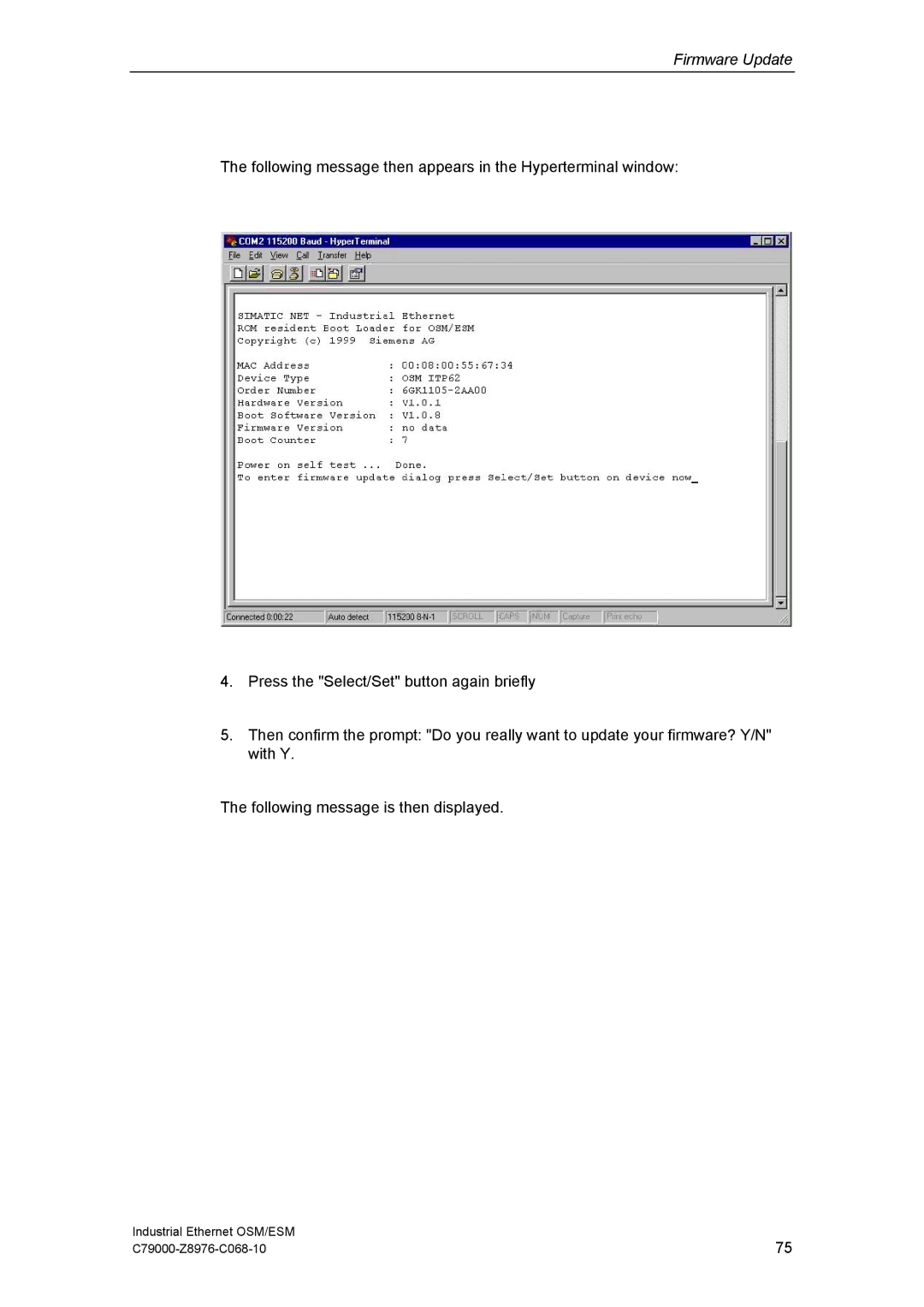Firmware Update
The following message then appears in the Hyperterminal window:
4.Press the "Select/Set" button again briefly
5.Then confirm the prompt: "Do you really want to update your firmware? Y/N" with Y.
The following message is then displayed.
Industrial Ethernet OSM/ESM | 75 |