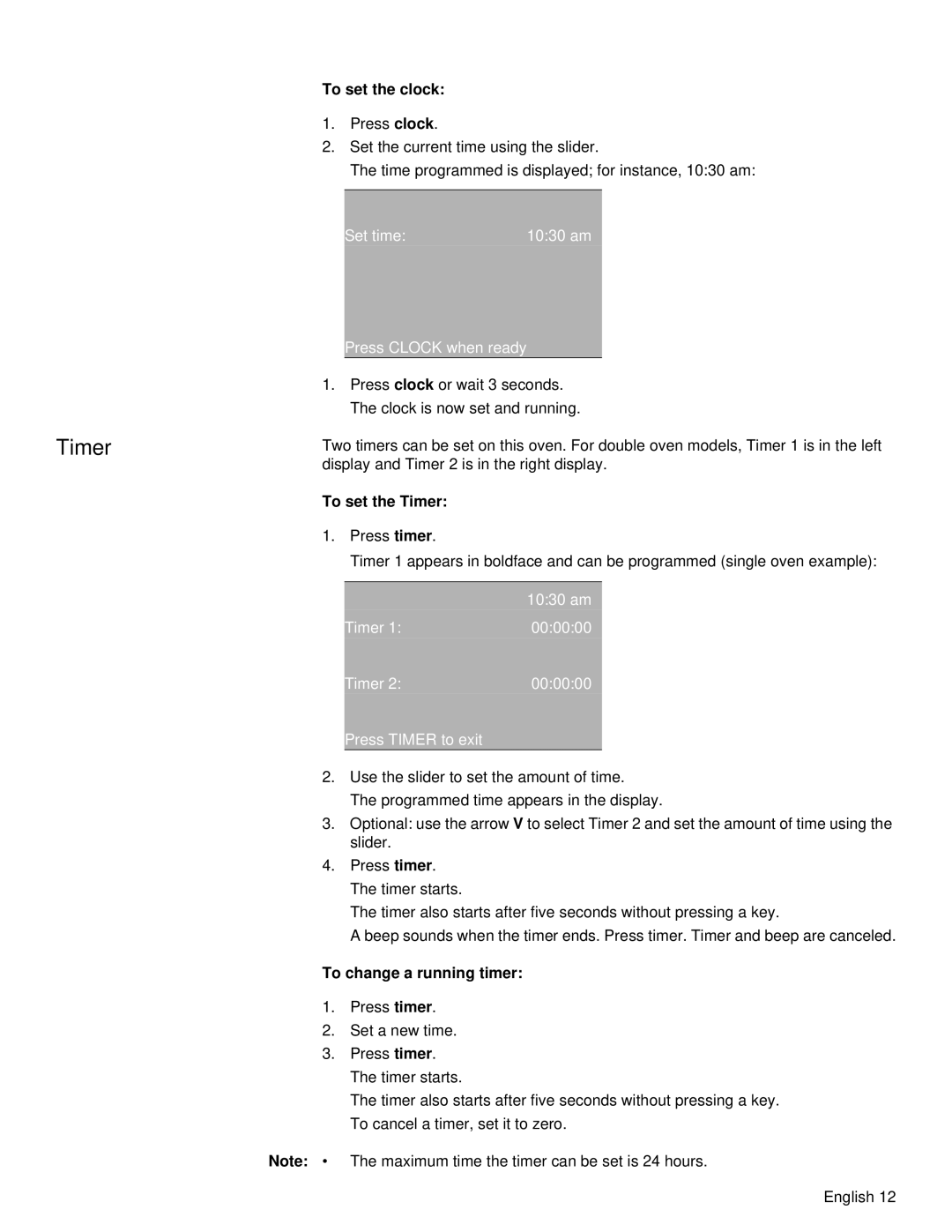Timer
To set the clock:
1.Press clock.
2.Set the current time using the slider.
The time programmed is displayed; for instance, 10:30 am:
Set time: | 10:30 am |
Press CLOCK when ready
1.Press clock or wait 3 seconds. The clock is now set and running.
Two timers can be set on this oven. For double oven models, Timer 1 is in the left display and Timer 2 is in the right display.
To set the Timer:
1.Press timer.
Timer 1 appears in boldface and can be programmed (single oven example):
| 10:30 am |
Timer 1: | 00:00:00 |
Timer 2: | 00:00:00 |
Press TIMER to exit
2.Use the slider to set the amount of time.
The programmed time appears in the display.
3.Optional: use the arrow V to select Timer 2 and set the amount of time using the slider.
4.Press timer. The timer starts.
The timer also starts after five seconds without pressing a key.
A beep sounds when the timer ends. Press timer. Timer and beep are canceled.
To change a running timer:
1.Press timer.
2.Set a new time.
3.Press timer. The timer starts.
The timer also starts after five seconds without pressing a key. To cancel a timer, set it to zero.
Note: • The maximum time the timer can be set is 24 hours.
English 12