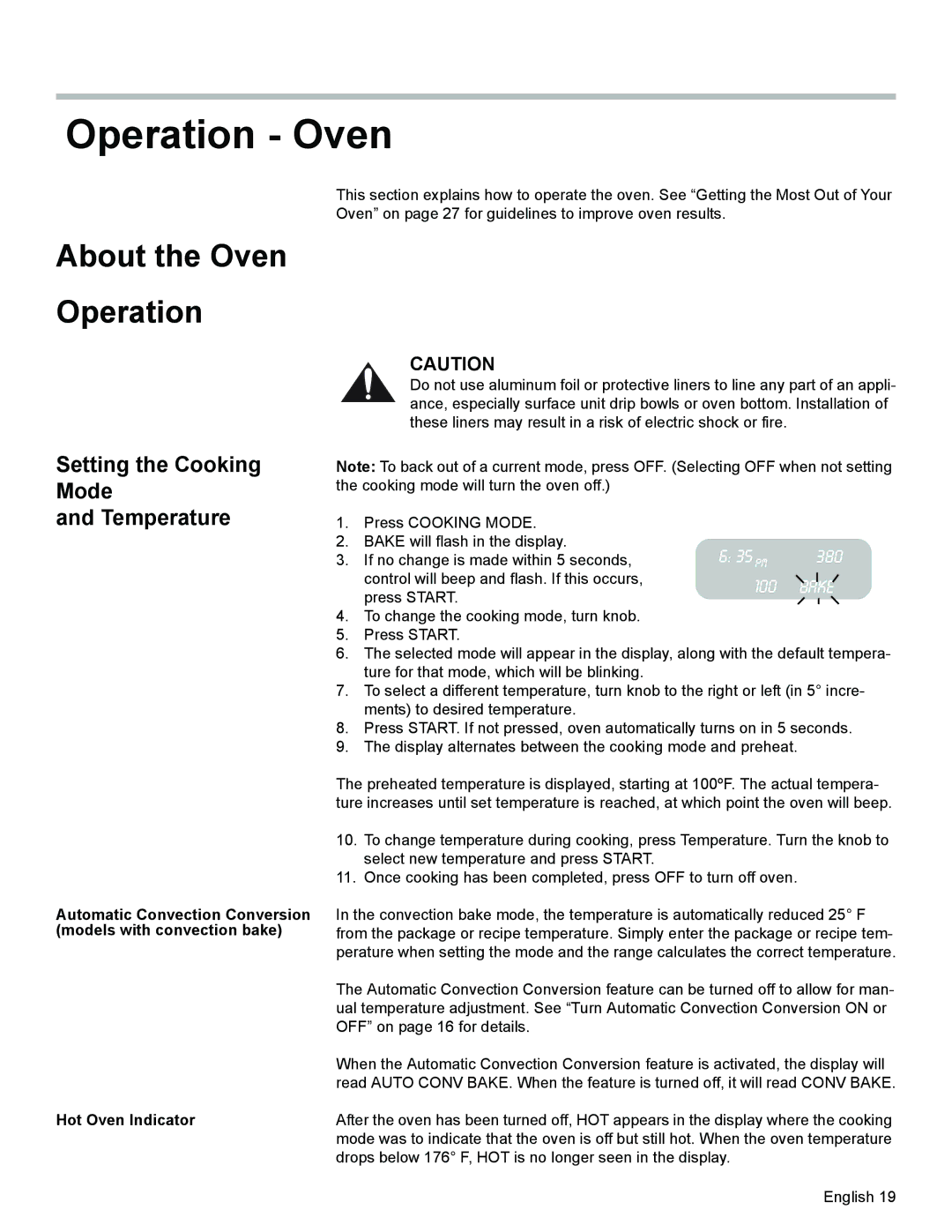Operation - Oven
About the Oven Operation
Setting the Cooking
Mode
and Temperature
Automatic Convection Conversion (models with convection bake)
Hot Oven Indicator
This section explains how to operate the oven. See “Getting the Most Out of Your Oven” on page 27 for guidelines to improve oven results.
CAUTION
Do not use aluminum foil or protective liners to line any part of an appli- ance, especially surface unit drip bowls or oven bottom. Installation of these liners may result in a risk of electric shock or fire.
Note: To back out of a current mode, press OFF. (Selecting OFF when not setting the cooking mode will turn the oven off.)
1.Press COOKING MODE.
2.BAKE will flash in the display.
3. If no change is made within 5 seconds, | 6: 35 PM | 380 |
control will beep and flash. If this occurs, press START.
4.To change the cooking mode, turn knob.
5.Press START.
6.The selected mode will appear in the display, along with the default tempera- ture for that mode, which will be blinking.
7.To select a different temperature, turn knob to the right or left (in 5° incre- ments) to desired temperature.
8.Press START. If not pressed, oven automatically turns on in 5 seconds.
9.The display alternates between the cooking mode and preheat.
The preheated temperature is displayed, starting at 100ºF. The actual tempera- ture increases until set temperature is reached, at which point the oven will beep.
10.To change temperature during cooking, press Temperature. Turn the knob to select new temperature and press START.
11.Once cooking has been completed, press OFF to turn off oven.
In the convection bake mode, the temperature is automatically reduced 25° F from the package or recipe temperature. Simply enter the package or recipe tem- perature when setting the mode and the range calculates the correct temperature.
The Automatic Convection Conversion feature can be turned off to allow for man- ual temperature adjustment. See “Turn Automatic Convection Conversion ON or OFF” on page 16 for details.
When the Automatic Convection Conversion feature is activated, the display will read AUTO CONV BAKE. When the feature is turned off, it will read CONV BAKE.
After the oven has been turned off, HOT appears in the display where the cooking mode was to indicate that the oven is off but still hot. When the oven temperature drops below 176° F, HOT is no longer seen in the display.
English 19