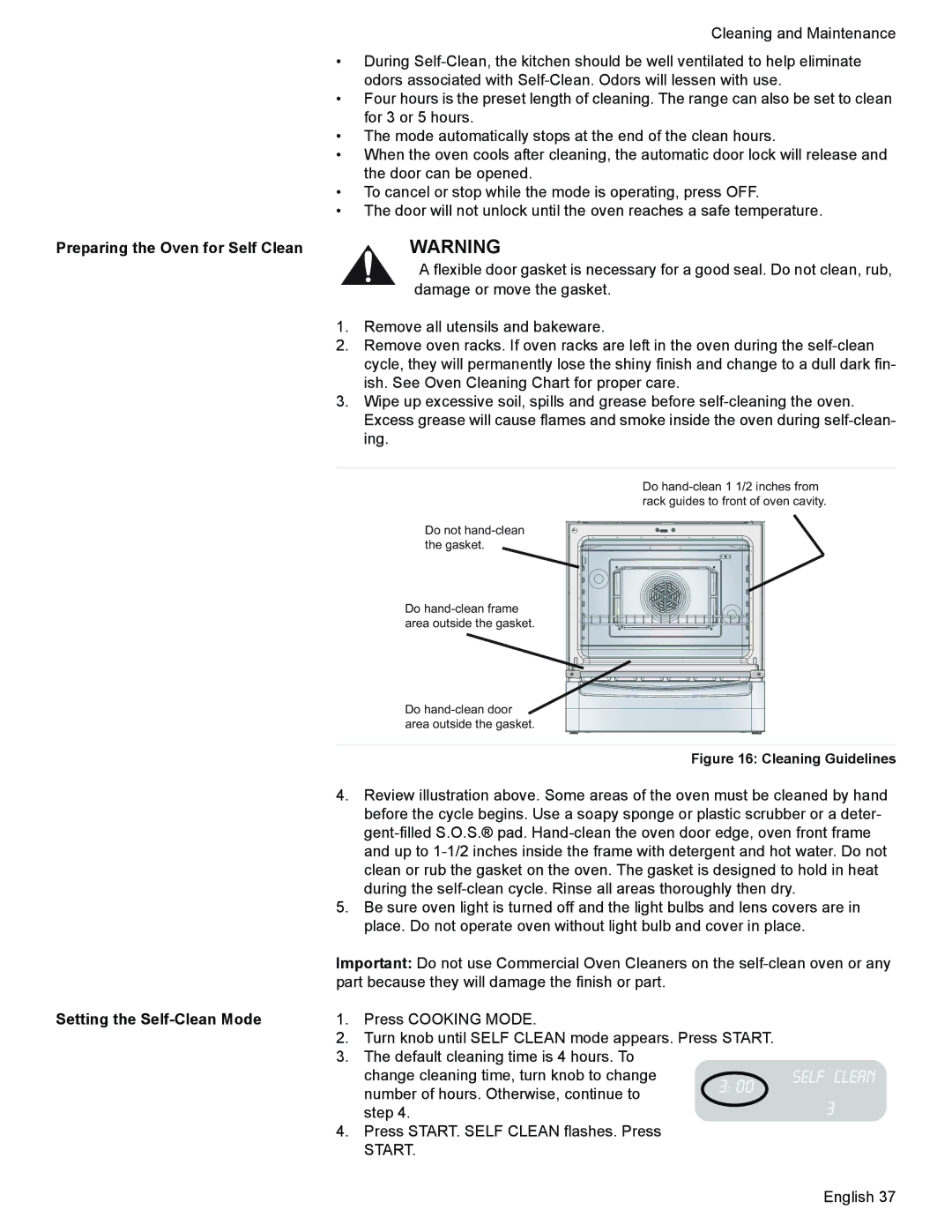Cleaning and Maintenance
•During
•Four hours is the preset length of cleaning. The range can also be set to clean for 3 or 5 hours.
•The mode automatically stops at the end of the clean hours.
•When the oven cools after cleaning, the automatic door lock will release and the door can be opened.
•To cancel or stop while the mode is operating, press OFF.
•The door will not unlock until the oven reaches a safe temperature.
Preparing the Oven for Self Clean | WARNING |
A flexible door gasket is necessary for a good seal. Do not clean, rub, damage or move the gasket.
1.Remove all utensils and bakeware.
2.Remove oven racks. If oven racks are left in the oven during the
3.Wipe up excessive soil, spills and grease before
Do
Do not
Do
Do
Figure 16: Cleaning Guidelines
4.Review illustration above. Some areas of the oven must be cleaned by hand before the cycle begins. Use a soapy sponge or plastic scrubber or a deter-
5.Be sure oven light is turned off and the light bulbs and lens covers are in place. Do not operate oven without light bulb and cover in place.
Important: Do not use Commercial Oven Cleaners on the
Setting the | 1. | Press COOKING MODE. |
|
| 2. | Turn knob until SELF CLEAN mode appears. Press START. | |
| 3. | The default cleaning time is 4 hours. To |
|
|
| change cleaning time, turn knob to change | 3: 00 |
|
| number of hours. Otherwise, continue to | |
step 4.
4.Press START. SELF CLEAN flashes. Press
START.
SELF CLEAN
3
English 37