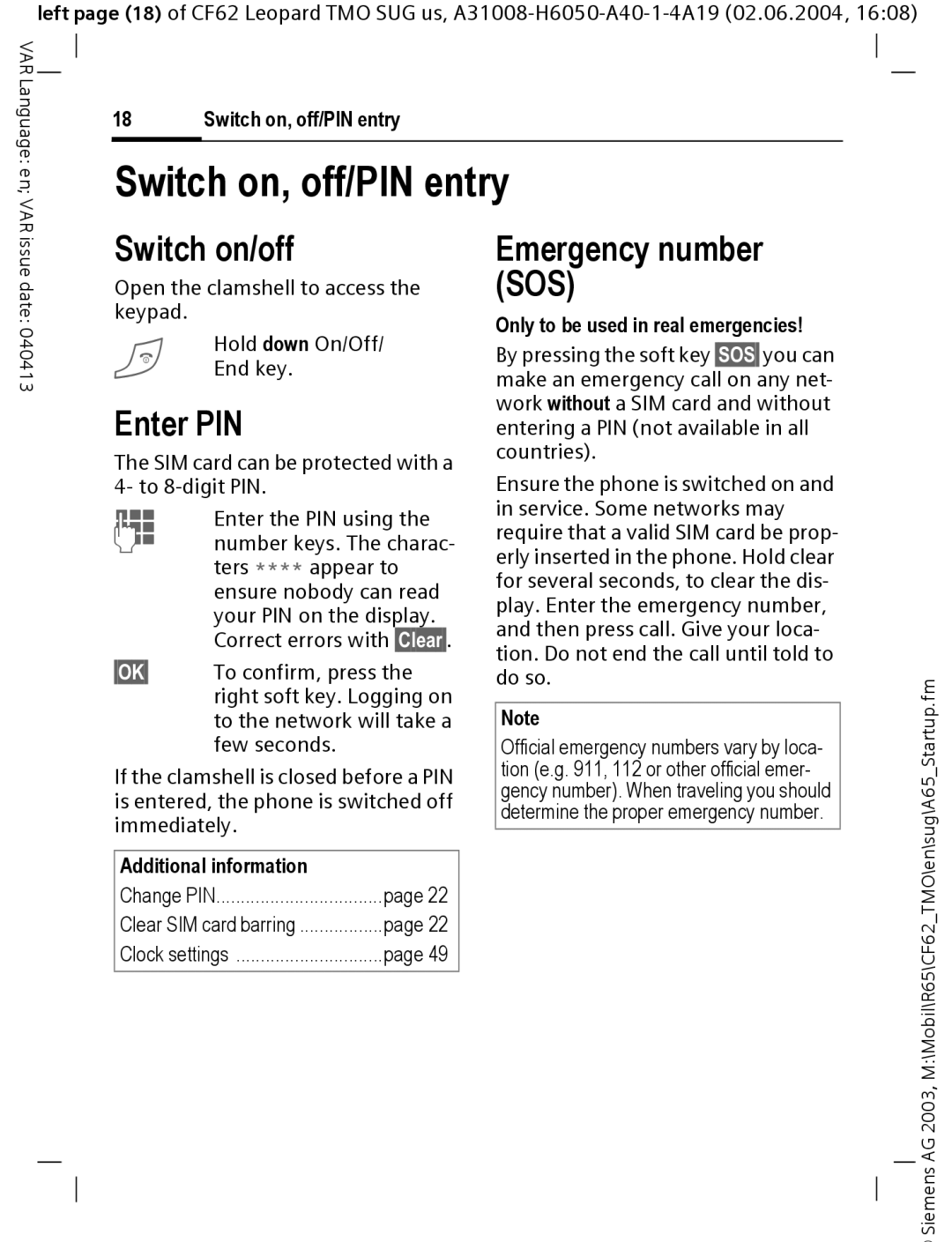left page (18) of CF62 Leopard TMO SUG us,
VAR Language: en; VAR
18 | Switch on, off/PIN entry |
Switch on, off/PIN entry
issue date: 040413
Switch on/off
Open the clamshell to access the keypad.
BHold down On/Off/ End key.
Enter PIN
The SIM card can be protected with a 4- to 8-digit PIN.
JEnter the PIN using the number keys. The charac- ters **** appear to ensure nobody can read your PIN on the display. Correct errors with §Clear§.
§OK§
If the clamshell is closed before a PIN is entered, the phone is switched off immediately.
Additional information |
|
Change PIN | page 22 |
Clear SIM card barring | page 22 |
Clock settings | page 49 |
Emergency number (SOS)
Only to be used in real emergencies!
By pressing the soft key §SOS§ you can make an emergency call on any net- work without a SIM card and without entering a PIN (not available in all countries).
Ensure the phone is switched on and in service. Some networks may require that a valid SIM card be prop- erly inserted in the phone. Hold clear for several seconds, to clear the dis- play. Enter the emergency number, and then press call. Give your loca- tion. Do not end the call until told to do so.
Note
Official emergency numbers vary by loca- tion (e.g. 911, 112 or other official emer- gency number). When traveling you should determine the proper emergency number.
Siemens AG 2003, M:\Mobil\R65\CF62_TMO\en\sug\A65_Startup.fm