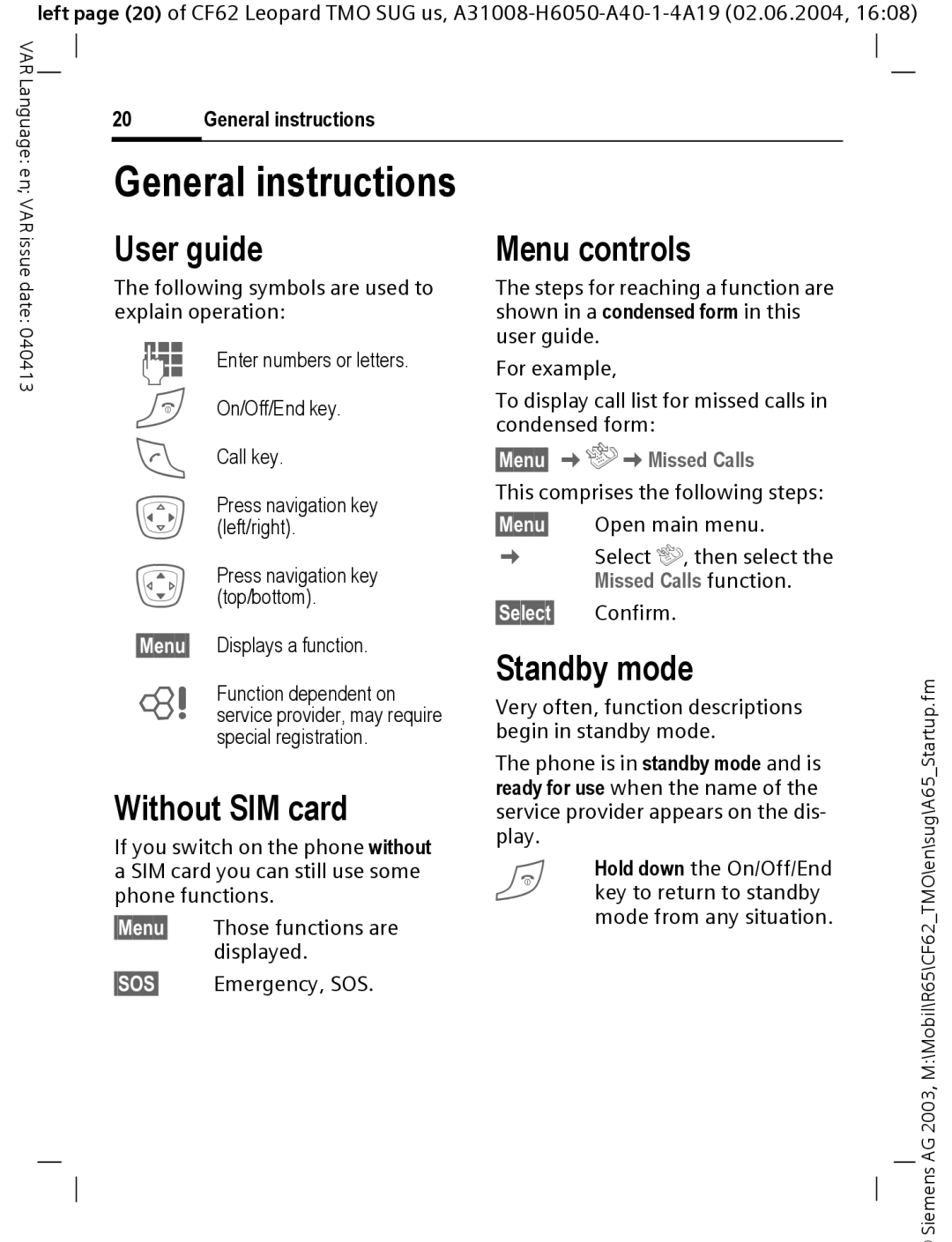Contents
Contents
Settings
Default Book
Ten driving safety tips
Legal notices
Disclaimer
Export Information
Legal notices
Memory
Network Services
Standby Talk Time Information
Information for parents
Safety precautions
Safety precautions
Phone may cause interfer- ence close to TVs, radios and PCs
Antenna care
Phone operation
Normal position
Driving
Electronic devices
Vehicles
Posted facilities
Airplanes
Blasting areas
Batteries and Chargers
Battery safety precautions
Emergency calls SOS
VAR Language en VAR issue date
Phone overview
Phone overview
Loudspeaker Color Display Soft keys
Input keys Ringtone
Plug socket
Antenna
Do not unnecessarily obstruct the antenna
2nd display
Missed appointment Missed message
Display symbols
Display symbols
Display symbols selection
Organizer symbols selection
Insert SIM card/battery
Getting started
Getting started
Additional information
Charging time
Charge battery
Charging and Discharging
Charging process early
Display while in service
Charge icon not visible
Switch on, off/PIN entry
Switch on/off
Enter PIN
Emergency number SOS
For the first time
Switching on your phone
Signal strength
Standby mode
General instructions
User guide
Without SIM card
Option menus Highlighting mode
Standard functions
Security
Codes
Clear SIM card barring
Change PIN
Set volume
Calling
Dialing with number keys Redial
End call
Accept call
Reject call
§Accept§ Press
Missed calls
Speakerphone Swapping calls
Menu§
Conference
End
Text entry
Text entry without T9
Special characters
Input menu
Write a word using T9
Text entry with T9
Activate, deactivate T9
Select Input Language
T9 word suggestions
Press briefly
T9abc , T9Abc , 123, T9ABC
Hold down
Text Modules
Correct a word
Write text modules
New Entry
Default Book
Phonebook
New Entry
Call search for an entry Change entry
Phonebook
Addressbook
All Fields
§View§
§Edit§
Group Symbol
Group Symbol
Call search for an entry
Groups
§Menu§ K Z
Call Log
Call Log
Listening to message
CB Services
Settingsb
Text options
Messages
Writing and sending
Special functions
§Options§ Open menu
Txt Msg to Group
Picture&Sound
Text Msg Archive
Send via
Receive/read SMS
Picture Msg
Writing/sending MMS messages
Receive/read MMS
Send MMS
SMS profiles MMS profiles
Inbox
Draft
Unsent
Ringer Setting
Volume
Ring Tones
Vibrating Alert
Internet
Internet browser WAP
Settings
Profiles
Display
Dynamic Light
Call Forward
Call Setup
Call Waitingb
Clock
Connectivity
Fax/Data
Rec Fax/Data
Send Voice/Fax
Rec Voice/Fax
Master Reset
Barringb
Phone Identity
File System
Accessories
Network
Birthday Anniversaryor
Appointments
§Menu§ KçKAppointments
§Change§ Minutes, Hours, Days
Calend. Setup
§Menu§ KçKCalend. Setup
Missed appointments
Begin of Week
Menu speed dialing
Fast access key
Speed dialing keys
My Stuff
Pictures
Sounds
Index structure
§Menu§ KÉKGames & More
Games & More
Games & More
Alarm Clock
Setting
Extras
§Menu§ KÑKExtrasK
Calculator
Currency Converter
§Menu§ KÑKExtrasKCalculator
§Menu§ KÑKExtras KCurrency Converter
Countdown
Data Inbox
Stopwatch
Problem Possible causes Possible solution
Questions & Answers
VAR Language en VAR issue date
Problem Possible causes Possible solution
Damage
Customer Care
Customer Care
USA
Care and maintenance
Exposure to radio- frequency signals
Product data
Declaration of conformity
Product data
Lost phone
Technical data Operating time
Phone ID
Display quality statement
Battery quality statement
Quality
Why the concern?
What kinds of phones are in question?
FDA
FDA
What is FDAs role concerning the safety of mobile phones?
For additional information, see the following websites
Where can I find additional information?
If there is a risk from these products
VAR Language en VAR issue date
FCC/Industry Canada Notice
Do not take notes or look up phone num- bers while driving
When available, use a hands-free device
Position your phone within easy reach
Dial sensibly and assess the traffic
Use your phone to call for help
Use your phone to help others in emergencies
1, as you would want others to do for you
Intellectual Property Restrictions
32 W/kg When worn on the body+ is 0.36 W/kg
SAR CF62T
SAR CF62T
End user license agreement
Software
Vii any other possible documenta- tion related thereto
End user rights and use
Multiple copies/updates
Copyright
Commencement & termination
Limitation of liability
Technical support
Export control
Applicable law & general provisions
Menu tree
Messages
Menu tree
My Stuff Settings
Menu tree
MMS, WAP Http
MSettings
Index
Contrast Illumination Symbols Display settings
Display Big letters
Dynamic Light Emergency number
Entry no. phonebook Extras
PIN
Security
Time zones
Switch off phone
Volume