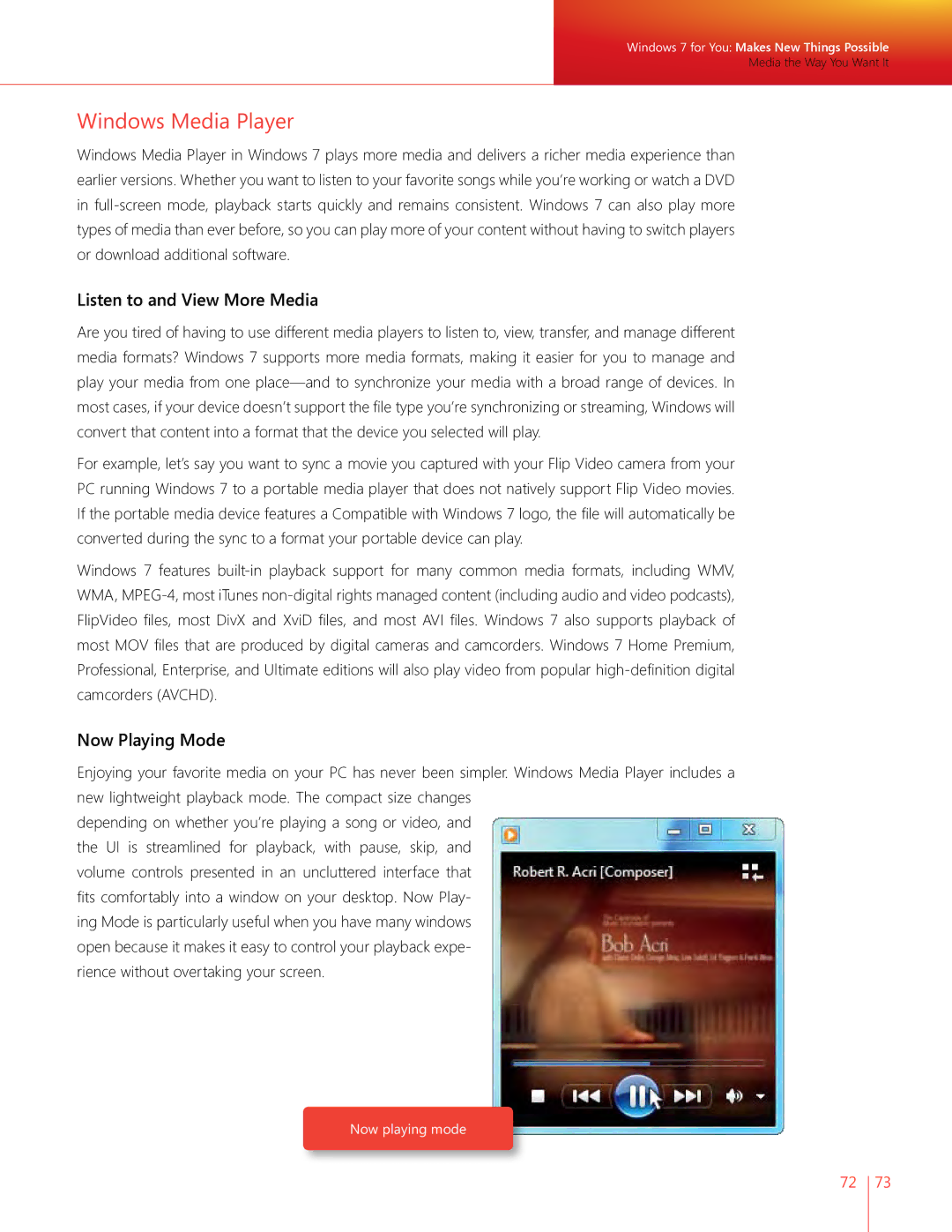Windows 7 for You: Makes New Things Possible
Media the Way You Want It
Windows Media Player
Windows Media Player in Windows 7 plays more media and delivers a richer media experience than earlier versions. Whether you want to listen to your favorite songs while you’re working or watch a DVD in
Listen to and View More Media
Are you tired of having to use different media players to listen to, view, transfer, and manage different media formats? Windows 7 supports more media formats, making it easier for you to manage and play your media from one
For example, let’s say you want to sync a movie you captured with your Flip Video camera from your PC running Windows 7 to a portable media player that does not natively support Flip Video movies. If the portable media device features a Compatible with Windows 7 logo, the file will automatically be converted during the sync to a format your portable device can play.
Windows 7 features
Now Playing Mode
Enjoying your favorite media on your PC has never been simpler. Windows Media Player includes a new lightweight playback mode. The compact size changes
depending on whether you’re playing a song or video, and the UI is streamlined for playback, with pause, skip, and volume controls presented in an uncluttered interface that fits comfortably into a window on your desktop. Now Play- ing Mode is particularly useful when you have many windows open because it makes it easy to control your playback expe- rience without overtaking your screen.
Now playing mode
72 73