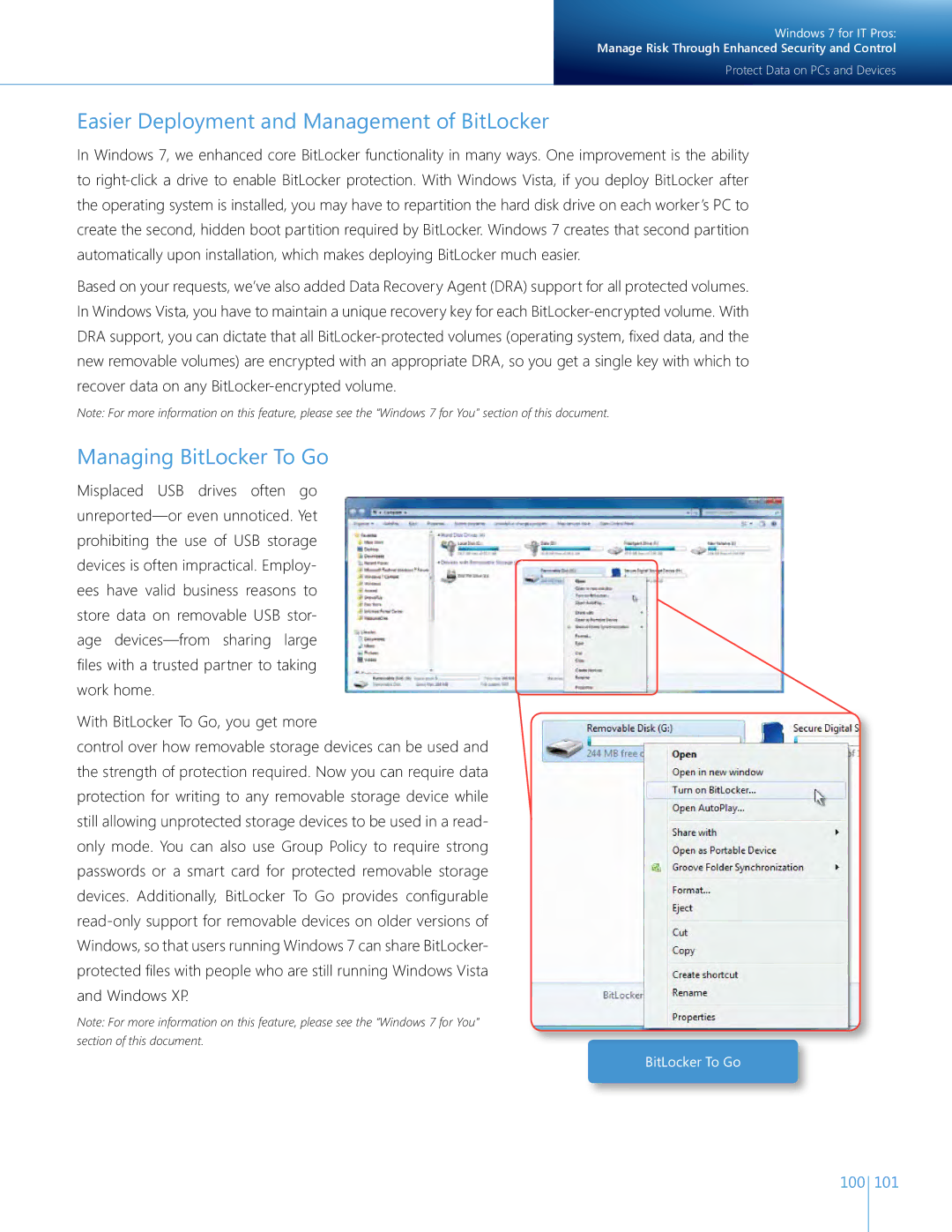Windows 7 for IT Pros:
Manage Risk Through Enhanced Security and Control
Protect Data on PCs and Devices
Easier Deployment and Management of BitLocker
In Windows 7, we enhanced core BitLocker functionality in many ways. One improvement is the ability to
Based on your requests, we’ve also added Data Recovery Agent (DRA) support for all protected volumes. In Windows Vista, you have to maintain a unique recovery key for each
Note: For more information on this feature, please see the “Windows 7 for You” section of this document.
Managing BitLocker To Go
Misplaced USB drives often go
With BitLocker To Go, you get more
control over how removable storage devices can be used and the strength of protection required. Now you can require data protection for writing to any removable storage device while still allowing unprotected storage devices to be used in a read- only mode. You can also use Group Policy to require strong passwords or a smart card for protected removable storage devices. Additionally, BitLocker To Go provides configurable
Note: For more information on this feature, please see the “Windows 7 for You” section of this document.
BitLocker To Go
100 101