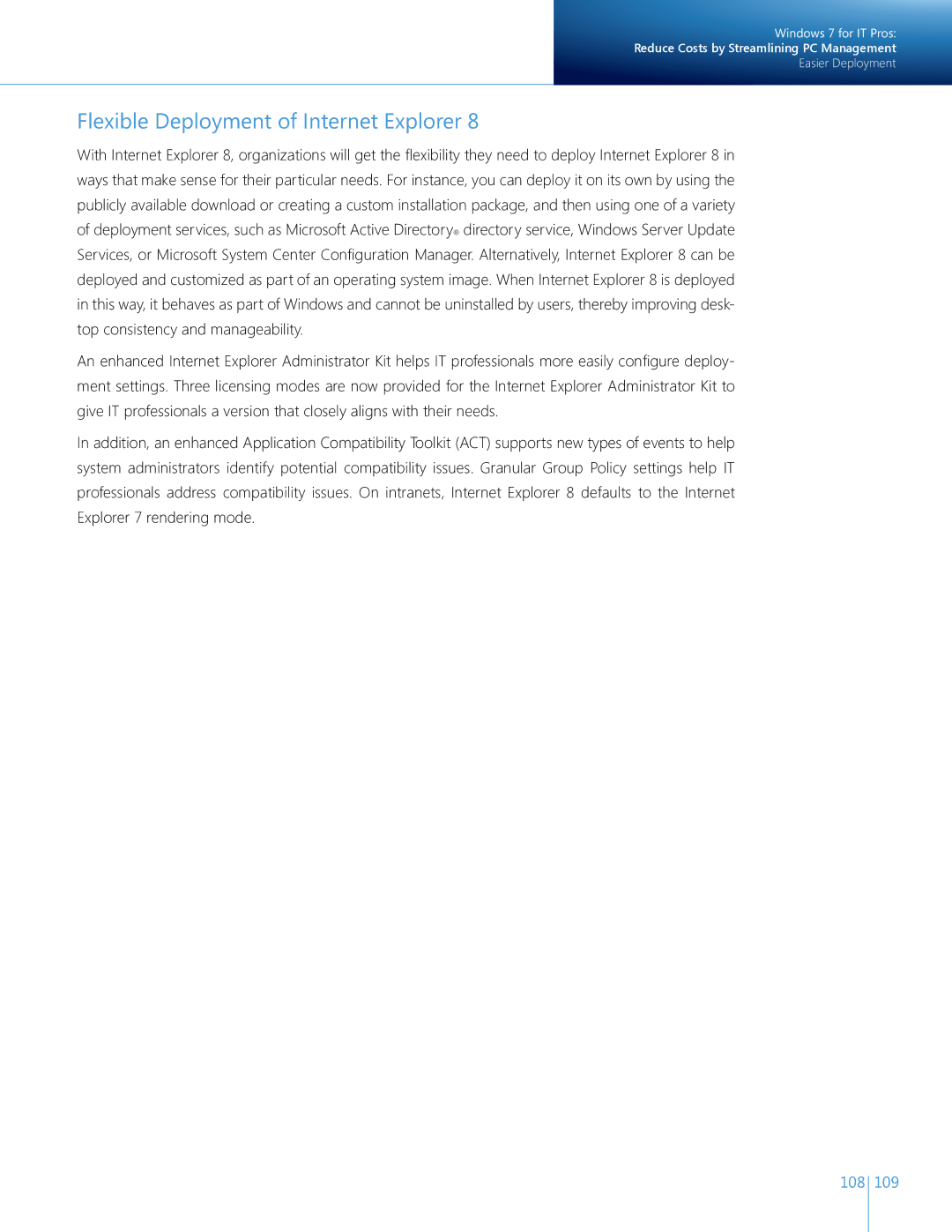Windows 7 for IT Pros:
Reduce Costs by Streamlining PC Management
Easier Deployment
Flexible Deployment of Internet Explorer 8
With Internet Explorer 8, organizations will get the flexibility they need to deploy Internet Explorer 8 in ways that make sense for their particular needs. For instance, you can deploy it on its own by using the publicly available download or creating a custom installation package, and then using one of a variety of deployment services, such as Microsoft Active Directory® directory service, Windows Server Update Services, or Microsoft System Center Configuration Manager. Alternatively, Internet Explorer 8 can be deployed and customized as part of an operating system image. When Internet Explorer 8 is deployed in this way, it behaves as part of Windows and cannot be uninstalled by users, thereby improving desk- top consistency and manageability.
An enhanced Internet Explorer Administrator Kit helps IT professionals more easily configure deploy- ment settings. Three licensing modes are now provided for the Internet Explorer Administrator Kit to give IT professionals a version that closely aligns with their needs.
In addition, an enhanced Application Compatibility Toolkit (ACT) supports new types of events to help system administrators identify potential compatibility issues. Granular Group Policy settings help IT professionals address compatibility issues. On intranets, Internet Explorer 8 defaults to the Internet Explorer 7 rendering mode.
108 109