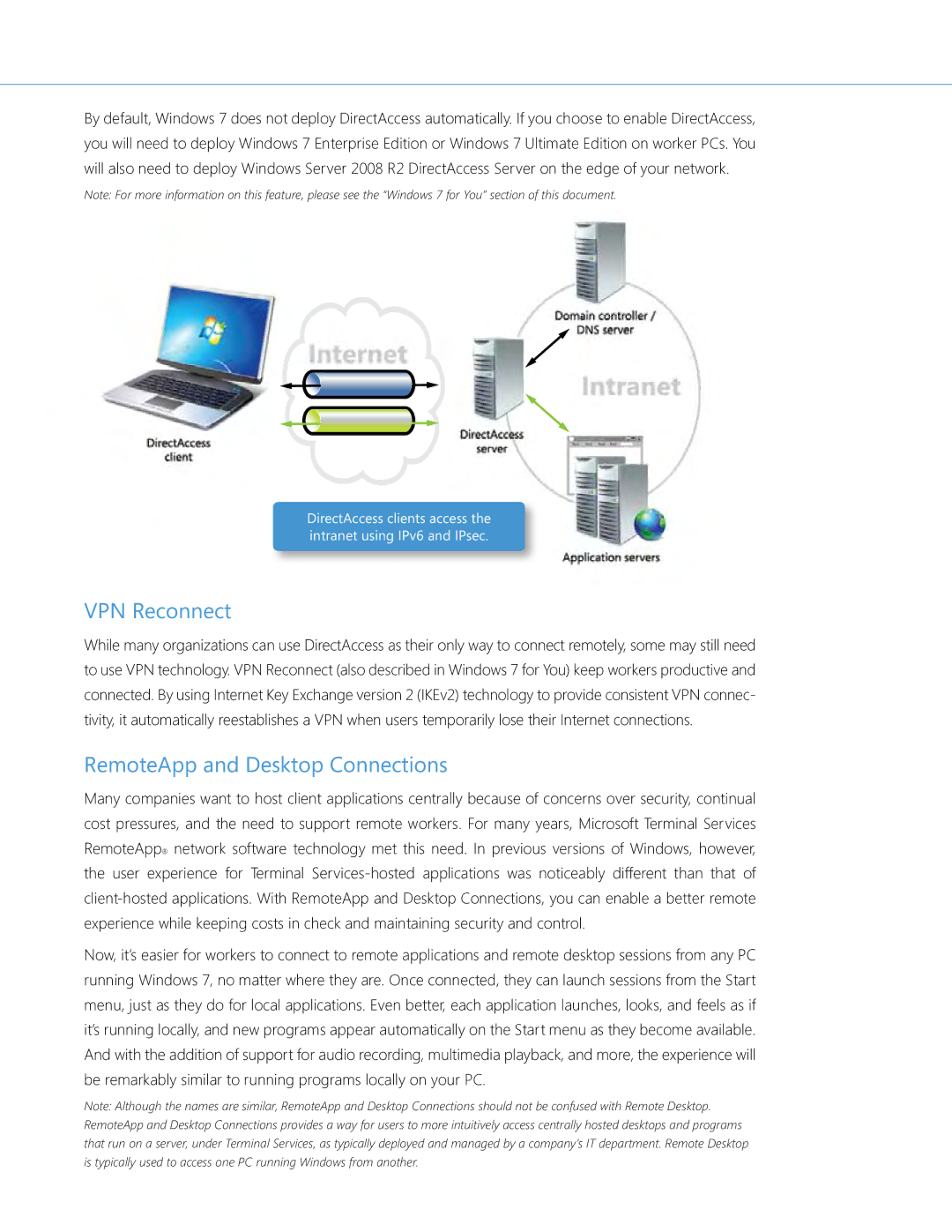By default, Windows 7 does not deploy DirectAccess automatically. If you choose to enable DirectAccess, you will need to deploy Windows 7 Enterprise Edition or Windows 7 Ultimate Edition on worker PCs. You will also need to deploy Windows Server 2008 R2 DirectAccess Server on the edge of your network.
Note: For more information on this feature, please see the “Windows 7 for You” section of this document.
DirectAccess clients access the intranet using IPv6 and IPsec.
VPN Reconnect
While many organizations can use DirectAccess as their only way to connect remotely, some may still need to use VPN technology. VPN Reconnect (also described in Windows 7 for You) keep workers productive and connected. By using Internet Key Exchange version 2 (IKEv2) technology to provide consistent VPN connec- tivity, it automatically reestablishes a VPN when users temporarily lose their Internet connections.
RemoteApp and Desktop Connections
Many companies want to host client applications centrally because of concerns over security, continual cost pressures, and the need to support remote workers. For many years, Microsoft Terminal Services RemoteApp® network software technology met this need. In previous versions of Windows, however, the user experience for Terminal
Now, it’s easier for workers to connect to remote applications and remote desktop sessions from any PC running Windows 7, no matter where they are. Once connected, they can launch sessions from the Start menu, just as they do for local applications. Even better, each application launches, looks, and feels as if it’s running locally, and new programs appear automatically on the Start menu as they become available. And with the addition of support for audio recording, multimedia playback, and more, the experience will be remarkably similar to running programs locally on your PC.
Note: Although the names are similar, RemoteApp and Desktop Connections should not be confused with Remote Desktop. RemoteApp and Desktop Connections provides a way for users to more intuitively access centrally hosted desktops and programs that run on a server, under Terminal Services, as typically deployed and managed by a company’s IT department. Remote Desktop is typically used to access one PC running Windows from another.