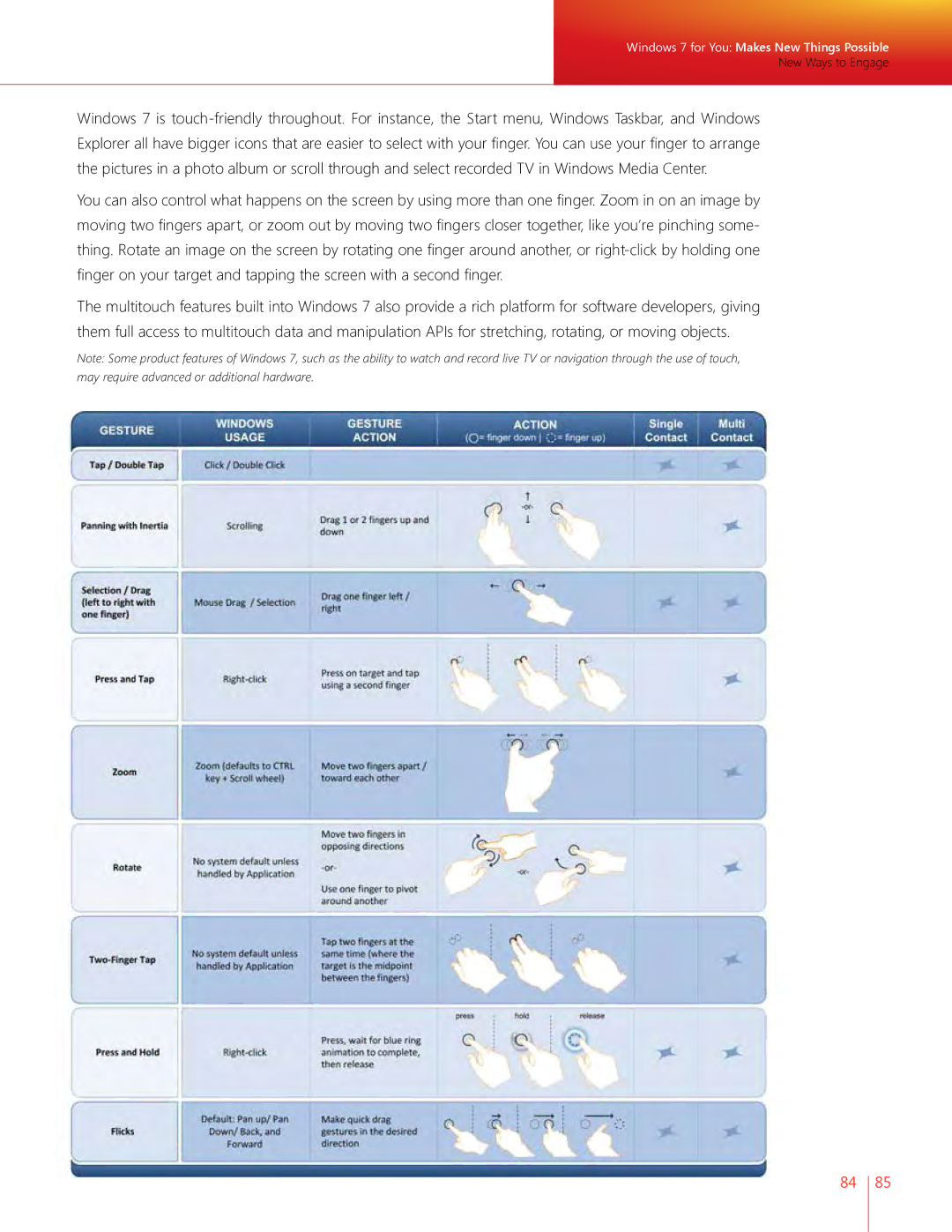Windows 7 for You: Makes New Things Possible
New Ways to Engage
Windows 7 is
You can also control what happens on the screen by using more than one finger. Zoom in on an image by moving two fingers apart, or zoom out by moving two fingers closer together, like you’re pinching some- thing. Rotate an image on the screen by rotating one finger around another, or
The multitouch features built into Windows 7 also provide a rich platform for software developers, giving them full access to multitouch data and manipulation APIs for stretching, rotating, or moving objects.
Note: Some product features of Windows 7, such as the ability to watch and record live TV or navigation through the use of touch, may require advanced or additional hardware.
84 85